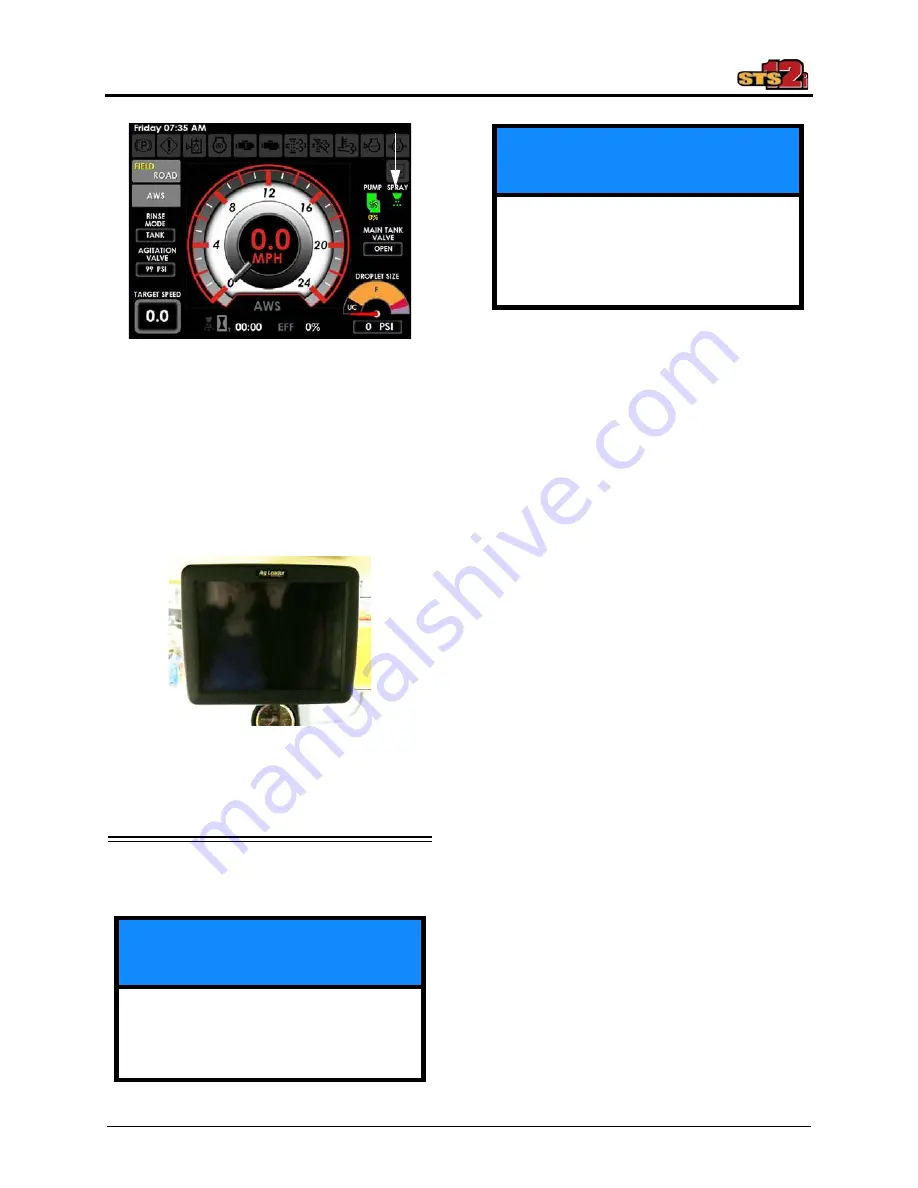
SECTION 7 –
SPRAY SYSTEMS
7-35
Spray System Console
Refer to the Spray System Console
manufacturer’s operation manual for
complete calibration and operating
instructions.
SOLUTION SYSTEM -
OPERATION
NOTE: Ensure the Master Spray Switch
(located on the Hydrostatic Drive
Control Handle) is in the OFF
position before activating the
Solution Pump Switch or the Boom
Solution Valve Switches, unless you
are ready to begin spray application.
Getting Started
1. Calibrate the Spray System Console
(refer to the manufacturer’s operation
manual for calibration instructions).
2. Ensure there is adequate amount of solu-
tion in the tank.
3. Engage the parking brake.
4. Start the engine.
5. Press the Field/Road Button (located on
the Machine Display Home Page) and
change the machine’s drive state to
FIELD.
NOTE: The drive state of the machine
cannot be changed unless the
Hydrostatic Drive Control Handle is
in the NEUTRAL position (and
machine speed is less than 0.5 mph/
0.8 km/h).
NOTICE
The Solution System has been tested
using RV-type antifreeze. Fill solution
tank with fresh water and drain before
initial use.
Master Spray Indicator
(Located on the Machine Display
Home Page - Field Mode)
Spray System Console
-Typical View
(The Spray System Console on your machine may
vary according to model and available equipment)
NOTICE
Never attempt to operate the spray
system without solution in the tank.
Failure to comply will cause severe
equipment damage and will void the
warranty.
Содержание STS12i Combo
Страница 276: ......






























