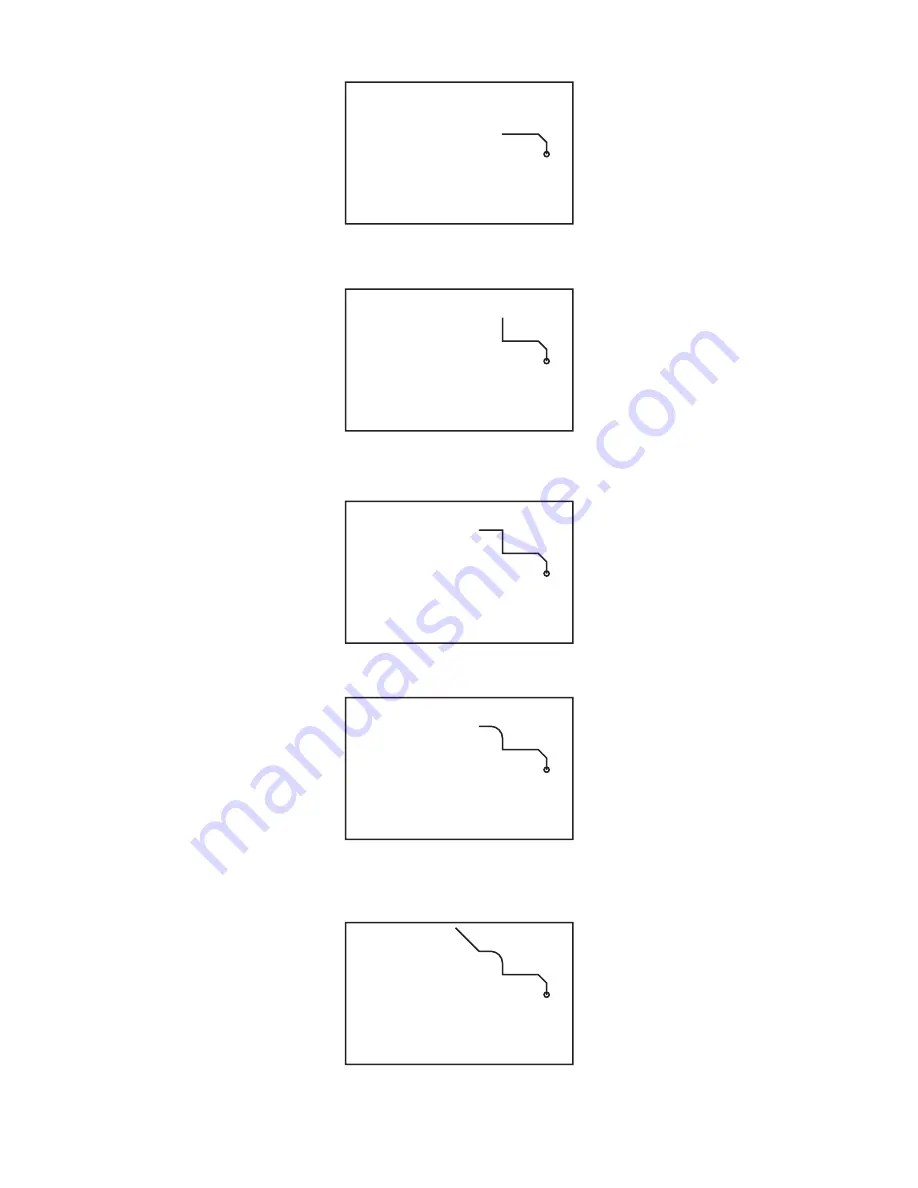
ES0609 rev D 4/09
13
Go to the beginning of the next line. Press 1 to activate a Feed move.
f. Press Write/Enter until X POS is selected. Jog X to 2.0 and press Write/Enter.
Go to the beginning of the next line. Press 1 to activate a Feed move.
g. Press Write/Enter until Z POS is selected. Jog Z to -1.5 and press Write/Enter.
Use the cursor keys to go back to the previous line and select the Radius column. Enter 0.25, press Write/
Enter and use the cursor keys to come back to this line.
Go to the beginning of the next line. Press 1 to activate a Feed move.
h. Press Write/Enter until X POS is selected. Jog X to 3.0. Press Write/Enter until Z POS is se lected. Jog Z to
-2.0 and press Write/Enter.
Go to the beginning of the next line. Press 1 to activate a Feed move.
Содержание TL Series
Страница 40: ...Productivity Inc Haas CNC TL Series Lathe Operator Manual Page 38 TL Series Training Part ...
Страница 62: ......
Страница 63: ...ES0609 rev D 4 09 1 Intuitive Programming System Walk Through For Lathes ...
Страница 102: ......
Страница 107: ...ES0666 rev D 09 09 5 Sample Tool Setup Screens ...






























