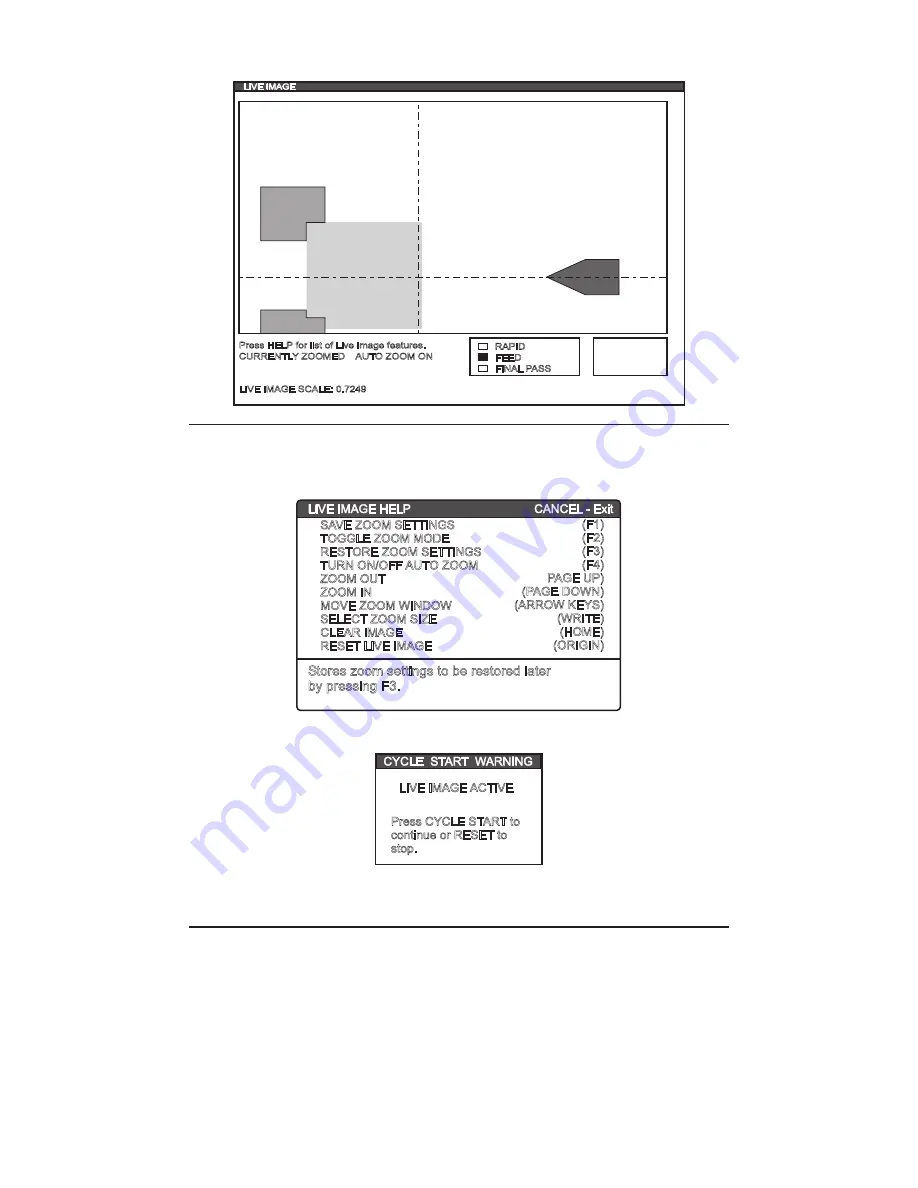
ES0666 rev D 09/09
8
RAPID
FEED
FINAL PASS
Press HELP for list of Live Image features.
CURRENTLY ZOOMED AUTO ZOOM ON
LIVE IMAGE SCALE: 0.7249
NOTE:
Press F4 to auto zoom to the part. Press F1 to save a zoom and press F3 to load
a zoom setting.
Press HELP for a pop-up containing a list of Live Image features.
SAVE ZOOM SETTINGS
TOGGLE ZOOM MODE
RESTORE ZOOM SETTINGS
TURN ON/OFF AUTO ZOOM
ZOOM OUT
ZOOM IN
MOVE ZOOM WINDOW
SELECT ZOOM SIZE
CLEAR IMAGE
RESET LIVE IMAGE
Stores zoom settings to be restored later
by pressing F3.
(F1)
(F2)
(F3)
(F4)
PAGE UP)
(PAGE DOWN)
(ARROW KEYS)
(WRITE)
(HOME)
(ORIGIN)
2. Press CYCLE START. The following warning will pop up on the screen.
LIVE IMAGE ACTIVE
Press CYCLE START to
continue or RESET to
stop.
3. Press CYCLE START again to run the program. When a program is running and tool data has been set up,
the Live Image screen shows the tool working the part in real time as the program runs.
NOTE:
When the barfeeder reaches G-Code 105, the part is refreshed.
Содержание TL Series
Страница 40: ...Productivity Inc Haas CNC TL Series Lathe Operator Manual Page 38 TL Series Training Part ...
Страница 62: ......
Страница 63: ...ES0609 rev D 4 09 1 Intuitive Programming System Walk Through For Lathes ...
Страница 102: ......
Страница 107: ...ES0666 rev D 09 09 5 Sample Tool Setup Screens ...
















