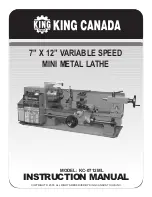Productivity Inc – Haas CNC TL Series Lathe Operator Manual
Page 36
Using the UP/DOWN cursor keys will navigate you thru each piece of information that has to be
entered into each specific cycle the IPS can program. Below the tab
Manual
has been opened.
One way the machine may be moved manually using the red handles is by opening this screen
up.
The only other way the machine may be put in handle manual mode is by pressing the HAND
JOG key and pressing the yellow shift key in conjunction with either the +Z, -Z or +X, -X or both
jog keys.
In this mode Tool Geometry may be set by establishing a part Z zero by facing the part off
manually.
The spindle is commanded on by entering a value for the spindle speed and pressing either the
FWD or REV buttons. The spindle speed override keys ( +/- 10%) can be used to adjust the
commanded speed from the manual mode screen.
With the spindle turned on a facing and turning cut may be made manually by turning the
handles just like on an engine lathe. This will allow geometries to be set for most of the outside
diameter cutting tools.
Содержание TL Series
Страница 40: ...Productivity Inc Haas CNC TL Series Lathe Operator Manual Page 38 TL Series Training Part ...
Страница 62: ......
Страница 63: ...ES0609 rev D 4 09 1 Intuitive Programming System Walk Through For Lathes ...
Страница 102: ......
Страница 107: ...ES0666 rev D 09 09 5 Sample Tool Setup Screens ...