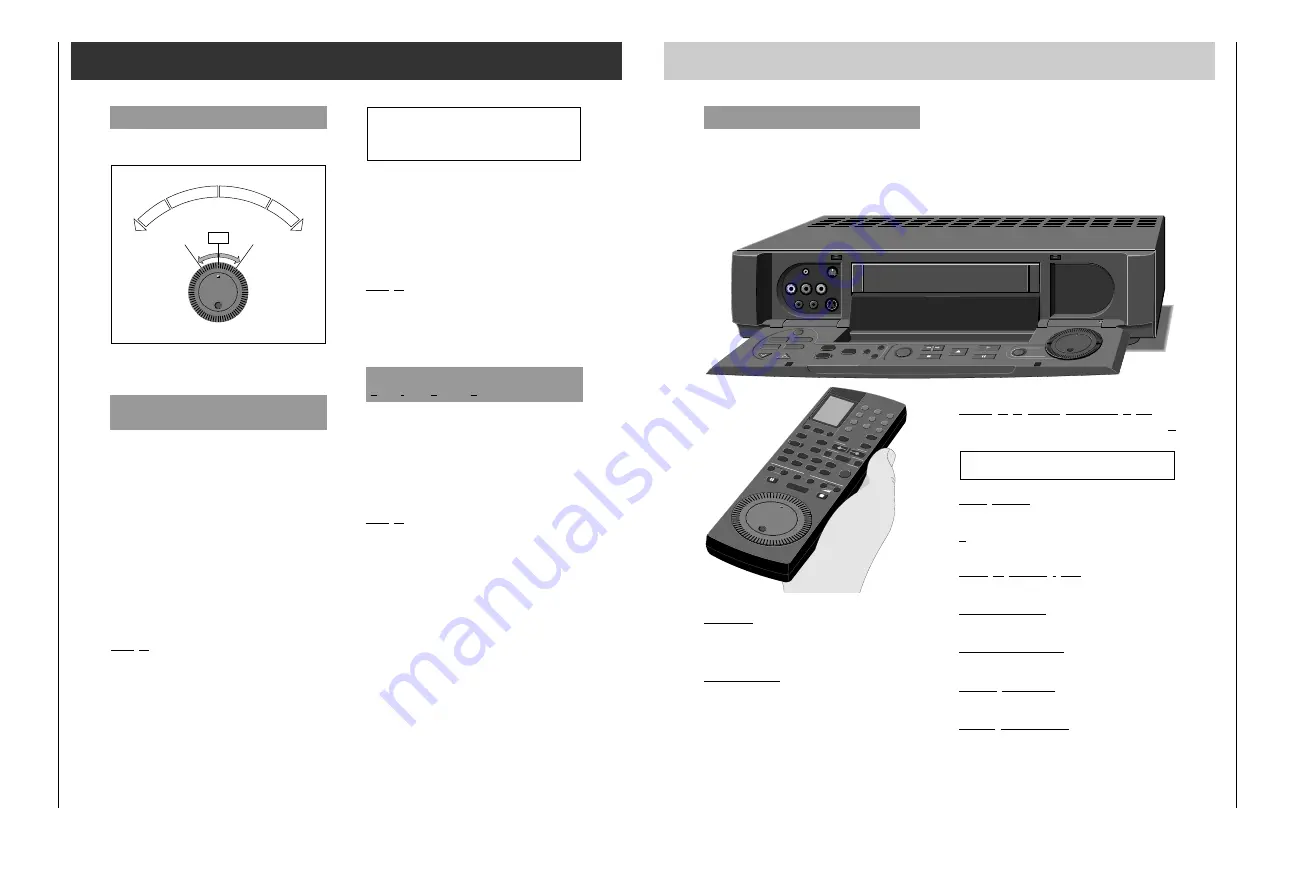
Allgemeiner T
eil / General
GV470S…
1 - 48
GRUNDIG
Servicetechnik
Fast Tape Wind
Press the
`
button.
At the beginning or end of the tape, the recorder switches to
stop. Stop tape winding with the
`
button.
Locating a Certain Tape Position/
GO-TO Function
This function allows you to automatically wind the tape to a
certain position.
There are two ways of doing this:
by entering the playing time, or
by entering the tape position.
Go-to by entering the playing time
If the tape position is displayed, switch to the playing time
display by pressing the
o
button.
Press the
k
button. You will see this in the display of the
recorder:
»G OT O «
and » – – – «.
Now enter the desired playing time as three digits with the
numeric buttons
1
...
0
, then press the
¶
OK
button.
Example:
Press the
k
button, enter the playing time (for example, 48
minutes) with the numeric buttons
0 4 8
, then press the
¶
OK
button.
When the last entry is completed, the tape is wound to the
respective position and playback is started.
Stop
Fast forward wind
Fast rewind
Re
verse
Fo
r
w
a
rd
Go-to by entering the tape position
If the playing time is displayed, press the
o
to switch to
the tape position time display.
Press the
k
button, then enter the desired tape position as
three digits with the numeric buttons
1
...
0
.
Press the
¶
OK
button to start the Go-to function.
Example:
Tape is at position
»I :3 0:00 «
Desired tape position =
»0:0 I:00 «
Enter the following =
k 0 0 1 ¶
OK
.
The last two digits are not entered.
Locating a Certain Recording/
VIDEO INDEX SEARCH SYSTEM
This system allows you to locate the beginning of any of your
own recordings quickly and accurately.
For this, electronic “marks” (VISS marks = Video Index
Search system) are automatically placed at the beginning of
each of your own recordings.
The »marks« can be entered as one or two-digit numbers.
Example:
The tape is wound to the beginning and you wish to see the
5th recording. Press the
k
button, then the numeric but-
ton
5
for the fifth mark, and then turn the shuttle-ring to the
right.
You will see this in the display of the recorder:
»VISS «
.
The tape is automatically wound to the beginning of the 5th
recording and playback is started there.
If you wish to see the 3rd recording – related to the beginning
to the tape – after the 5th recording (= 6th mark), then you
must go back 3 recordings (= 4 marks) by pressing the
k
,
button, then the numeric button
4
, and then turning the
shuttle ring to the left.
You will see this in the display of the recorder:
»VISS
D
«
.
The tape is automatically wound to the beginning of the 3rd
recording and playback is started there.
For selecting the playing time with non-standard hours-
cassettes, you must first press the
l
button, then enter
the total playing time with the
W
PROGRAM
Q
buttons
and then confirm with the
¶
OK
button.
4. Fast Tape Wind and Search Functions
D
5. Immediate Recording
Recording at a Glance
You can carry out these functions using the buttons on the
remote control or on the recorder.
Open the front cover of the recorder.
Insert a cassette with sufficient playing time and which is not
protected against recording into the cassette compartment. It
is pulled in automatically. The recorder now determines the
tape length (display
»ATTS «
).
The recorder then prompts you to enter the cassette number
(display »
CASS N
O
-
--- «). You must only enter the cassette
number if you want to use the archive system (see the expla-
nation of the archive system in the second part of the opera-
ting instructions on page 28).
AV/CV
TRACKING
PROGRAM
2
3
1
5
4
8
9
7
0
SAT
6
EW/ED
SET
;
OK
CL
CHECK
AU
TO
p
o
ON/OFF
TIMER
RECORD
TV
AV
8
o
p
+
–
PROGRAM
:
Ç
Hi-Fi
COUNT
0000
LP
*
8
V
S-VHS
e
RP 47
MIC
U
L
R
AUDIO IN
VIDEO IN
S-VHS
SYNCHRO EDIT
1
2
8
MASTER
SLAVE
EDIT
OK
SET
CL
CHECK
EW/ED
TIMER
ON/OF
S-VHS
INSERT
DUBBING
MANUAL
U
Selecting a programme position – step by step
Press the
S
PROGRAM
A
on the remote control, or
use the jog-knob on the recorder.
Starting recording
Simultaneously press the
M
RECORD
;
buttons on the
remote control,
or
simultaneously press the
M ;
buttons on the recorder.
Interrupting recording/pause
Press the
K
button.
To continue recording
Press the
K
or
M ;
button.
To conclude the recording
Press the
`
button.
Removing the cassette
Press the
>
button on the recorder.
Switching the recorder off
Press the
“
8
button.
Programme positions which are not occupied by a station
cannot be selected.
Fast rewind
With stop selected,
turn the shuttle-ring (outer ring) to the left.
Fast forward wind
With stop selected,
turn the shuttle-ring (outer ring) to the right.






























