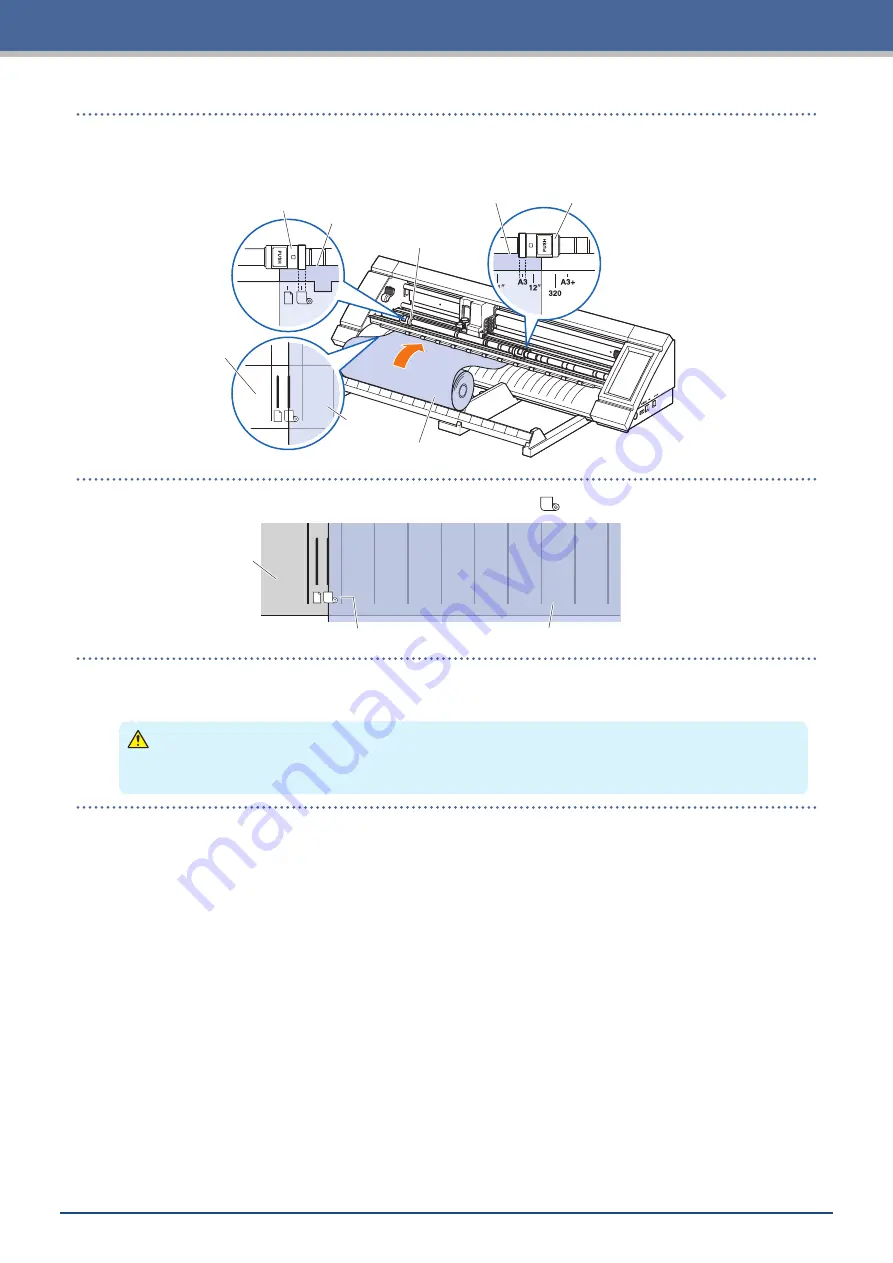
4-5
Chapter 4 Convenient Functions
6.
Evenly position the leading edge of the roll media up against the push rollers.
Pass the roll media under the push roller positioning guide and load it so that it is parallel with the Front
front guide.
Roll Media
Push Roller
Push Roller
Leading Edge of Roll Media
Set to be parallel
Front Guide
Leading Edge of Roll Media
Push Roller
Roll Media
7.
Align the left edge of the roll media with the "I" marking of the " " mark on the front guide.
Roll Media Marking
Roll Media
Front Guide
8.
The roll media is set after detecting the width and leading edge.
Operate the device by following the on-screen instructions when an error message appears.
CAUTION
When the "ROLL START EDGE" is touched, the media and tool carriage will start moving. Be careful to
avoid contact with your body or any object.
Содержание CELITE-50
Страница 1: ...USER S MANUAL CE LITE 50 UM 151...
Страница 2: ......
Страница 10: ......
Страница 22: ......
Страница 78: ......
Страница 101: ...5 23 Chapter 5 Detailed Settings 3 Select ON or OFF for WIDTH DETECTION...
Страница 112: ......
Страница 116: ...A 4 Appendix A 3 Appearance Drawing 164 784 227 173 400 Units mm Dimension error 5 mm...
Страница 118: ...A 6 Appendix 3 PIECES Previous Page HOME SELECT FILE...
Страница 119: ...A 7 Appendix TOOL ARMS MODE 1 MODE 2 MODE 3 CHECK MARK SCAN SENSOR OFFSET ADJ Next Page MENU...
Страница 120: ...A 8 Appendix INTERFACE ADVANCE TEST Previous Page AREA MEDIA MENU...
Страница 127: ......
Страница 128: ......

































