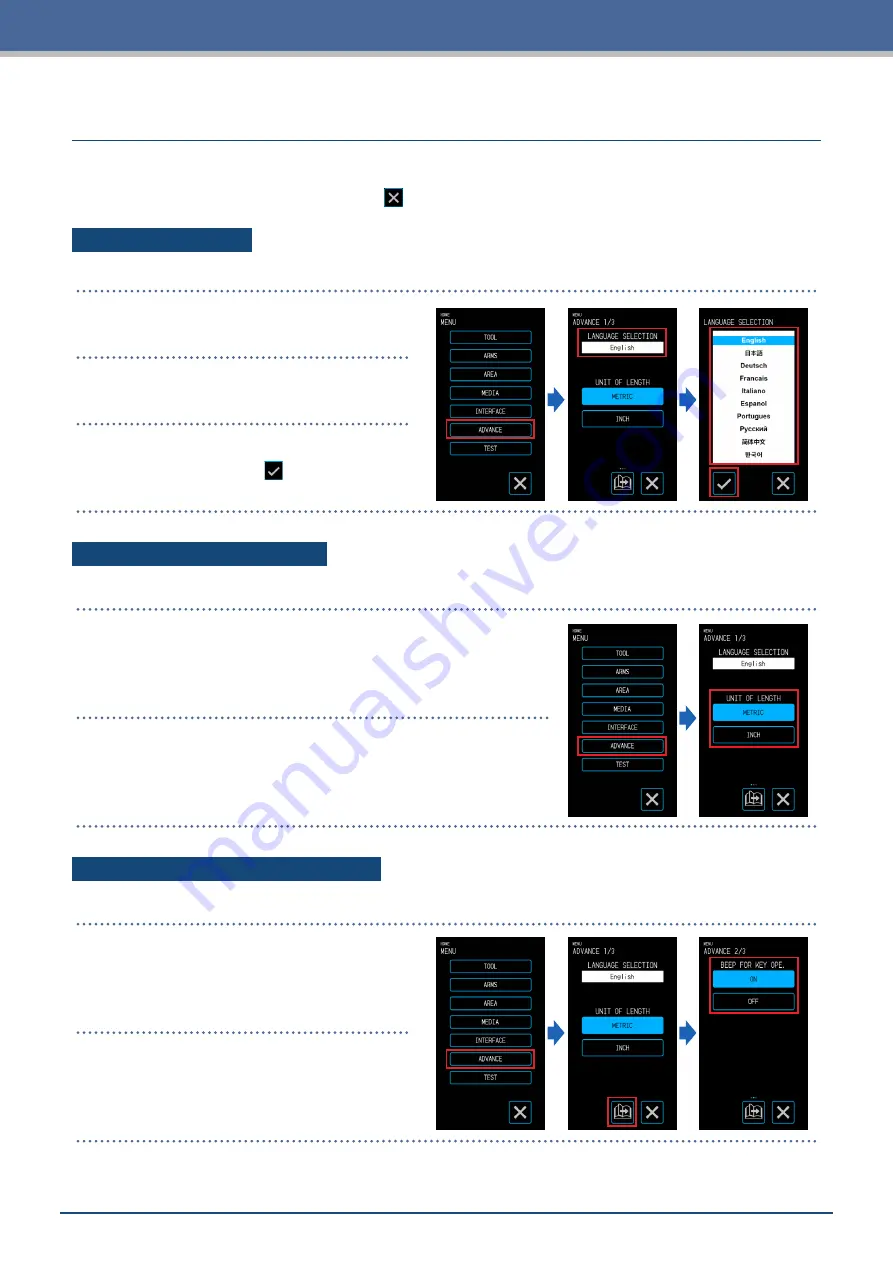
5-26
Chapter 5 Detailed Settings
5.9
Setting the Operation Panel
Perform advanced settings for the operation panel.
Once you are done with the setting, touch the (Exit) to return to the "HOME" screen.
Language Selection
Set the language that will be displayed in the operation panel.
1.
From the "MENU" screen, open the
"ADVANCE 1/3" screen.
2.
Touch the input box for "LANGUAGE
SELECTION".
3.
Select the language to use and confirm
the selection with the
(Confirm).
Selection of Unit for Lengths
Set the unit for lengths that will be displayed in the operation panel.
1.
From the "MENU" screen, open the "ADVANCE 1/3" screen.
2.
Under "UNIT OF LENGTH", select "METRIC" or "INCH".
Setting the Beep for Key Operation
Set whether to sound a buzzer each time the keys on the operation panel are touched.
1.
From the "MENU" screen, open the
"ADVANCE 1/3" screen and proceed to the
"ADVANCE 2/3" screen.
2.
Select "ON" or "OFF" for "BEEP FOR KEY
OPE.".
Содержание CELITE-50
Страница 1: ...USER S MANUAL CE LITE 50 UM 151...
Страница 2: ......
Страница 10: ......
Страница 22: ......
Страница 78: ......
Страница 101: ...5 23 Chapter 5 Detailed Settings 3 Select ON or OFF for WIDTH DETECTION...
Страница 112: ......
Страница 116: ...A 4 Appendix A 3 Appearance Drawing 164 784 227 173 400 Units mm Dimension error 5 mm...
Страница 118: ...A 6 Appendix 3 PIECES Previous Page HOME SELECT FILE...
Страница 119: ...A 7 Appendix TOOL ARMS MODE 1 MODE 2 MODE 3 CHECK MARK SCAN SENSOR OFFSET ADJ Next Page MENU...
Страница 120: ...A 8 Appendix INTERFACE ADVANCE TEST Previous Page AREA MEDIA MENU...
Страница 127: ......
Страница 128: ......






























