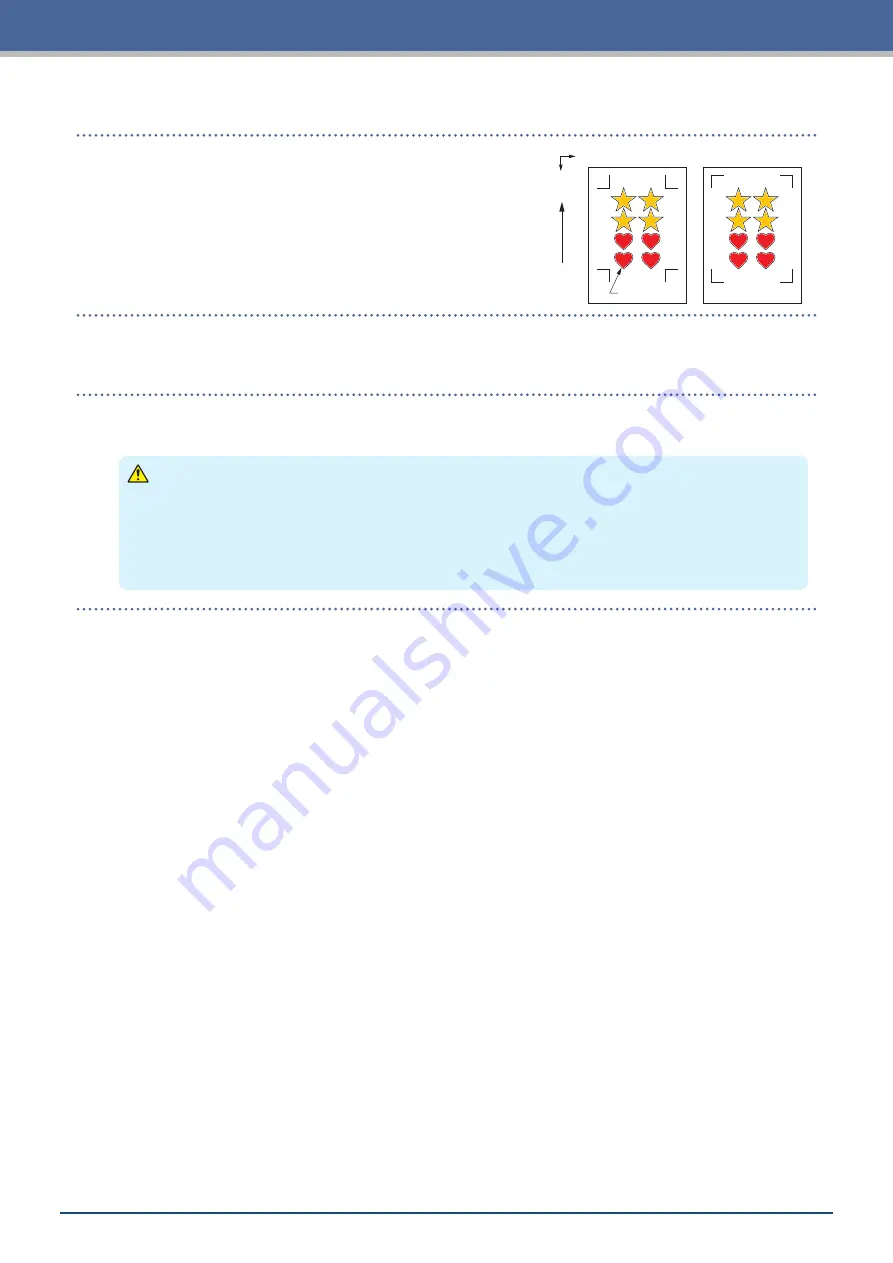
3-13
Chapter 3 Cutting along Printed Data
[2] Creating data for printing & cutting
Cutting Data
Media T
ransport Dir
ection
X
Y
Registration Mark Type 1
Registration Mark Type 2
1.
Create data for printing & cutting.
It is recommended that the printing data and cutting data be
created on separate layers.
[3] Printing the created data
1.
Print the created data.
Before printing the data, set the layer containing the cutting data to be hidden.
CAUTION
Be careful to observe the following items as doing otherwise will lead to not being able to scan the
registration marks and perform the cutting.
•
Set the enlargement/reduction scale to 100%.
•
Set the printing position (center / bottom left, etc.) such that the relative positioning of the position of
the created document and the printed results are the same.
Содержание CELITE-50
Страница 1: ...USER S MANUAL CE LITE 50 UM 151...
Страница 2: ......
Страница 10: ......
Страница 22: ......
Страница 78: ......
Страница 101: ...5 23 Chapter 5 Detailed Settings 3 Select ON or OFF for WIDTH DETECTION...
Страница 112: ......
Страница 116: ...A 4 Appendix A 3 Appearance Drawing 164 784 227 173 400 Units mm Dimension error 5 mm...
Страница 118: ...A 6 Appendix 3 PIECES Previous Page HOME SELECT FILE...
Страница 119: ...A 7 Appendix TOOL ARMS MODE 1 MODE 2 MODE 3 CHECK MARK SCAN SENSOR OFFSET ADJ Next Page MENU...
Страница 120: ...A 8 Appendix INTERFACE ADVANCE TEST Previous Page AREA MEDIA MENU...
Страница 127: ......
Страница 128: ......
































