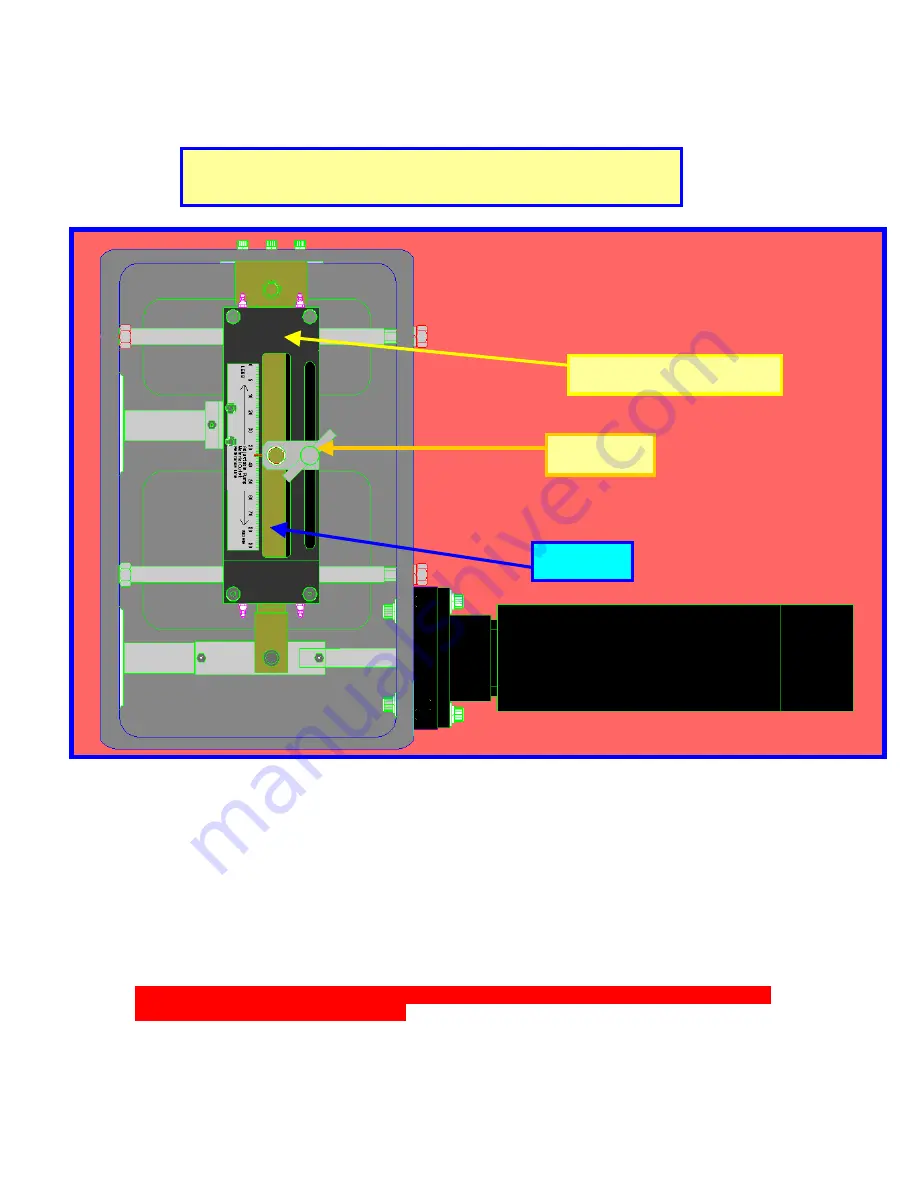
34
Material Ratio Adjustment
1. Turn From the SHOT FLOW screen do the Material Pump Servo Start Up Sequence
(if Required)
, select
the RETRACT button.
2. Press and release the HOME button.
3. Loosen the pointer knob and move the pointer to the new location.
Move the pointer to the larger numbers if more material is needed to produce a smaller ratio, or to
the smaller numbers if less material is needed to produce a larger ratio.
4. Tighten the pointer knob.
5. Press the RETRACT button.
8. Repeat the Ratio Check section and if necessary repeat the adjustments until the desired ratio is attained.
If the pointer is moved more than 15 increments from the original position location, it is required to
recheck and readjust phasing if necessary.
Pivot Bar
Pointer Knob
Ratio Adjustment Beam
If the samples obtained in the Ratio Check section are very close to each other,
but outside the manufacturer’s tolerances, then you need to adjust the ratio.





















