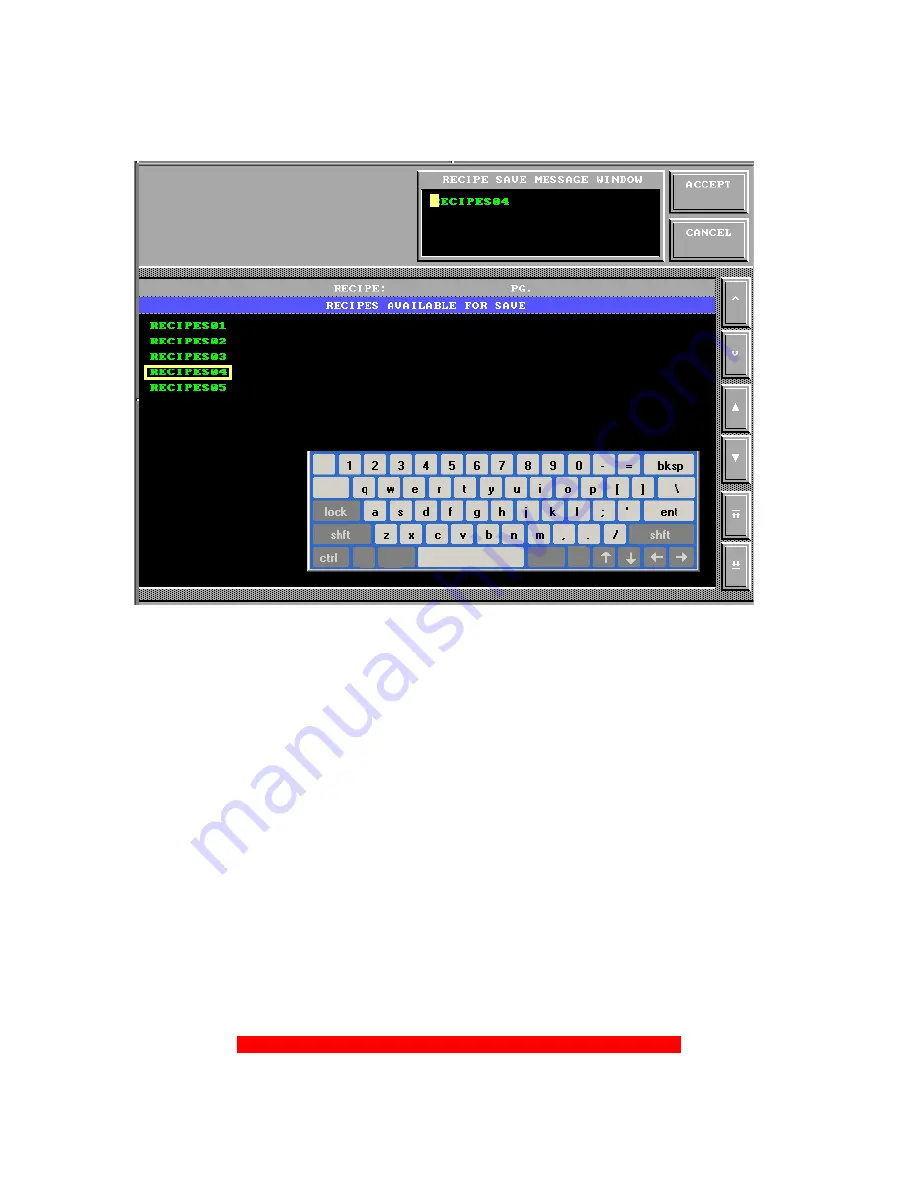
22
SAVE RECIPE screen
NOTE: Your screen keyboard may differ than what is shown on this illustration.
To save the new recipe to an existing recipe disk do the following:
1. Select a recipe by touching the recipe loaded on the touch screen, the recipe that you touch will have a
yellow rectangle around the recipe. This recipe will also appear in the RECIPE SAVE MESSAGE
WINDOW.
2. Press the ACCEPT button. This will save the recipe to disk under the name selected. The previous screen
will appear.
To save as a new recipe do the following:
1. Select a recipe by touching the recipe loaded on the touch screen, the recipe that you touch will have a
yellow rectangle around the recipe. This recipe will also appear in the RECIPE SAVE MESSAGE
WINDOW.
2. Press the RECIPE SAVE MESSAGE WINDOW, a screen keyboard will be displayed, and a yellow
curser will appear at the RECIPE SAVE MESSAGE WINDOW on the name of the recipe in the window.
3. Enter the new recipe name.
4. Press the ACCEPT button. This will save the recipe to disk under the name entered. The previous screen
will appear.
NOTE:
To escape the SAVE RECIPE screen press the
CANCEL
button.






























