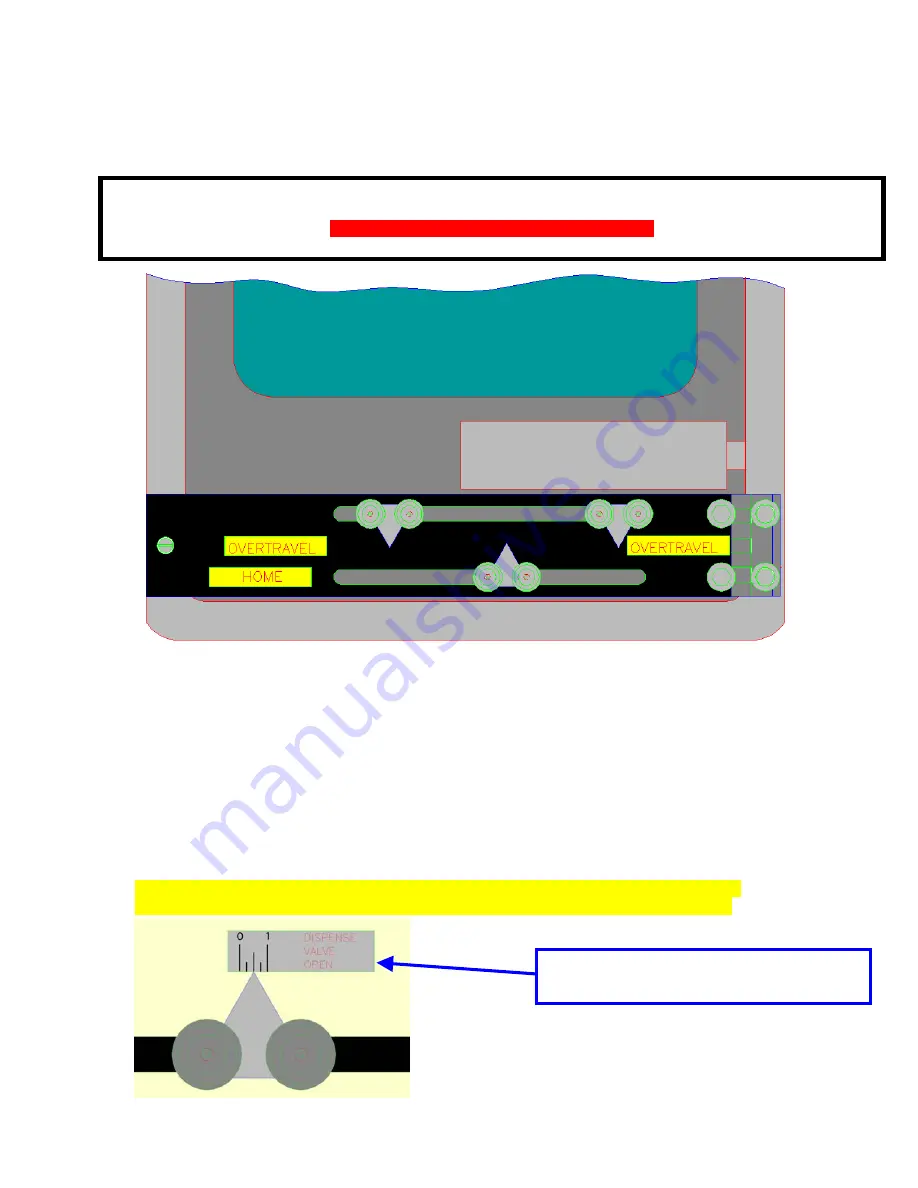
26
Adjusting the Limit Switches
To adjust the HOME position switch do the following:
1. Loosen the knurled knobs securing the home limit switch. Open both ratio check valves.
2. From the SHOT FLOW screen, do the Material Pump Servo Start Up Sequence
(If required)
, then press
the
RETRACT
Button, the machine moves to the retract position.
3. Press the
HOME
button, and watch for material dispensing from the dispense valve.
4. The home limit switch is set properly when the piston is at the point of the metering tubes material
entrance, very little material will be dispensed
(the amount of the material will not be enough to drip from
the ratio check nozzles if not a small surge or “bump” of material may be seen.)
. Readjust the HOME limit
switch and repeat steps 1 and 3 until there is no to very little to no material
(as previously mentioned)
when
the machine is moves from retract to home position.
NOTE: Both ratio checks must dispense material at the same time. If one ratio check dispenses
material prior to the other, then, see the Phasing section in this manual for more information.
The over travel limit switch are factory adjusted, when tripped, they will stop the servo motor from going into an
extreme over travel condition. The home adjustment switch allows set the piston at the beginning of the dispense tube.
Do not adjust the Retract or Extend limit switches.
The center position on the HOME switch scale is
the approximate HOME position.





























