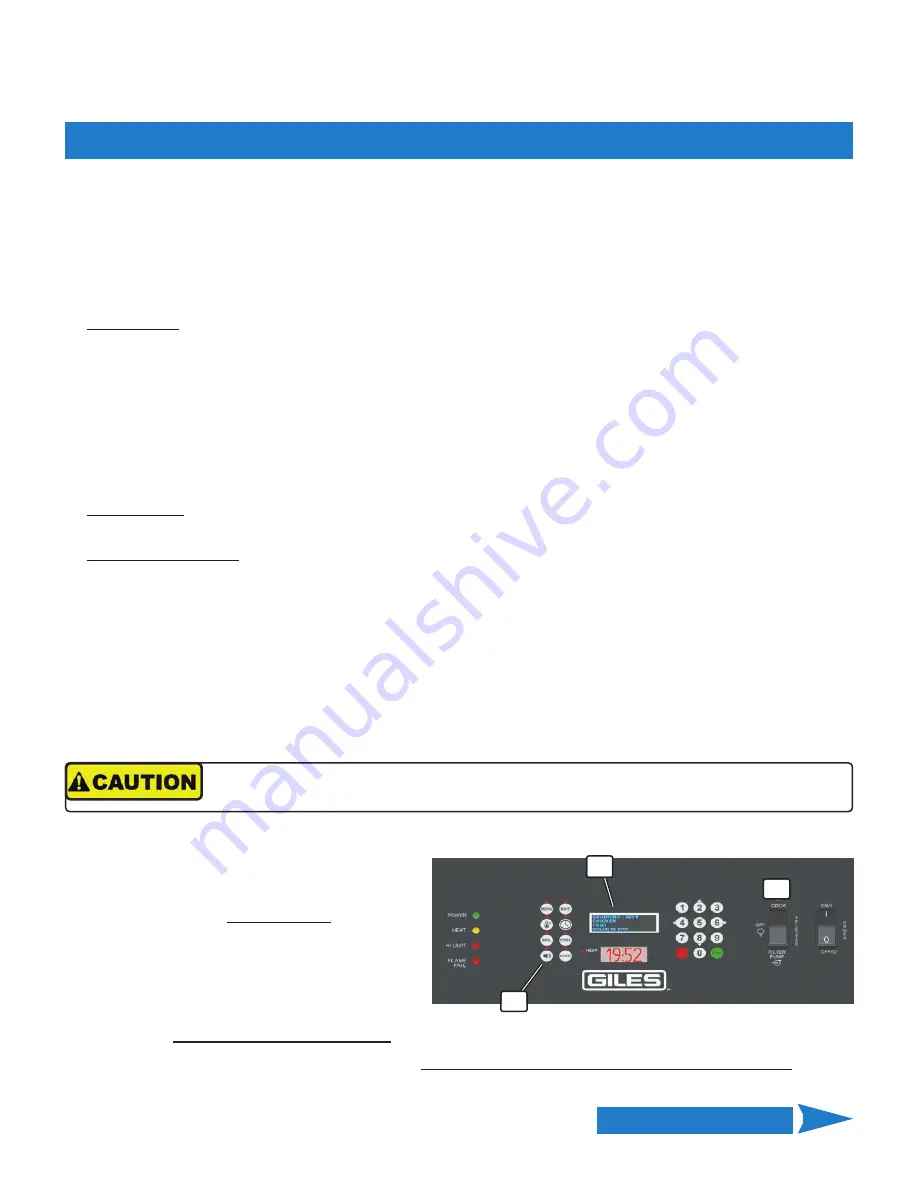
55
Model: GGF-400, GGF-720
Fryer Operation
5.3 Filtering Cooking Oil
This section explains use of the on-board
Oil Filtration System
for reconditioning used cooking oil. The system
circulates oil through filter media in the
Filter Pan
and back to the fryer pot. Routinely performing this procedure
can increase useful life of cooking oil by as much as 50%.
GGF
gas fryers are equipped with a configurable
FORCE FILTER
feature, which can be set to force operating
personnel to perform the oil filtering process after a prescribed number of cooking cycles have been completed.
This feature can be configured in
User Settings
, see
Section 5.1.7:
•
FORCE FILTER - [ON] or [OFF]
•
Factory default = [ON]
.
[ON]
= After completing a set number of cook cycles
(FILTER COUNT)
, alarm sounds and message
“ALARM -
MUST FILTER OIL”
is displayed on
Upper Display
screen. Pressing the
[ALARM]
key silences alarm and fryer
enters
FILTER MODE
. Unit will be disabled from continued operation until the filtering process is properly
completed, as described.
[OFF]
= After completing a set number of cook cycles
(FILTER COUNT)
, alarm sounds and messuage
“ALARM -
FILTER OIL”
is displayed on
Upper Display
screen. Pressing the
[ALARM]
key silences alarm and fryer returns
to
READY
state ... fryer is not disabled. The unit can continue being used, however the alarm sounds and the
prompt is displayed after every subsequent cook cycle until filtering is performed.
•
FILTER COUNT - 1 to 20
•
Factory default = 4
.
The number of cook cycles that can be performed before fryer enters
FILTER MODE.
•
FORCE FILTER SNOOZE - [ON] or [OFF]
•
Factory default = [OFF]
.
Effective only when
FORCE FILTER
is
[ON].
[ON] =
Allows operator to cook
one (1) additional load of product
after
FILTER COUNT
has been reached,
before unit enters
FILTER MODE
and is disabled.
[OFF] =
No
additional cook cycle is allowed.
In addition to global
FORCE FILTER
, each
Menu Item Preset
contains a
FISH FILTER
setting which, when set to
[ON],
overrides the global setting and enters
FILTER MODE
after cooking
only (1) batch
of the particular
Menu Item
. This
additional feature is typically used for seafood items in attempt to minimize possibility of flavor transfer. See
Section 5.1.4.1, Editing a Menu Item Preset
for more detail.
1. After cooking the preset number of loads
[FILTER COUNT]
, an alarm will sound.
2a. If
FORCE FILTER = OFF
, display
①
reads
“
ALARM - FILTER OIL”
, press
[ALARM]
key
②
to continue. As an alert to operator that oil
needs filtering, this
alarm reminder
will occur
after each subsequent load cooked until oil is
filtered.
2b. If
FORCE FILTER = ON
, display
①
reads
“
ALARM
- MUST FILTER OIL”
, press
[ALARM]
key
②
.
The fryer is
disabled from further operation
until a filtering cycle is performed.
3. Place the
Selector Switch
③
in
[OFF]
position.
Power Switch must remain ON throughout filter cycle.
1
3
2
DO NOT attempt to filter cold, congealed oil. The Filter Pump can clog and be damaged.
Oil must be a minimum of 200°F (93°C) before attempting to pump.
Continued on Next Page
Содержание GGF Series
Страница 13: ...4 Model GGF 400 GGF 720 Introduction ...
Страница 26: ...Model GGF 400 GGF 720 Overview 18 3 1 Control Panel 5 6 4 3 2 1 7 ...
Страница 28: ...20 Model GGF 400 GGF 720 Overview 3 2 Lower Cabinet 5 6 4 3 2 1 7 ...
Страница 32: ...24 Model GGF 400 GGF 720 Overview 3 4 Basket and Elevator Assembly 3 1 2 4 ...
Страница 38: ...30 Model GGF 400 GGF 720 Overview Notes ...
Страница 42: ...34 Fryer Preparation Model GGF 400 GGF 720 ...
Страница 80: ...72 Troubleshooting Model GGF 400 GGF 720 ...
Страница 84: ...76 Parts List Not shown 8 3 Front Lower Cabinet Model GGF 400 GGF 720 2 3 4 1 5 6 7 8 9 10 12 13 11 ...
Страница 86: ...78 Parts List 8 4 Rear Cabinet 2 4 1 5 9 3 6 10 11 7 8 12 Model GGF 400 GGF 720 13 14 15 16 17 18 19 ...
Страница 88: ...80 Parts List 8 5 Plumbing Model GGF 400 GGF 720 1 2 2 3 3 4 5 6 7 7 7 7 8 10 11 9 12 ...
Страница 90: ...82 Parts List 8 6 Basket Basket Cover Model GGF 400 GGF 720 1 2 3 ...
Страница 92: ...84 Parts List 8 7 Filter Pan Accessory Purchased Separately Model GGF 400 GGF 720 1 2 3 6 5 4 8 10 7 9 11 12 ...
Страница 94: ...86 Parts List Notes Model GGF 400 GGF 720 ...
Страница 95: ......
















































