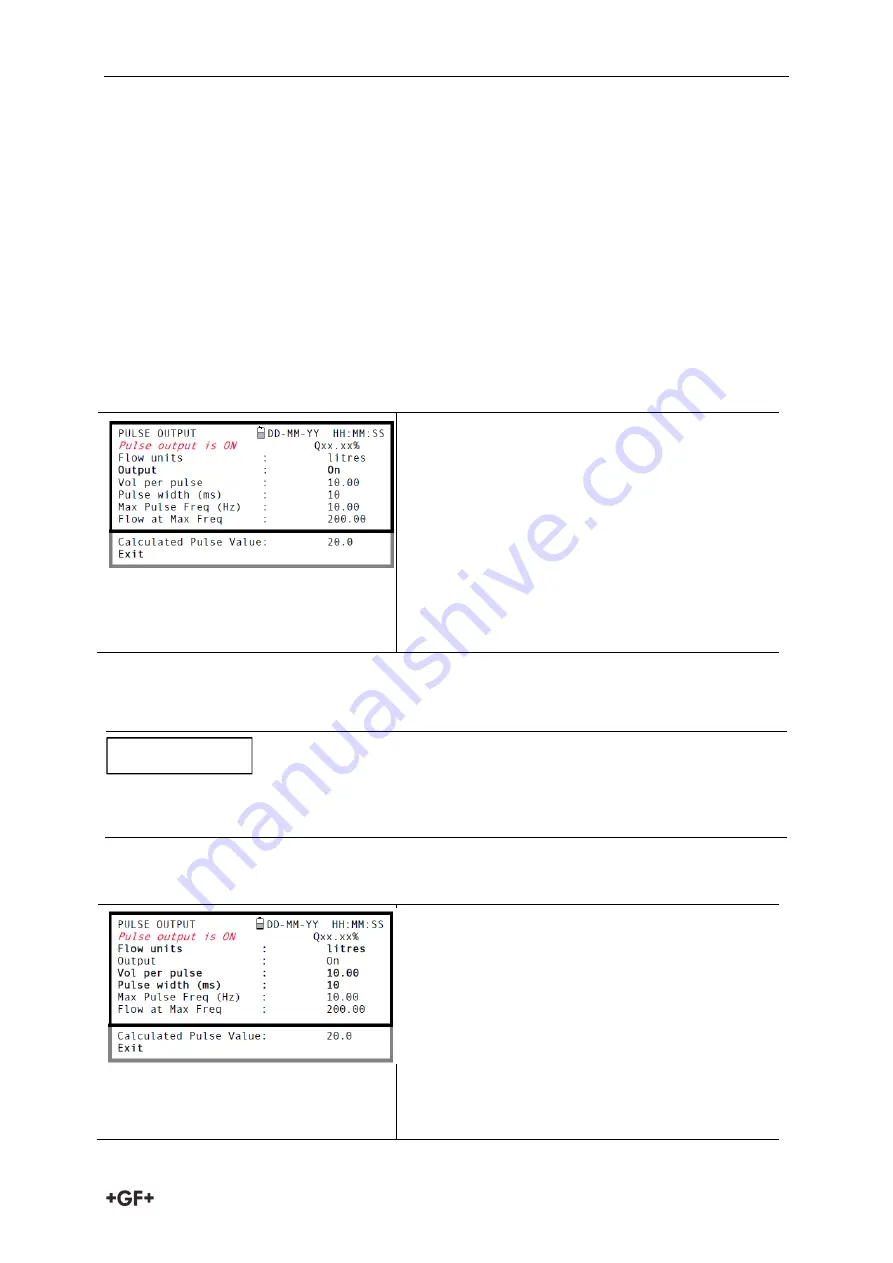
Instrction manual
Operating Procedures
39
7.7.2
Pulse output
The pulse output can be used in two modes, ‘volumetric’ and ‘frequency’. When operating in
the ‘volumetric’ mode a pulse is produced every time a pre-selected volume of liquid passes
through the pipe; and when in the ‘frequency’ mode the output is a continuous pulse-train
with a frequency proportional to the flow rate (l/s). Using the instrument’s menu system, the
operator can use the following procedures to:
Select the pulse output function Off/On/Frequency
Volumetric mode – select the output pulse width and volume per pulse
Frequency mode – select the maximum pulse frequency and the corresponding maximum
flow rate
Turning the pulse output OFF/ON (volumetric mode)
1.
With the instrument operating in the FLOW
READING mode, press the Pulse function key
to access the PULSE OUTPUT screen.
2.
A Pulse output is ON (or OFF) message
appears in the second line of the display.
3.
To change the pulse output operational status,
select the Output menu option then select
Off/On as required.
4.
Select Exit and press the ENTER key to return
to the FLOW READING screen.
Generating a ‘Test’ pulse
If the PULSE OUTPUT menu screen is accessed from the SETUP INSTRUMENT menu you can
generate a ‘test’ pulse by selecting Flow units and pressing the Option key.
This does not apply if the PULSE OUTPUT menu is accessed by pressing the Pulse key when
operating in the FLOW READING mode.
Calibrating the pulse output signal range (volumetric mode)
1.
With the instrument operating in the FLOW
READING mode, press the Pulse function key
to access the PULSE OUTPUT screen.
2.
To change the Flow units shown in this menu
you must return to the FLOW READING screen
and select the required units using keys 7,8
and 9.
3.
Select Vol per pulse and enter the required
value. In the example shown, a 10ms pulse is
produced for every 10 litres of flow.
NOTICE
Содержание PORTAFLOW 330
Страница 1: ...Instruction manual PORTAFLOW 330 Portable Ultrasonic Flowmeter GF Piping Systems...
Страница 2: ......
Страница 54: ...Notes...
Страница 55: ...Notes...






























