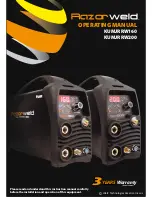31
5 Service mode
5.1
Operation
Switching Service mode on/off
➮
Press service key (1) and closing-time key
(6) at the same time.
1 Service key
2 Display
3 Zero position unknown (Door not yet
initialised completely. Not an error)
4 Maintenance indicator
5 LED for reduced opening width
6 Closing-time key
If no key is pressed for a period of 5 minutes, then the controller returns to the normal
operating mode.
Exceptions: in the Learning mode, in the Diagnostic mode and with motor isolated.
Operating Service mode
The Service mode consists of 4 menus which are divided into individual functions.
Different settings are possible within the functions.
The door leaves open and close after each change.
In the Service mode the door maintains the current operating state and opens and
closes accordingly. Exception:
le
and
fO
functions.
The keys of the display program switch are assigned as follows in Service mode:
Access to Service mode
•
with display program switch DCU (Id. No. 103940) only
•
not in the "Night" operating mode
•
operation only possible while key switch is activated (with DCU1-2M)
•
Operation of the display program switch is not possible during the
diagnosis.
2
1
3
5
4
6
The Service mode starts with the first function in the first menu (function
Ua
).
Key
Description
▲
Go to previous function/setting or increase value
▼
Go to next function/setting or decrease value
↵
Confirm function and go to change settings/
Accept settings and return to current menu
x
Cancel and return to 1st menu (
Ua
function)