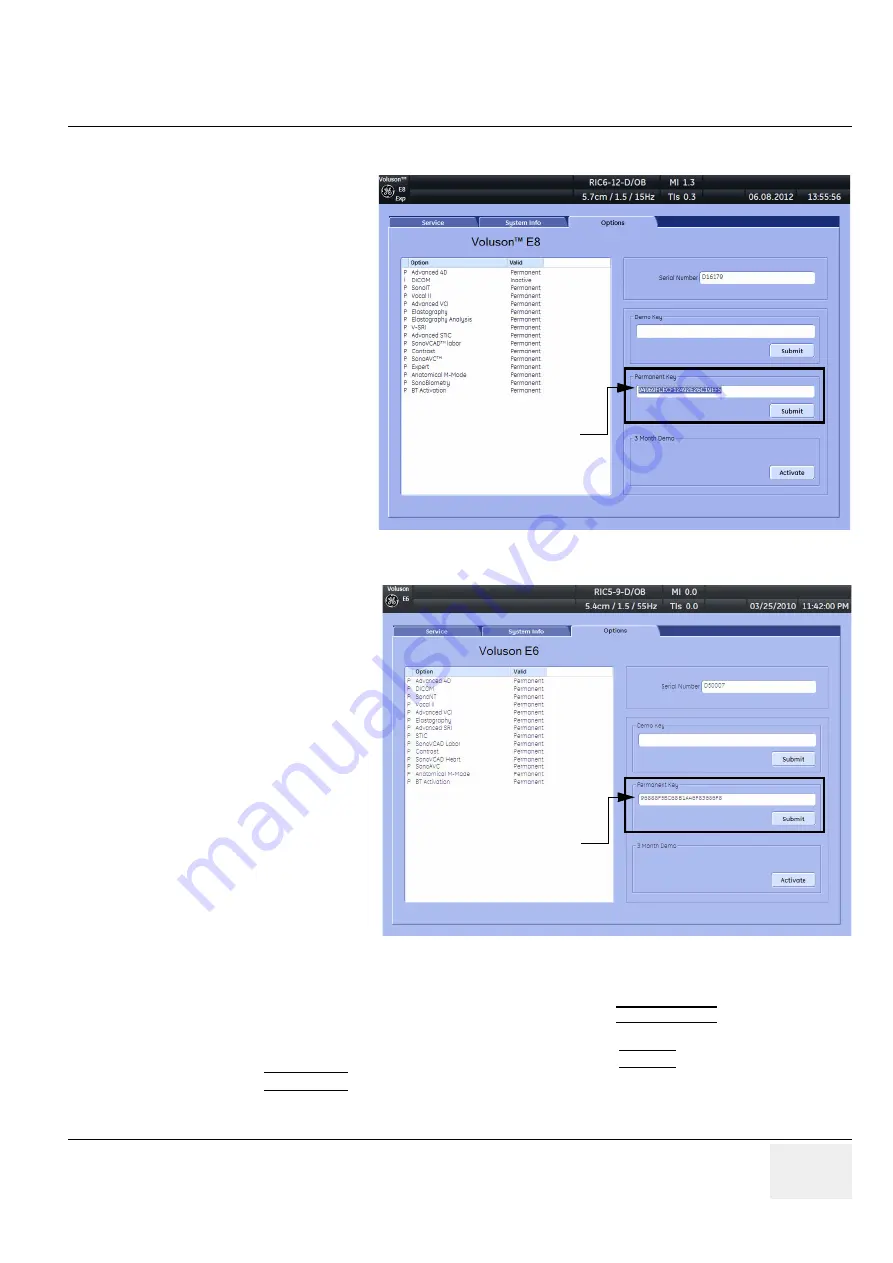
GE H
EALTHCARE
DRAFT
V
OLUSON
E8 / V
OLUSON
E6
D
IRECTION
KTD102576, R
EVISION
7
DRAFT (A
UGUST
23, 2012)
S
ERVICE
M
ANUAL
Chapter 8 - Replacement Procedures
8-15
Operation for activating Options
8-7-1-1
Operation for installing a “Demo Key” or a “Permanent Key”:
1.) Position the cursor inside the input field desired and press the
right/left trackball
key.
2.) If one exists, clear/edit the current key code.
3.) Enter the encrypted serial code with the keyboard and click on SUBMIT. (Code will be checked.)
4.) Click the SAVE&EXIT button.
NOTE:
After activating a key code, restart (turn off and on) the Voluson E8 / Voluson E6 system.
Figure 8-15 System Setup - Administration - OPTIONS page (e.g., Voluson E8 Expert BT13 system)
Figure 8-16 System Setup - Administration - OPTIONS page (e.g., Voluson E6 BT10 systems)
D = Demo
on the date shown in the “Valid” column)
(Option is activated for demo and expires
I = Inactive
(Option is not activated)
P = Permanent
(Option is permanently activated [purchased])
Permanent Key
D = Demo
on the date shown in the “Valid” column)
(Option is activated for demo and expires
I = Inactive
(Option is not activated)
P = Permanent
(Option is permanently activated [purchased])
Permanent Key






























