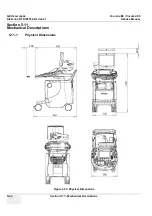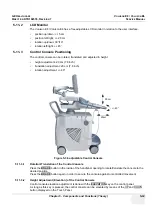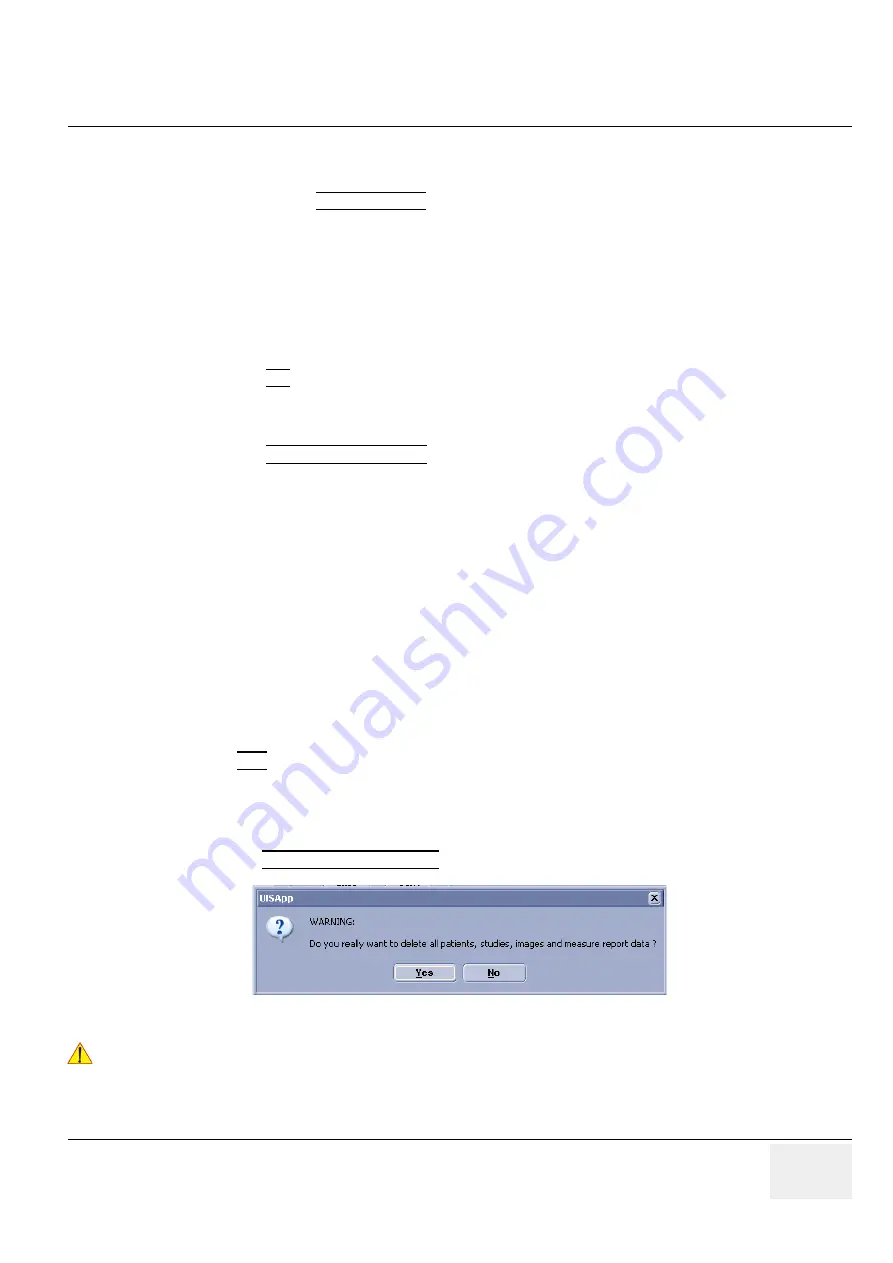
GE H
EALTHCARE
DRAFT
V
OLUSON
E8 / V
OLUSON
E6
D
IRECTION
KTD102576, R
EVISION
7
DRAFT (A
UGUST
23, 2012)
S
ERVICE
M
ANUAL
Chapter 5 - Components and Functions (Theory)
5-73
5-15-3-2
Update
5-15-3-2-1
FMI from DVD
By means of the FMI FROM DVD button, the Systems C:\ image is partly or completely updated.
The System Software parts to be upgraded depend on contents of the used System DVD.
NOTE:
During “FMI from DVD” the used system configuration (incl. Full Backup) will be stored on R:\.
If required, the previously used System configuration (before FMI from DVD was performed) can
be restored by activating the “
Rollback
5-15-3-2-2
ASI - Additional Software Installation
Click the ASI button to install additional software (e.g., Process Logger).
The Software parts to be installed depend on the contents of the System DVD that is used.
5-15-3-2-3
Restore Software
Click the RESTORE SOFTWARE button to restore the system software from your hard disk.
5-15-3-3
TCP/IP Buffersize
The TCP/IP Buffersize selects the amount of buffer memory used for DICOM transfers (both directions).
5-15-3-4
Activate / Deactivate Service...
This offers GE technicians the possibility to view the entire customer´s desktop and operation system.
Using VCO (Virtual Console Observation) a service technician or the OnLine Center can access and
modify all PC settings and programs or run diagnostics on the customer´s ultrasound scanner.
Operation see:
Section 7-5 "Remote Access to Service Platform" on page 7-12
5-15-3-5
Common Service Desktop (CSD)
Access to the Common Service Desktop (CSD) by entering security user level and password.
Activate the service platform as described in
.
5-15-3-6
Request for Service
Click the RFS button, fill out the “Request For Service” form and then send the problem description to
GE Service/Application representatives.
Operation see:
Section 7-2-2 "Request for Service (RFS)" on page 7-5
5-15-3-7
Delete all Patients
1.) Click the DELETE ALL PATIENTS... button. Following WARNING message appears on the screen.
PRECONDITION:
The first “Boot Device” in BIOS has to be
Hard Disk Drive
.
Figure 5-50 Warning message
WARNING
WARNING
!! WARNING:
If you select the YES button, all patients data, studies, images and measure report data
will be deleted permanently from the hard disk and cannot be recovered!