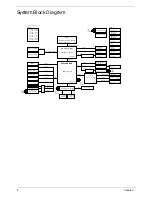18
Chapter 1
Performance Specifications
Buffer size
8 MB
8 MB
8MB
8 MB
Interface
SATA
SATA
SATA
SATA
Internal transfer
rate (Mbits/sec,
max)
830
1175
830
1175
I/O data transfer
rate
(Mbytes/sec
max)
875 Mbits/s maximum
845 Mbits/s
maximum
DC Power Requirements
Voltage
+5.0V ± 5%.
Item
Specifications
Vendor & Model
Name
Toshiba
MK1655GSX
Toshiba
MK2555GSX
Toshiba
MK3255GSX
Toshiba
MK5055GSX
Capacity (GB)
160
250
320
500
Bytes per sector
512
512
512
512
Data heads
2
2
4
4
Drive Format
Disks
1
1
2
2
Spindle speed
(RPM)
5400
Performance Specifications
Buffer size
8MB
Interface
SATA
Internal transfer
rate (Mbits/sec,
max)
363 ~ 952 typical
I/O data transfer
rate
(Mbytes/sec
max)
300
DC Power Requirements
Voltage
5V ±5%
Item
Specifications
Vendor & Model
Name
Western Digital
WD1600BEVT-
22ZCTO
Western Digital
WD2500BEVT-22ZCT0
Western Digital
WD3200BEVT-22ZCT0
Western Digital
WD5000BEVT-22ZAT0
Capacity (GB)
160
250
320
500
Bytes per sector
512
Data heads
2
4
3
4
Drive Format
Disks
1
2
2
2
Item
Specifications
Содержание EC14
Страница 6: ...VI ...
Страница 10: ...X Table of Contents ...
Страница 34: ...24 Chapter 1 ...
Страница 50: ...40 Chapter 2 ...
Страница 60: ...50 Chapter 3 5 Pull the memory module out ...
Страница 71: ...Chapter 3 61 8 Lift up and pull the button board to main board FCC free ...
Страница 75: ...Chapter 3 65 4 Lift off the LCD Board 5 Unlock and remove the LED board FCC from the mainboard ...
Страница 89: ...Chapter 3 79 4 Lift the LCD panel out lifting the bottom of the panel first ...
Страница 93: ...Chapter 3 83 5 Remove the antennas completely ...
Страница 99: ...Chapter 3 89 3 Apply adhesive and stick the microphone down ...
Страница 104: ...94 Chapter 3 Replacing the RTC Battery 1 Place the RTC battery into the holding clips on the main board ...
Страница 108: ...98 Chapter 3 3 Connect the speaker connector ...
Страница 116: ...106 Chapter 3 5 Relay the WLAN cables around and through the lower case ...
Страница 127: ...Chapter 3 117 4 Place the HDD cover in from one edge 5 Tighten the four captive screws ...
Страница 128: ...118 Chapter 3 Replacing the Battery 1 Slide the battery into position 2 Close the locking latch ...
Страница 129: ...Chapter 3 119 Replace the Dummy Card Push the dummy card into the slot until it clicks into place ...
Страница 130: ...120 Chapter 3 ...
Страница 170: ...160 ...