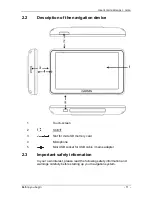User’s manual maps + more
VI
Table of contents
User’s manual
10.16
Special functions for electric vehicles .......................................... 99
10.16.1
Multi-Stop route .................................................................... 99
10.16.2
Driving range warning ......................................................... 100
10.16.3
Private charging stations .................................................... 101
10.17
Special functions for CNG vehicles ........................................... 103
10.17.1
Multi-Stop route .................................................................. 103
10.17.2
Driving range warning ......................................................... 104
10.18
TMC (Traffic information) ................................................................... 105
10.18.1
Preview TMC ...................................................................... 106
10.18.2
Displaying traffic information .............................................. 107
10.18.3
Showing a single message in detail ................................... 109
10.18.4
TMC settings ...................................................................... 109
10.19
Logbook ............................................................................................. 110
11
Car info .......................................................................................... 111
11.1
Trip computer ..................................................................................... 111
11.1.1
Opening the trip computer .................................................. 111
11.1.2
Selecting the period ............................................................ 112
11.1.3
Resetting the trip computer ................................................ 112
11.2
Status ................................................................................ 112
11.2.1
Opening the Status window ................................................ 112
11.2.2
Configuring the Status window ........................................... 112
11.3
Think Blue. Trainer. ........................................................................... 113
11.3.1
Opening the Think Blue. Trainer. application ..................... 113
11.3.2
Status ................................................................................. 113
11.3.3
Analysis .............................................................................. 116
11.3.4
Fuel saving tips .................................................. 118
11.3.5
Energy saving tips ...................................................... 118
11.3.6
Resetting the Think Blue. Trainer. application .................... 118
11.4
Applications for electric vehicles ................................................ 119
11.4.1
Opening the applications for electric vehicles .................... 119
11.4.2
Power flow .......................................................................... 119
11.4.3
e-manager .......................................................................... 120
11.4.4
Energy recovery ................................................................. 125
12
Media .............................................................................................. 126
12.1
Controlling the car radio ..................................................................... 126
12.1.1
Selecting the frequency band ............................................. 128
12.1.2
Setting a certain frequency ................................................. 128
12.1.3
Selecting a radio station ..................................................... 128
12.1.4
Scan: Scanning the frequency band................................... 129
12.1.5
Preset list ............................................................................ 129