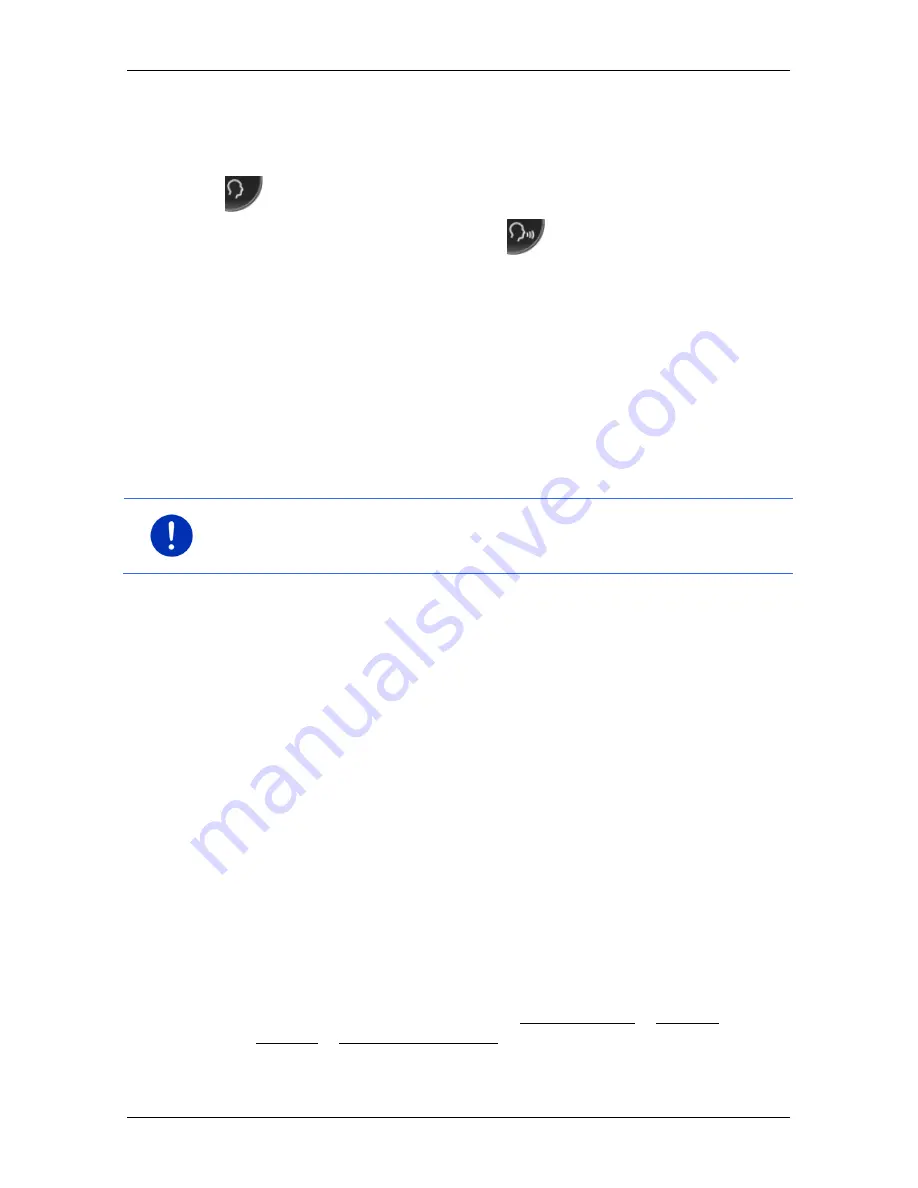
User’s manual maps + more
Voice command
- 31 -
6.2
Use voice command
When the functions in a window can be called up by voice command,
this is indicated in the top left corner of the window by the symbol
(
Voice command active
).
A single signal tone and the symbol
(
Speak
) indicate that the
navigation system is waiting for your voice command.
►
Say a command.
The positive acknowledgement tone sounds (two high-pitch tones)
and the function is executed.
If the navigation system has not understood your instruction or if you do
not say anything within a certain time, the negative acknowledgement
tone (two short low-pitch tones) will sound.
►
Say the command again.
If the navigation system has not understood you after several
repetitions, the prompt "Say Help" will appear.
Note:
Navigation instructions, warnings and the media player are muted
for as long as the navigation device expects to receive voice commands
from you.
6.3
Help
Say only "Help" if you want to know which voice commands are
currently possible. In nearly all windows in which voice commands are
supported the navigation system will then tell you which commands you
can say in the current window.
6.4
Deactivating the voice command function
The voice command function will be deactivated under the following
conditions:
►
If you operate the navigation device with your finger while a voice
command is expected from you.
►
If a call is received and during an active phone call if the navigation
device is being used as a hands-free module.
6.5
Configuring the voice command function
You can configure for which tasks you want to use voice commands.
►
In the
N
AVIGATION
window tap on More functions > Settings >
General > Use voice command.
Select the tasks for which you want to use Voice Command:






























