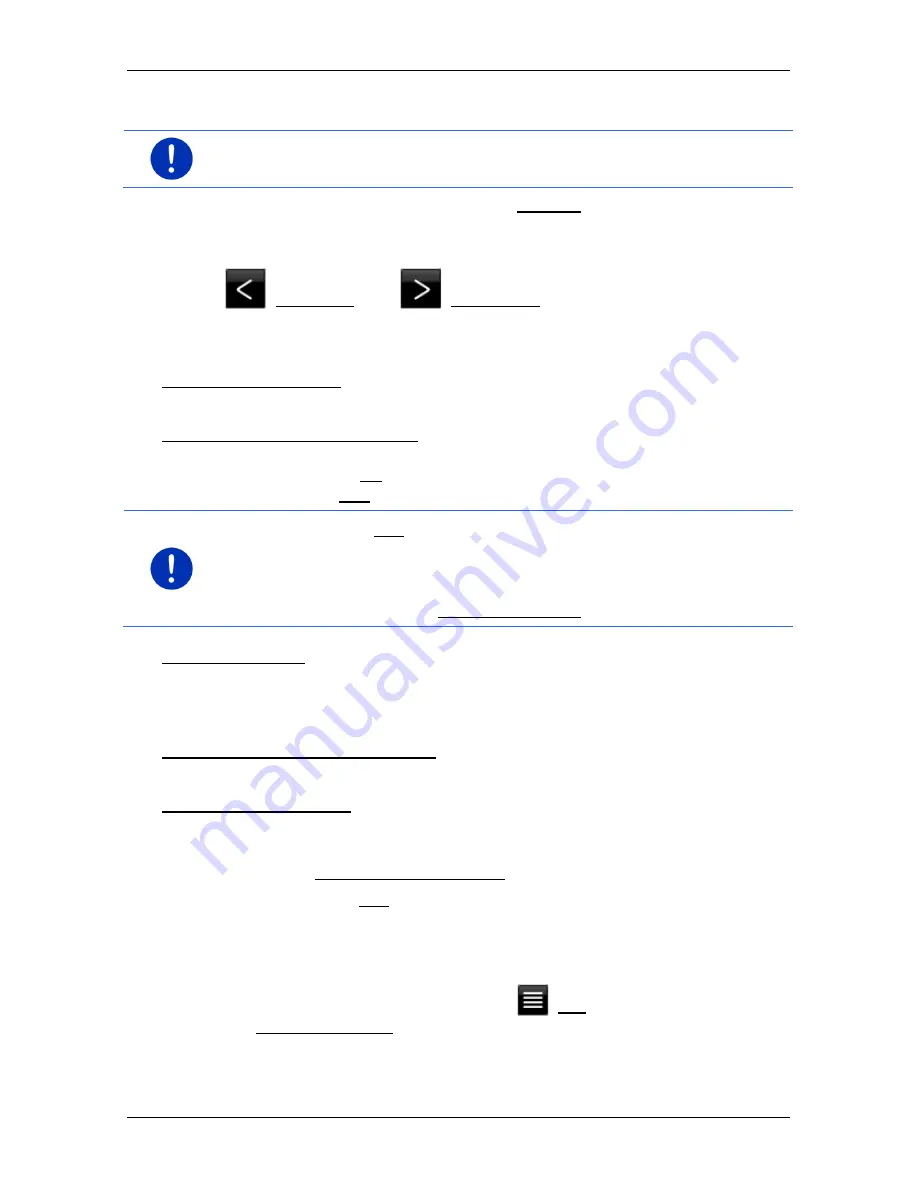
User’s manual maps + more
- 124 -
Car info
Settings
Note:
The following settings cannot be defined for a single charging
location. They apply equally for all charging locations.
►
In the
E
-
MANAGER
window tap on Settings.
The
S
ETTINGS
window opens.
The settings are divided between two screen pages. You can use the
(To the left) and
(To the right) buttons to move from one to
the other.
The following settings are possible:
Set aircon temperature: You can define the temperature to which you want the
vehicle interior to be heated or cooled by the time of departure.
Start aircon when disconnected?: You can define whether you want the vehicle
to be air conditioned by the time of departure only if it is connected to a
charging station (No) or even when it is not connected to an external
power supply (Yes).
Note:
If you select Yes, this can result in a great deal of battery power
being consumed by the air conditioning system. To ensure that the
battery is not fully drained, the air conditioning system will be switched
off as soon as the battery charging status drops below a certain value.
This value is defined in the Lower charge limit setting.
Lower charge limit: Regardless of all other settings, the battery will always be
charged to at least this value when the vehicle is connected to a
charging station. Similarly, the air conditioning system will not be
switched on until this value is reached.
Charging current (Instant charging): Here you can define the amperage with
which your vehicle can be charged.
Reset to factory settings: With this setting, all the settings made in the
E
-
MANAGER
can be reset to the as-delivered state. At the same time, all
the charging locations and departure times will be deleted.
1. Tap on Reset to factory settings.
2. Confirm with Yes the question whether you really want to reset to
the as-delivered state.
Editing the charging location
1. In the
E
-
MANAGER
window tap on
(List) to the right of the
Charging stations entry.
The
C
HARGING STATIONS
list opens.
















































