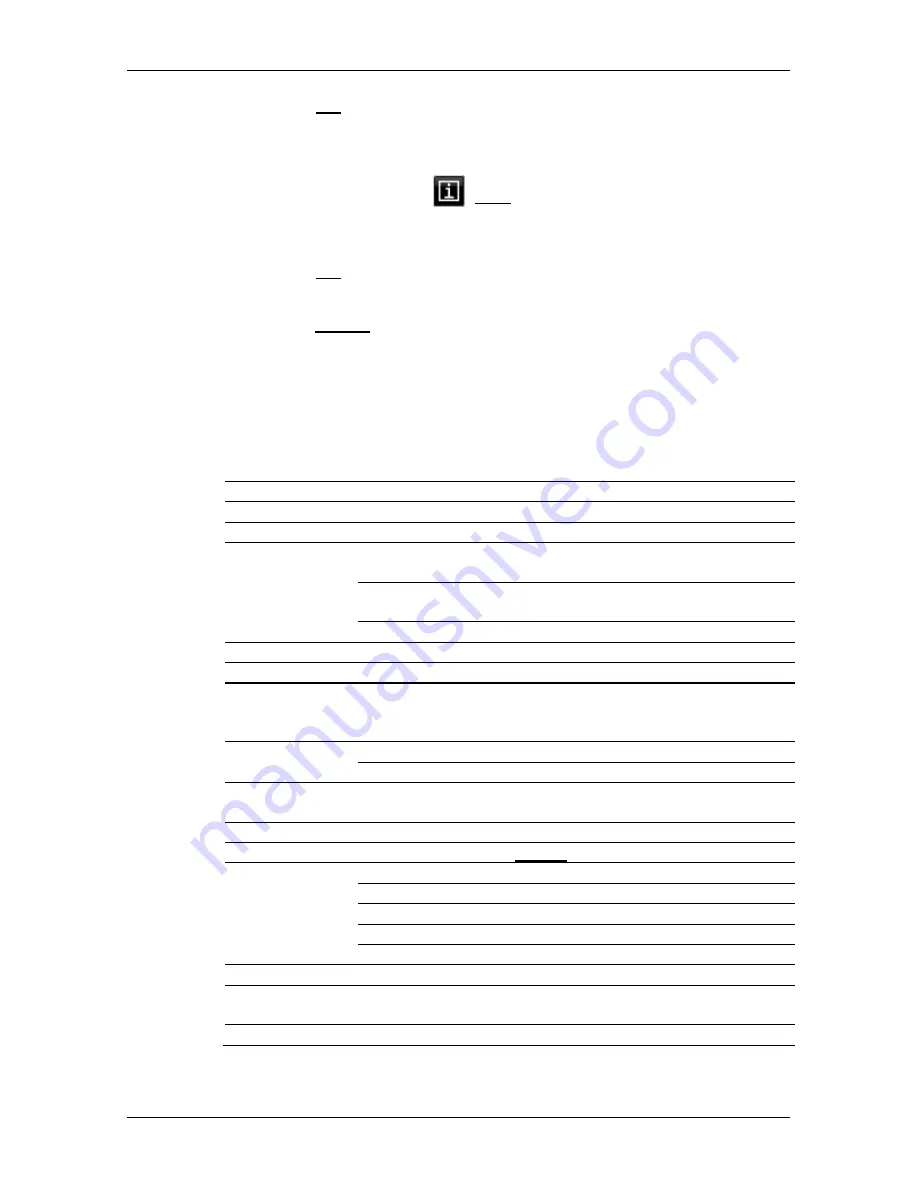
User’s manual maps + more
- 162 -
Appendix
3. Tap on OK.
The list will close. The new value is indicated.
For each setting there is a
(Help) button. When you tap on it you
will see an exact definition of the setting in question.
You can close the settings windows in two ways:
►
Tap on OK.
Any changes you have made will be adopted.
►
Tap on Cancel.
Any changes you have made will not be adopted.
16
Appendix
16.1
Technical data of the navigation device
Model:
4NSF
Dimensions
137,7 x 83,3 x 18,2 mm
Weight
191 g
Operating
conditions
Operating
temperature
-10°C to 70°C (14°F to 158°F)
Storage
temperature
-20°C to 60°C (-4°F to 140°F)
Humidity
0% to 90%, non-precipitating
CPU
STM Cartesio 2064 (533MHz)
Operating system
Microsoft Windows CE
Display
5" LCD colour display with resistive
touch-panel, 320 cd/m²,
480 x 272 pixel (WQVGA)
Memory
RAM
256 MB
Flash
4 GB
GPS
Yes (STM STA5630, ST-AGPS)
Built-in antenna
TMC
Yes
Device keys
1 (
On/Off
)
I/O
Keyboard
Software keyboard
Loudspeaker
Yes
Memory card
microSD
USB
1 x USB 2.0
Bluetooth
Integrated
Power supply
Via the car cradle
Rechargeable
battery
Type
LiIonPo / LiIon, 1200 mAh
Charging
Electronic
Integrated












































