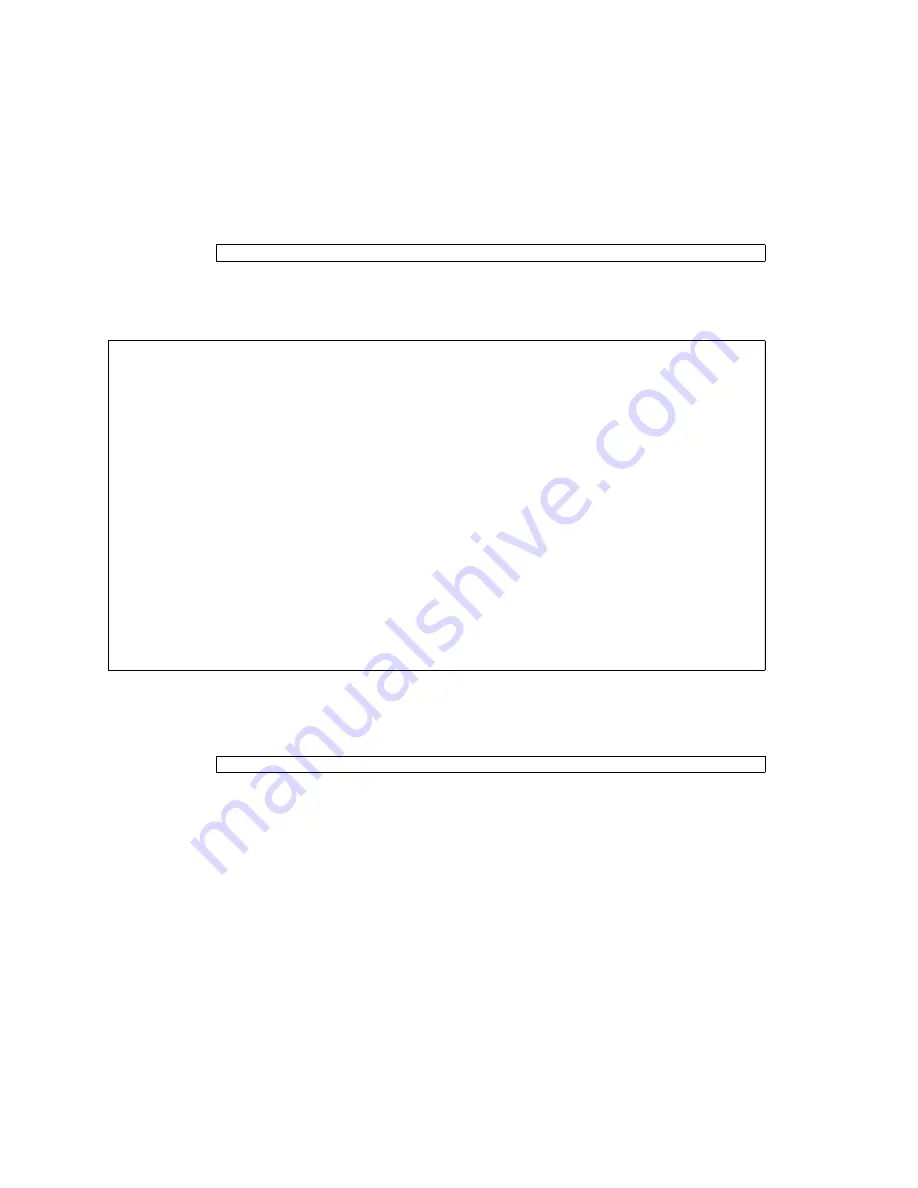
72
SPARC Enterprise T5140 and T5240 Servers Service Manual • July 2009
1. At the Solaris prompt, type the
cfgadm -al
command. This will list all drives
in the device tree, including drives that are not configured.
This command should identify the
Ap_id
for the hard drive you plan to remove,
as shown below.
2. Type
cfgadm -c unconfigure
to unconfigure the disk.
For example, the following shows drive
c0:dsk/c1t1d1
being unconfigured.
3. Wait until the blue Ready-to-Remove LED lights.
This LED will help you identify which drive is unconfigured and can be removed.
4. On the drive you plan to remove, push the hard drive release button to open the
latch.
#
cfgadm -al
Ap_id
Type
Receptacle
Occupant
Condition
c0 scsi-bus connected configured unknown
c0::dsk/c1t0d0 disk connected configured unknown
c0::dsk/c1t1d0 disk connected configured unknown
usb0/1 unknown empty unconfigured ok
usb0/2 unknown empty unconfigured ok
usb0/3 unknown empty unconfigured ok
usb1/1 unknown empty unconfigured ok
usb1/2 unknown empty unconfigured ok
usb1/3 unknown empty unconfigured ok
usb2/1 unknown empty unconfigured ok
usb2/2 unknown empty unconfigured ok
usb2/3 unknown empty unconfigured ok
usb2/4 unknown empty unconfigured ok
usb2/5 unknown empty unconfigured ok
usb2/6 unknown empty unconfigured ok
usb2/7 unknown empty unconfigured ok
usb2/8 unknown empty unconfigured ok
----------------------------
#
cfgadm -c unconfigure c0::dsk/c1t1d1
Содержание SPARC Enterprise T5140
Страница 1: ......
Страница 2: ......
Страница 6: ......
Страница 44: ...18 SPARC Enterprise T5140 and T5240 Servers Service Manual July 2009 FIGURE Diagnostics Flowchart ...
Страница 82: ...56 SPARC Enterprise T5140 and T5240 Servers Service Manual July 2009 ...
Страница 154: ...128 SPARC Enterprise T5140 and T5240 Servers Service Manual July 2009 ...
Страница 234: ...208 SPARC Enterprise T5140 and T5240 Servers Service Manual July 2009 ...
Страница 239: ......
Страница 240: ......
















































