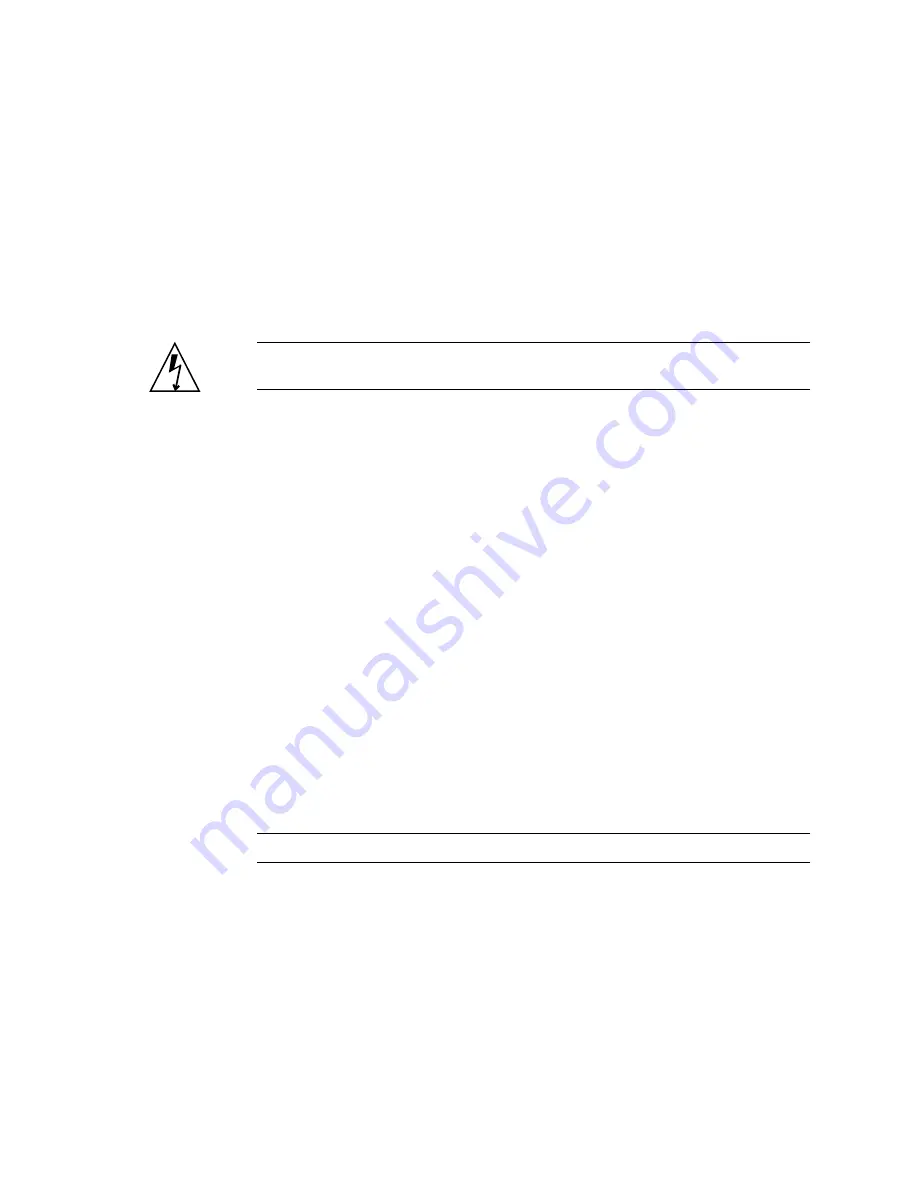
Servicing Motherboard Components
123
Related Information
■
“Remove the Motherboard Assembly” on page 123
■
“Install the Motherboard Assembly” on page 125
▼
Remove the Motherboard Assembly
Caution –
This procedure requires that you handle components that are sensitive to
electrostatic discharge. This discharge can cause server components to fail.
1. Run the
showrc
command and make a note of any SP variables that have been
modified from the factory default.
2. Stop Solaris OS to get the OpenBoot PROM prompt.
3. Run the
printenv
command to make a note of any OpenBoot PROM variables
that have been modified
4. Power off the server.
See
“Removing Power From the System” on page 60
5. Remove the server from the rack.
See
“Remove the Server From the Rack” on page 64
.
6. Attach an antistatic wrist strap.
7. Remove the top cover.
See
“Remove the Top Cover” on page 67
.
8. Remove the air duct.
See
“Remove the Air Duct” on page 103
.
9. Remove all PCIe/XAUI riser assemblies.
See
“Remove a PCIe/XAUI Riser” on page 105
Note –
Make note of the location of expansion cards in PCIe/XAUI risers 0 and 1.
10. Disconnect the motherboard-to-power distribution board ribbon cable.
11. Disconnect the hard drive data cables:
Содержание SPARC Enterprise T5140
Страница 1: ......
Страница 2: ......
Страница 6: ......
Страница 44: ...18 SPARC Enterprise T5140 and T5240 Servers Service Manual July 2009 FIGURE Diagnostics Flowchart ...
Страница 82: ...56 SPARC Enterprise T5140 and T5240 Servers Service Manual July 2009 ...
Страница 154: ...128 SPARC Enterprise T5140 and T5240 Servers Service Manual July 2009 ...
Страница 234: ...208 SPARC Enterprise T5140 and T5240 Servers Service Manual July 2009 ...
Страница 239: ......
Страница 240: ......






























