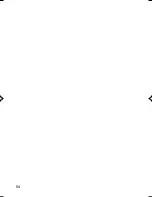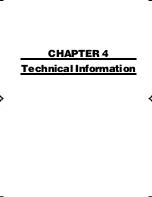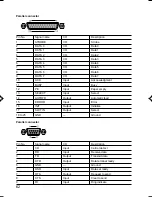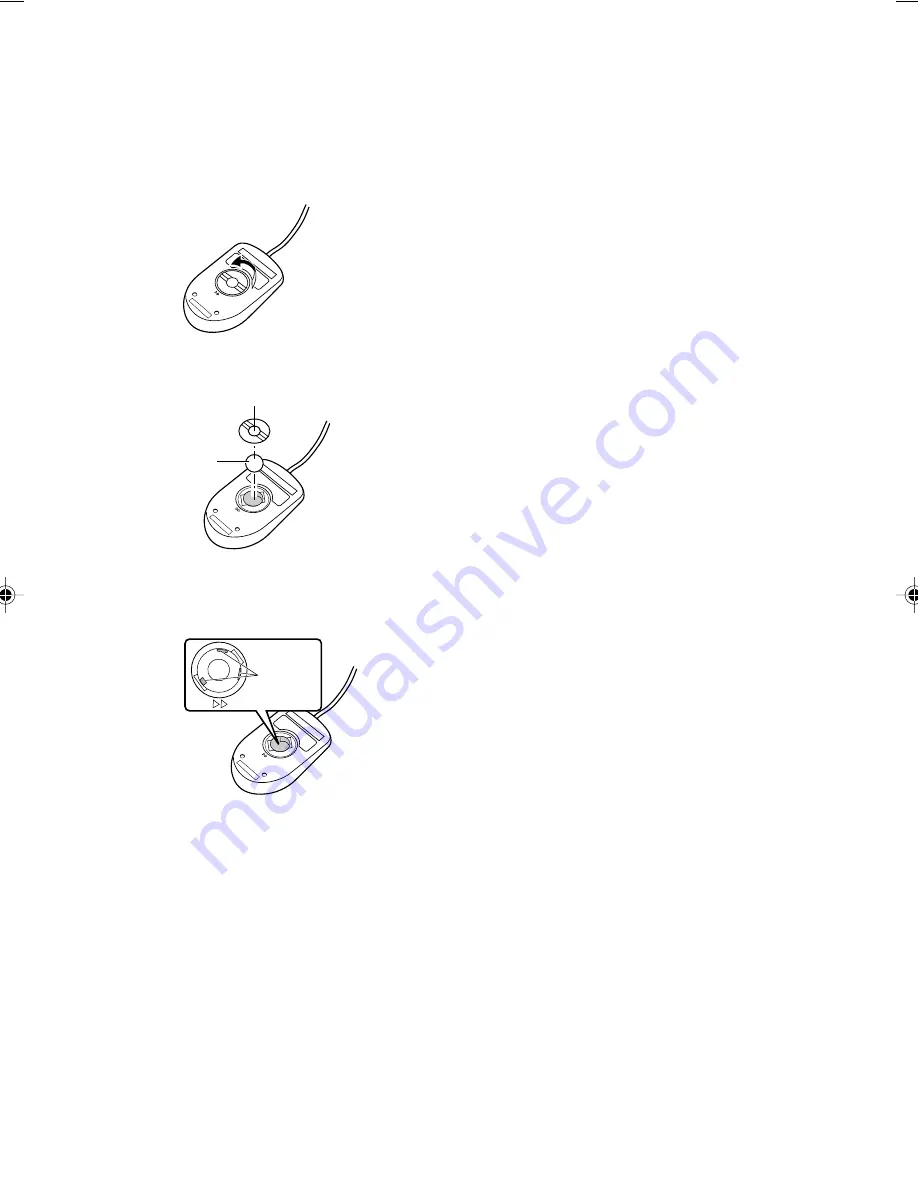
57
■
Maintenance of the mouse
Clean the surface using a soft, dry cloth. If the mouse ball does not roll smoothly, remove and clean
the ball as follows:
1
Remove the mouse bottom cover.
Turn the cover on the bottom of the mouse in the direction of the arrow to remove.
2
Remove the ball and clean with water.
Turn the mouse over to remove the ball. Clean the ball with water.
3
Clean inside the mouse.
Clean the inside, roller and bottom cover of the mouse with a cloth slightly wet with water.
4
Replace the ball and bottom cover.
Replace the ball and bottom cover after completely drying the ball and inside of the mouse.
■
Cleaning of the floppy disk drive
The floppy disk drive head (the component to read and write data) becomes dirty after used for
extended periods. A dirty head prevents proper reading from or writing to a floppy disk. Clean the
drive head once every three months using a cleaning floppy.
Ball
08Panac(55-71)
01/11/2000, 09:23
57
Содержание DESKPOWER 2000 FPC-M80000
Страница 11: ...CHAPTER 1 Installation and Connection ...
Страница 14: ...4 Back of the PC unit 1 2 3 4 5 6 7 8 10 9 11 12 13 14 ...
Страница 36: ...26 ...
Страница 37: ...CHAPTER 2 Hardware ...
Страница 61: ...CHAPTER 3 Troubleshooting ...
Страница 64: ...54 ...
Страница 65: ...CHAPTER 4 Technical Information ...