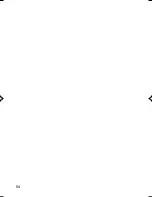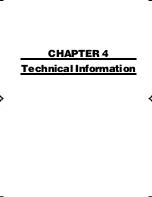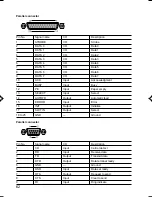49
Connect components as follows to the master and slave connectors:
Master
Slave
CD-ROM only
CD-ROM *1
Hard disk only
Hard disk
—
Magneto-optical disk only
Magneto-optical disk
—
Hard disk + CD-ROM
Hard disk
CD-ROM
Hard disk + magneto-optical disk
Hard disk
Magneto-optical disk
Two hard disks
Hard disk
Hard disk
Magneto-optical disk + CD-ROM
Magneto-optical disk
CD-ROM
• When connecting a SCSI-compliant internal option
Connect the connector on the one side of a SCSI card flat cable to the connector of an internal
SCSI option. Connect the connector on the other side to the connector of the SCSI card
installed on the expansion slot.
6
Connect the power cable.
Connect a free power cable to the connector on the installed internal option.
After installing a 3.5-inch floppy disk drive, connect the drive using the power conversion cable
attached to the drive.
7
Reinstall the front panel and the cover.
06Panac(38-50)
01/11/2000, 09:23
49
Содержание DESKPOWER 2000 FPC-M80000
Страница 11: ...CHAPTER 1 Installation and Connection ...
Страница 14: ...4 Back of the PC unit 1 2 3 4 5 6 7 8 10 9 11 12 13 14 ...
Страница 36: ...26 ...
Страница 37: ...CHAPTER 2 Hardware ...
Страница 61: ...CHAPTER 3 Troubleshooting ...
Страница 64: ...54 ...
Страница 65: ...CHAPTER 4 Technical Information ...