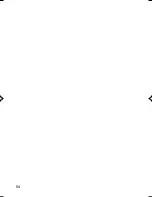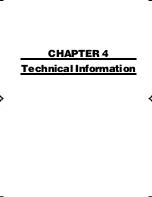43
■
Installing a disk in the internal hard disk bay
1
Set the jumper switch.
When installing the first disk, refer to the manual for the internal hard disk and make sure that
the jumper switch is set to the master or cable select. When installing the second one, set the
switch to the slave or cable select.
2
If brackets are attached to both sides of the internal hard disk to be replaced (installed),
remove the brackets.
Remove the four screws to remove the brackets.
3
Remove the cover.
4
Remove the mounting bracket from the PC unit.
Remove one screw to remove the bracket.
5
Replace (or install) the internal hard disk.
Remove the four screws from the sides of the removed mounting brackets and install the internal
hard disk to be replaced (or installed) onto the brackets.
06Panac(38-50)
01/11/2000, 09:23
43
Содержание DESKPOWER 2000 FPC-M80000
Страница 11: ...CHAPTER 1 Installation and Connection ...
Страница 14: ...4 Back of the PC unit 1 2 3 4 5 6 7 8 10 9 11 12 13 14 ...
Страница 36: ...26 ...
Страница 37: ...CHAPTER 2 Hardware ...
Страница 61: ...CHAPTER 3 Troubleshooting ...
Страница 64: ...54 ...
Страница 65: ...CHAPTER 4 Technical Information ...