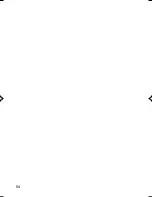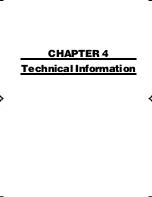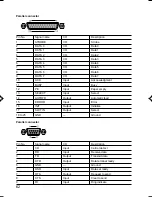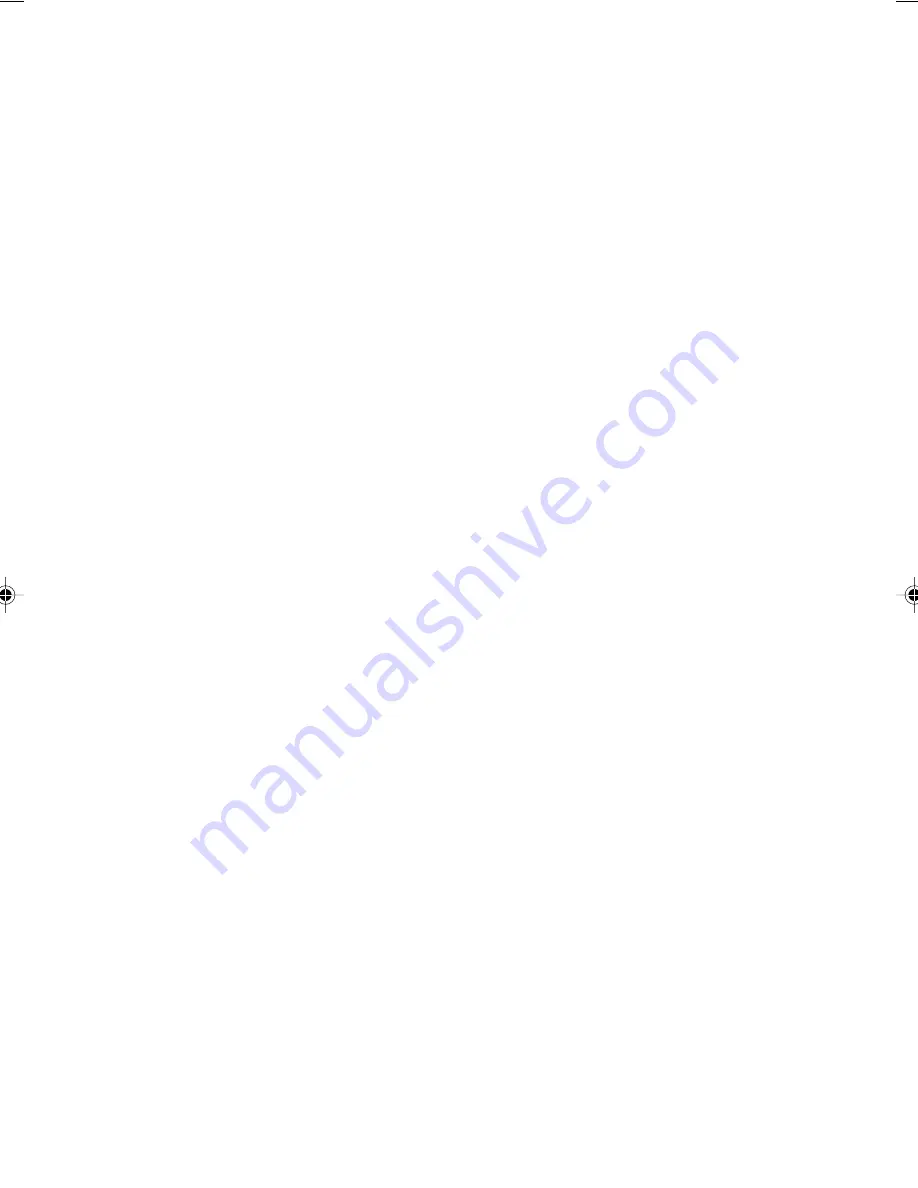
65
■
Addition of USB components (Windows 98/2000/Me model)
When several USB components are added and used at the same time, their operations may become
unstable. In this case, connect the required components only to the USB port.
■
Precautions on using display
●
Depending on the setting of the display used (ex. resolution), the thicknesses of the vertical and
horizontal lines may seem to be different on CAD or other application. If such difference is
detected, adjust the setting.
●
Although the screen may be distorted temporarily or display horizontal lines at the beginning of
a screen display (such as the Windows startup and shutdown screen) or when the display mode
is changed (for example, from the power-saving mode to the normal mode), this does not indicate
a fault.
■
Precautions on using analog display
Windows 2000 model
Although monitors of some analog displays may not be detected automatically, this does not cause
any operational problem and thus such displays can be used as they are.
■
Precautions on using analog LCD
On some analog LCDs, the screen may appear to be doubled or tripled. In this case, set the refresh
rate to 60Hz.
■
Adjustment of analog display screen position
For an analog display, the BIOS Setup or MS-DOS screen may be displayed in a wrong position on
the 640 x 480 (60Hz) Windows screen after the position is adjusted using the display. In this case,
adjust the position on each screen.
■
Display of video memory capacity
Although the video memory capacity is not displayed correctly in [Display Properties], it should not
be considered faulty.
■
Selection of screen resolution
Windows 98/Me/NT model
In [Display Properties], do not select a 1,280 x 1,024 (16,777,216 colors) or 1,152 x 864 resolution.
Windows 2000 model
In [Display Properties], do not select a 1,280 x 1,024 (True Color 24 bit), 1,152 x 864, 720 x 480, or
720 x 576 resolution.
08Panac(55-71)
01/11/2000, 09:23
65
Содержание DESKPOWER 2000 FPC-M80000
Страница 11: ...CHAPTER 1 Installation and Connection ...
Страница 14: ...4 Back of the PC unit 1 2 3 4 5 6 7 8 10 9 11 12 13 14 ...
Страница 36: ...26 ...
Страница 37: ...CHAPTER 2 Hardware ...
Страница 61: ...CHAPTER 3 Troubleshooting ...
Страница 64: ...54 ...
Страница 65: ...CHAPTER 4 Technical Information ...