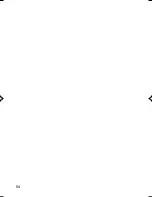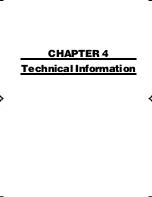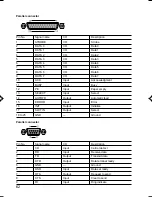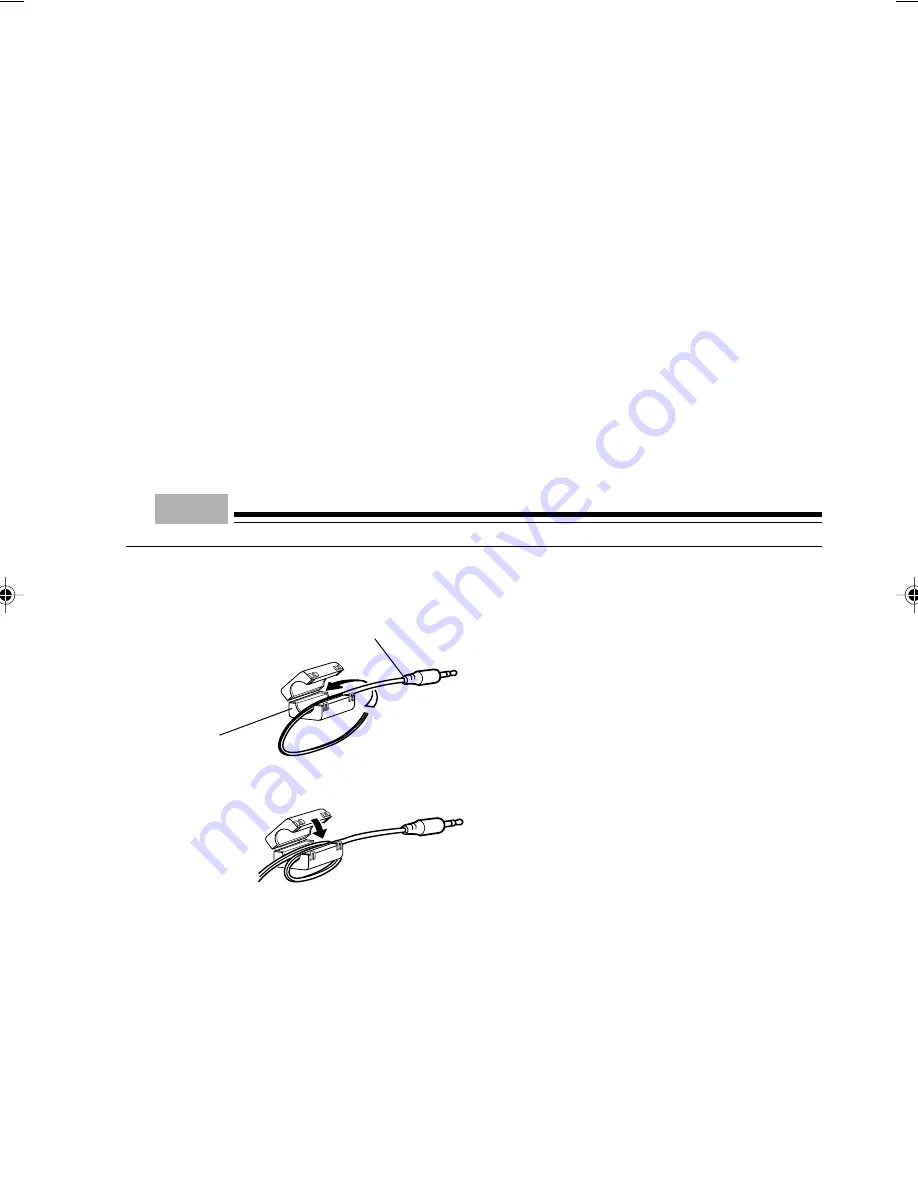
67
■
Power-saving function
When playing animation or using DirectX software, do not set any power-saving function (such as
the power-saving function and the system standby function of the display).
■
Mouse with scroll (wheel) function (PS/2) (Windows 98 model)
A mouse with the scroll function (PS/2) must be connected to the PC unit.
If the USB keyboard and a mouse with the scroll function (PS/2) are used at the same time, the
mouse may be disabled in the Safe mode of Windows 98.
In this case, disconnect the USB keyboard from the PC unit, perform some operation of the mouse
(ex. clicking), and reconnect the keyboard (the scroll function is not available in the Safe mode of
Windows 98).
■
Installation of core
When connecting a microphone, speaker, COM device, or LAN, install the attached core onto the
cable as follows to reduce unnecessary electric wave emission:
Among the cores attached to the PC, the larger ones are designed for COM device and LAN cables
and the smaller ones for sound cables.
Install the core as follows:
Point
- Be careful not to catch the cable in when binding the core.
1
Bind the cable around the core (one round) immediately behind the connector of the
cable to be connected to the PC unit.
2
Bind the core.
3
Connect the cable to the PC unit.
Cable
Core
08Panac(55-71)
01/11/2000, 09:23
67
Содержание DESKPOWER 2000 FPC-M80000
Страница 11: ...CHAPTER 1 Installation and Connection ...
Страница 14: ...4 Back of the PC unit 1 2 3 4 5 6 7 8 10 9 11 12 13 14 ...
Страница 36: ...26 ...
Страница 37: ...CHAPTER 2 Hardware ...
Страница 61: ...CHAPTER 3 Troubleshooting ...
Страница 64: ...54 ...
Страница 65: ...CHAPTER 4 Technical Information ...