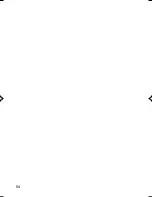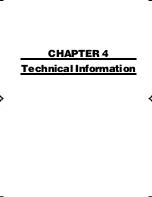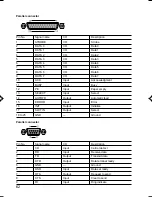50
8
Set the installed hard disks using BIOS Setup.
After installing IDE-compliant internal options, set the types using [Main]-[IDE Drive 3] and [IDE
Drive 4] of BIOS Setup (set to [Auto] by default). After installing hard disks, be sure to check the
order to be booted on [Main]-[Boot Options]-[Boot Sequence] of BIOS Setup.
Point
- For removal, follow the opposite procedure from that for installation.
- After installing an internal SCSI option, install the driver attached to the SCSI card. For details,
refer to the manual for the SCSI card.
- After installing a hard disk or magneto-optical disk drive, take the following steps to configure
the disk.
• For Windows 98/Me model
After installing a hard disk, use the FDISK command from the MS-DOS prompt to configure
sectors. Then, format the additional hard disk from My Computer.
After installing a magneto-optical disk drive, format it from My Computer. MO disks formatted
on Windows 98 may not be used on other operating systems (for example, MS-DOS or Windows
NT).
• For Windows NT model
After installing a hard disk, configure sectors and format the disk by using Disk Administrator.
Disk Administrator is activated by clicking the [Start] button, [Program], then [Administration
tools].
After installing a magneto-optical disk, configure sectors and format the disk by using MO
Formatter. MO Formatter is activated by clicking the [Start] button, [Program], then [MOWare].
• For Windows 2000 model
After installing a hard disk, select [Control Panel]-[Administration tools]-[Administration of
computer]-[Administration of disk], configure hard disk sectors, and format the disk.
After installing a magneto-optical disk, format the disk using MO Disk Formatter. MO Disk
Formatter is activated by clicking the [Start] button, [Program], then [MO Utilities].
- Keep the removed brackets.
06Panac(38-50)
01/11/2000, 09:23
50
Содержание DESKPOWER 2000 FPC-M80000
Страница 11: ...CHAPTER 1 Installation and Connection ...
Страница 14: ...4 Back of the PC unit 1 2 3 4 5 6 7 8 10 9 11 12 13 14 ...
Страница 36: ...26 ...
Страница 37: ...CHAPTER 2 Hardware ...
Страница 61: ...CHAPTER 3 Troubleshooting ...
Страница 64: ...54 ...
Страница 65: ...CHAPTER 4 Technical Information ...