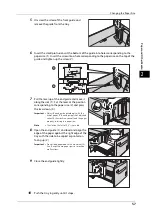2 Paper and Other Media
48
P
a
p
e
r an
d Oth
e
r M
e
dia
2
1
Pull out the tray until it stops.
Important •
While the machine is processing a job, do not
pull out the tray that the job uses.
•
Do not add a new stack of paper on top of
the remaining paper in the tray to prevent
paper jams or any other troubles. First,
remove the remaining paper from the tray,
and then load the new stack of paper.
2
Load and align the edges of the paper against
the left edge of the tray, with the side to be
copied or printed on facing down.
Important •
Do not load paper above the maximum fill
line. It might cause paper jams or machine
malfunctions.
•
Do not place any paper or objects in the
empty space on the right side of Trays 1 or 2.
It may cause paper jams or machine
malfunction.
3
Push the tray in gently until it stops.
Important •
When pushing the paper tray in, do it slowly. If the tray is pushed with too much force, it might cause
machine malfunctions.
Loading Tab Paper in Trays 1 and 2
The following describes the procedure for loading tab paper in Trays 1 and 2.
Important •
Tab paper cannot be loaded on the Trays 3, 4, 6 or 7.
•
Tab paper can be used only for [Tab Margined Shift], Covers, and Separators.
Note
•
Fan the paper well before loading paper in a tray. It prevents paper from sticking to each other and
reduces paper jams.
For information on changing the paper size and orientation, refer to "Changing the Paper Size for Trays 1 and 2" (P.55).
1
Pull out the tray until it stops.
Important •
While the machine is processing a job, do not
pull out the tray that the job uses.
•
Do not add a new stack of paper on top of
the remaining paper in the tray to prevent
paper jams or any other troubles. First,
remove the remaining paper from the tray,
and then load the new stack of paper.
2
Turn tab paper face down with its tabs oriented
to the right, and then load it into the tray by
aligning its left edge against the left-side of the
tray.
Содержание ApeosPort-V 6080
Страница 1: ...ApeosPort V 7080 ApeosPort V 6080 DocuCentre V 7080 DocuCentre V 6080 Administrator Guide ...
Страница 13: ...13 Activity Report 727 EP System 731 Glossary 732 Index 735 ...
Страница 14: ...14 ...
Страница 62: ...2 Paper and Other Media 62 Paper and Other Media 2 ...
Страница 88: ...3 Maintenance 88 Maintenance 3 ...
Страница 110: ...4 Machine Status 110 Machine Status 4 ...
Страница 296: ...5 Tools 296 Tools 5 ...
Страница 346: ...9 Scanner Environment Settings 346 Scanner Environment Settings 9 ...
Страница 354: ...10 Using IP Fax SIP 354 Using IP Fax SIP 10 ...
Страница 366: ...12 Using the Server Fax Service 366 Using the Server Fax Service 12 ...
Страница 382: ...13 Encryption and Digital Signature Settings 382 Encryption and Digital Signature Settings 13 ...
Страница 734: ...16 Appendix 734 Appendix 16 ...
Страница 744: ...Index 744 Index ...