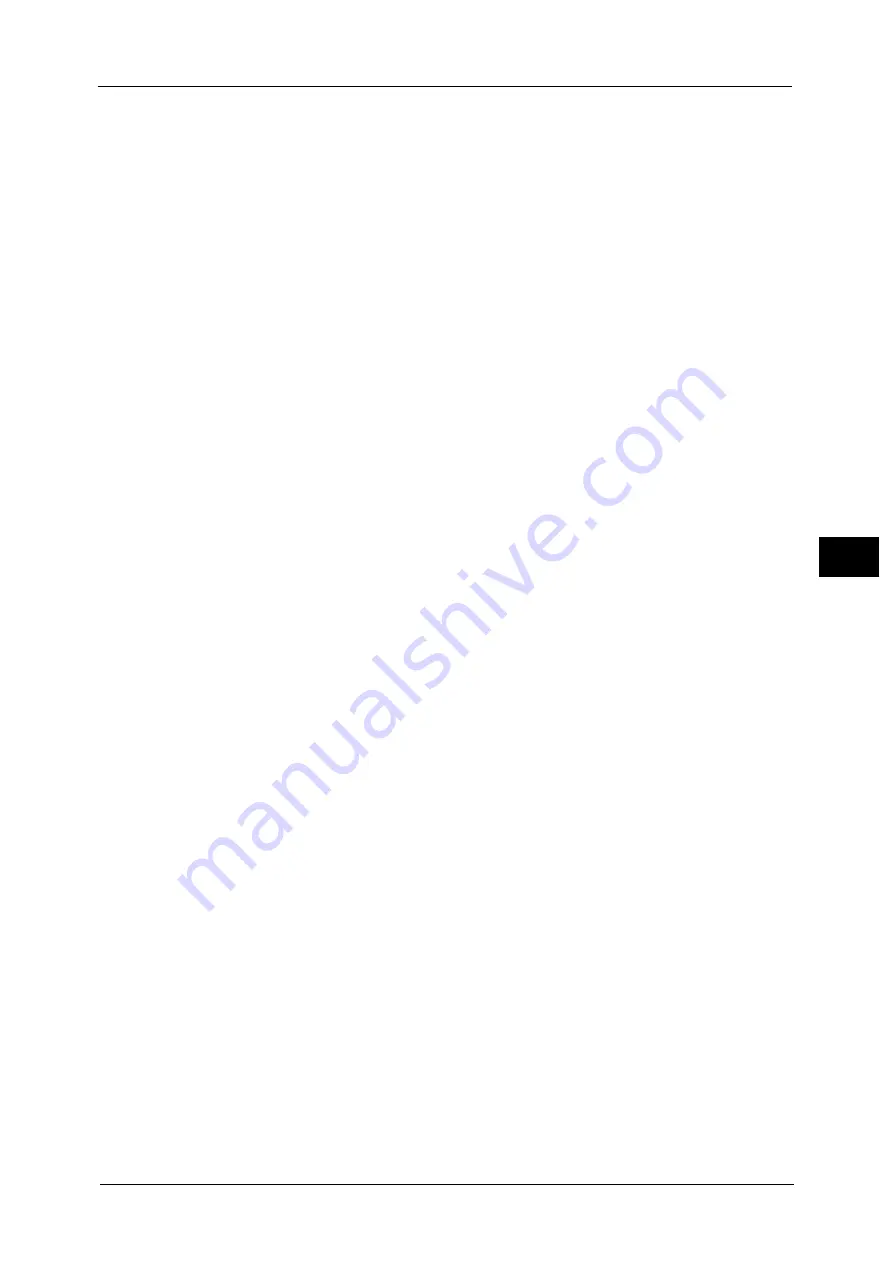
Common Service Settings
149
To
ols
5
Date Format
Set the format for printing dates. This setting is common to Annotation, Watermark, and
Force Annotation.
Three formats are available: "YYYY/MM/DD", "MM/DD/YYYY", and "DD/MM/YYYY".
Default Watermark Effect
Set the default type of text effect for Watermark.
Off
A text effect is not applied.
Embossed
When you re-copy a copied document with watermark, the text hidden in the background is
printed as embossed text.
Outline
When you re-copy a copied document with watermark, the text hidden in the background is
printed as white cutout.
Default Watermark
Set watermark text.
You can select text from [Copy Prohibited], [Copy], [Duplicate], and the strings assigned to
Custom Watermark 1 to 3.
For more information about custom text, refer to "Custom Watermark 1 to 3" (P.150).
Font Size
Set the size of the text to be printed as the Watermark.
You can set the font size from 24 to 80 points in 1 point increments.
Background Pattern
Set the background pattern to embed the text for the Watermark effect.
You can select from eight patterns: [Wave], [Circle], [Stripe], [Chain], [Beam], [Rhombic],
[Sunflower], and [Fan].
Density
Select the text density of the Watermark.
You can select from [Lighten], [Normal], and [Darken].
Watermark/Background Contrast
Set a contrast level for text and background for the Watermark.
You can select a level from 1 to 9. Select a contrast level, referring to the printed samples by
selecting [Print this Sample List].
Force Watermark - Copy
Set whether or not to forcibly use the Watermark feature when copying a document. When
you select [On], the setting of [Watermark] in the [Output Format] screen is fixed to [On] and
you cannot change the setting.
The user control number, machine ID, and date and time are printed.
Note
•
You can authorize a user to temporarily cancel the force watermark printing. For more information,
refer to "User Roles and Authorization Groups" (P.384).
Содержание ApeosPort-V 6080
Страница 1: ...ApeosPort V 7080 ApeosPort V 6080 DocuCentre V 7080 DocuCentre V 6080 Administrator Guide ...
Страница 13: ...13 Activity Report 727 EP System 731 Glossary 732 Index 735 ...
Страница 14: ...14 ...
Страница 62: ...2 Paper and Other Media 62 Paper and Other Media 2 ...
Страница 88: ...3 Maintenance 88 Maintenance 3 ...
Страница 110: ...4 Machine Status 110 Machine Status 4 ...
Страница 296: ...5 Tools 296 Tools 5 ...
Страница 346: ...9 Scanner Environment Settings 346 Scanner Environment Settings 9 ...
Страница 354: ...10 Using IP Fax SIP 354 Using IP Fax SIP 10 ...
Страница 366: ...12 Using the Server Fax Service 366 Using the Server Fax Service 12 ...
Страница 382: ...13 Encryption and Digital Signature Settings 382 Encryption and Digital Signature Settings 13 ...
Страница 734: ...16 Appendix 734 Appendix 16 ...
Страница 744: ...Index 744 Index ...
















































