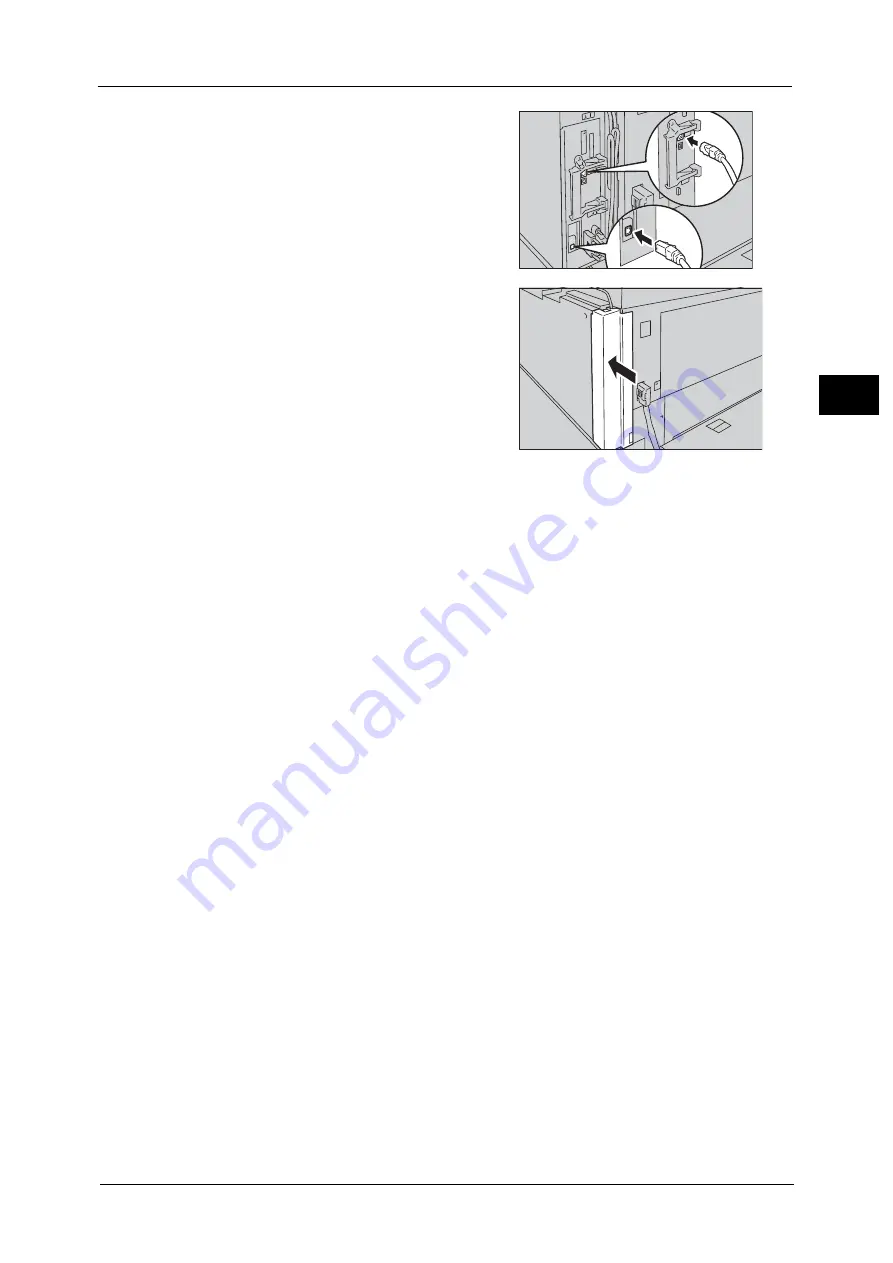
Interface Cables
23
Bef
ore
Us
ing
the
M
a
ch
ine
1
When the Secondary Ethernet (optional) is
installed
Note
•
Secondary Ethernet can be used as
1000BASE-T.
Furthermore, note that Gigabit Ethernet
(optional) is required to use the conventional
*
Ethernet interface connector as 1000BASE-T.
* : When the option is not installed.
7
Return the rear left cover to its original position.
8
Press the main power switch to the [ | ] position to switch on the main power.
9
Close the front cover.
10
Press the push-button power switch to switch on the power.
For more information on setting items, refer to "Printer Environment Settings" (P.305).
Содержание ApeosPort-V 6080
Страница 1: ...ApeosPort V 7080 ApeosPort V 6080 DocuCentre V 7080 DocuCentre V 6080 Administrator Guide ...
Страница 13: ...13 Activity Report 727 EP System 731 Glossary 732 Index 735 ...
Страница 14: ...14 ...
Страница 62: ...2 Paper and Other Media 62 Paper and Other Media 2 ...
Страница 88: ...3 Maintenance 88 Maintenance 3 ...
Страница 110: ...4 Machine Status 110 Machine Status 4 ...
Страница 296: ...5 Tools 296 Tools 5 ...
Страница 346: ...9 Scanner Environment Settings 346 Scanner Environment Settings 9 ...
Страница 354: ...10 Using IP Fax SIP 354 Using IP Fax SIP 10 ...
Страница 366: ...12 Using the Server Fax Service 366 Using the Server Fax Service 12 ...
Страница 382: ...13 Encryption and Digital Signature Settings 382 Encryption and Digital Signature Settings 13 ...
Страница 734: ...16 Appendix 734 Appendix 16 ...
Страница 744: ...Index 744 Index ...
















































