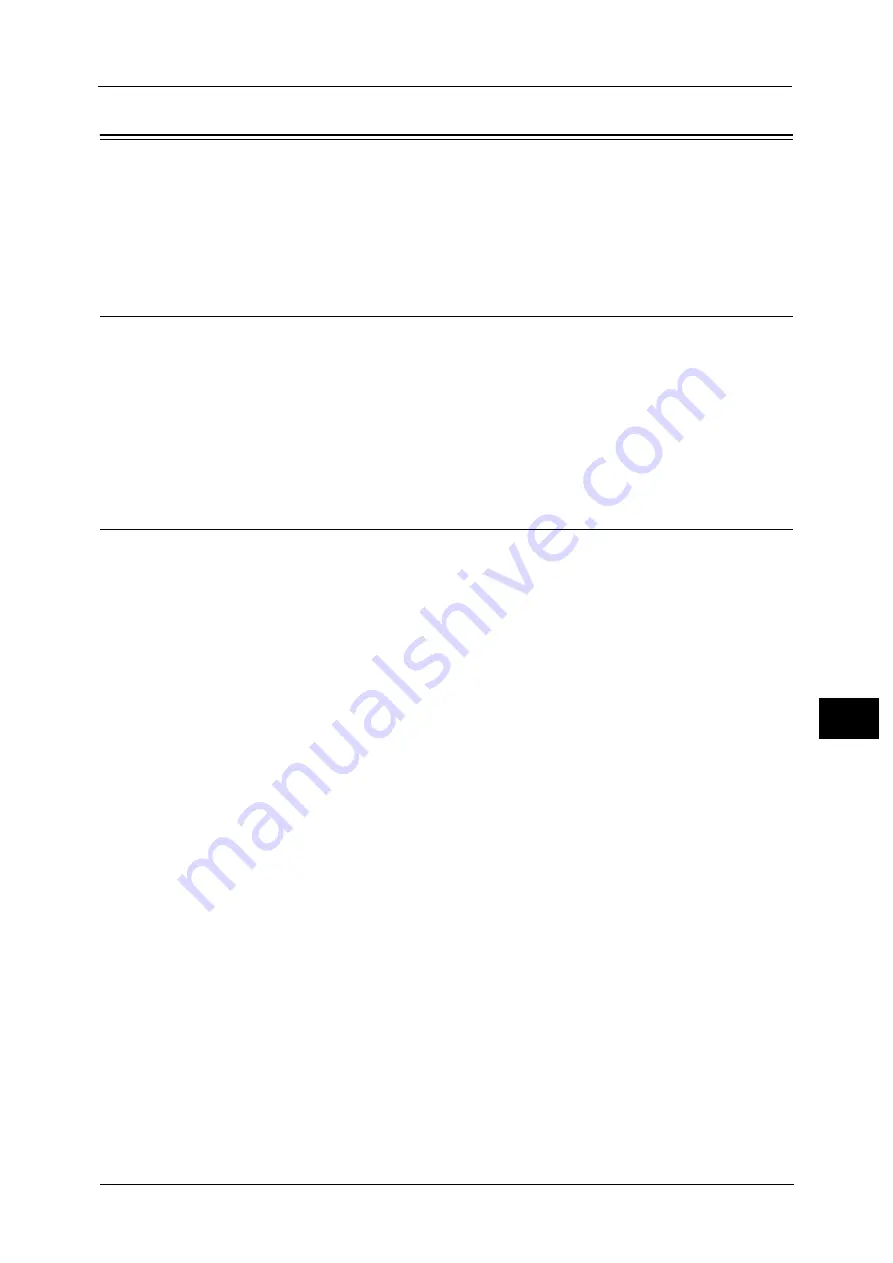
Configuration of Store to USB
331
Sc
a
nne
r En
v
iron
men
t Set
tin
gs
9
Configuration of Store to USB
This section describes how to configure the machine to use the Store to USB service.
The following shows the reference section for each procedure.
Step 1 Available USB Memory Devices
The Store to USB service allows you to directly save the scanned data to a USB 2.0 memory
device which is inserted into the USB memory slot on the control panel of the machine.
z
USB 2.0 memory devices
z
USB memory devices with the capacity of up to 128 GB
z
USB memory devices that support FAT12, FAT16, FAT32, or VFAT (long name)
Note
•
USB memory devices that are encrypted with software cannot be used with the machine.
Step 2 CentreWare Internet Services Setting Items
You can enable/disable the Store to USB service using CentreWare Internet Services. When
you disable the service, the Store to USB button is not displayed on the Services Home
screen, and you cannot use the service.
The Store to USB service is set to enabled by factory default.
For details on the setting items, click [Help] at the upper right corner of CentreWare Internet Services screen to see help.
Important •
To display the online help for CentreWare Internet Services, users need to have the environment to
connect to the Internet. The communication fee shall be borne by you.
For information on how to start CentreWare Internet Services, refer to "Starting CentreWare Internet Services" (P.300).
Содержание ApeosPort-V 6080
Страница 1: ...ApeosPort V 7080 ApeosPort V 6080 DocuCentre V 7080 DocuCentre V 6080 Administrator Guide ...
Страница 13: ...13 Activity Report 727 EP System 731 Glossary 732 Index 735 ...
Страница 14: ...14 ...
Страница 62: ...2 Paper and Other Media 62 Paper and Other Media 2 ...
Страница 88: ...3 Maintenance 88 Maintenance 3 ...
Страница 110: ...4 Machine Status 110 Machine Status 4 ...
Страница 296: ...5 Tools 296 Tools 5 ...
Страница 346: ...9 Scanner Environment Settings 346 Scanner Environment Settings 9 ...
Страница 354: ...10 Using IP Fax SIP 354 Using IP Fax SIP 10 ...
Страница 366: ...12 Using the Server Fax Service 366 Using the Server Fax Service 12 ...
Страница 382: ...13 Encryption and Digital Signature Settings 382 Encryption and Digital Signature Settings 13 ...
Страница 734: ...16 Appendix 734 Appendix 16 ...
Страница 744: ...Index 744 Index ...






























