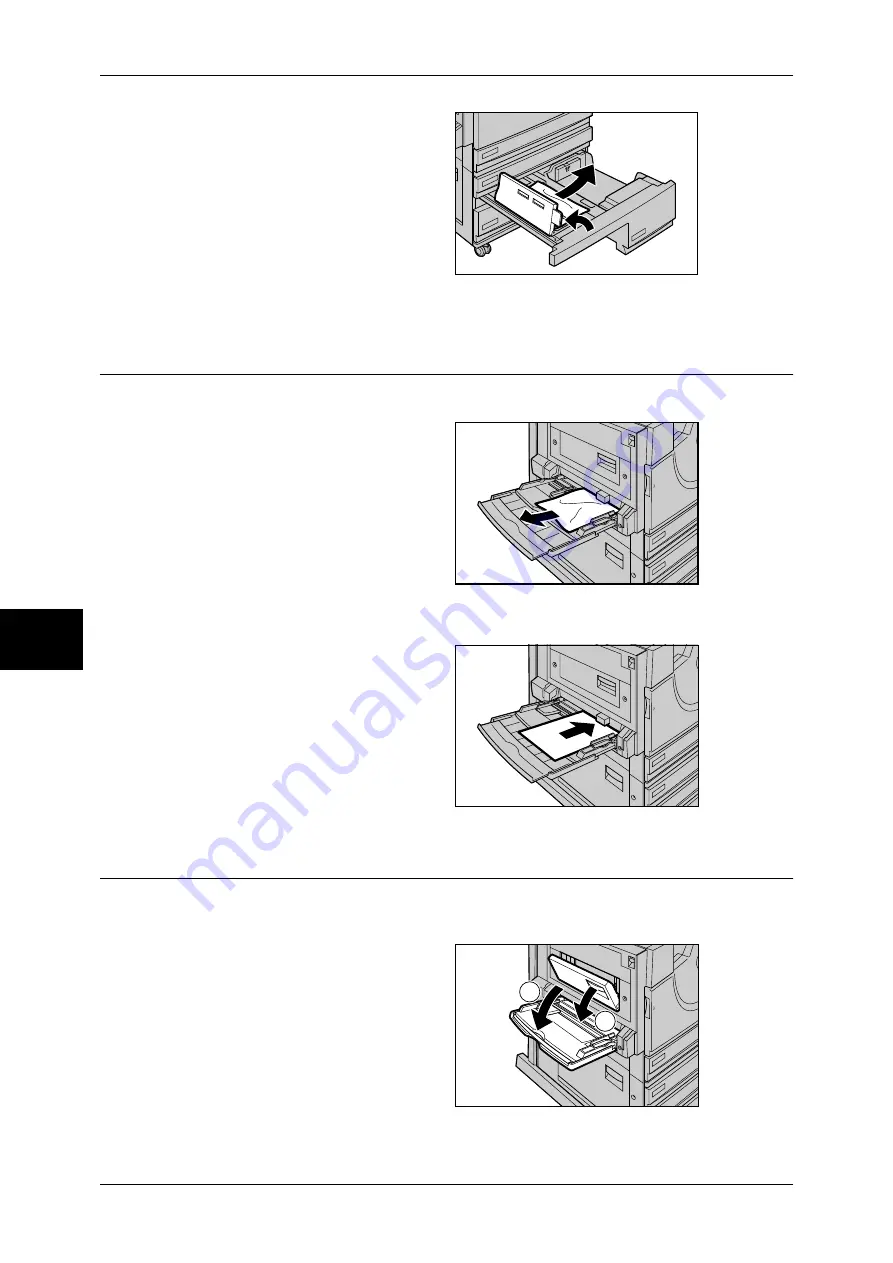
15 Problem Solving
530
Problem Solving
15
3
If paper is jammed in the paper
feed section, open the inner cover
and remove the paper.
4
Push the tray in gently until it comes to a stop.
Paper Jams in the Tray 5 (Bypass)
The following describes how to clear paper jams in the Tray 5 (Bypass).
1
Check the feed slot of the Tray 5
(Bypass) to remove the jammed
paper.
Important •
When two or more sheets of
paper are loaded, remove all
the sheets from the tray.
Note
•
If paper is torn, check for any
torn pieces of paper inside the
machine.
2
Fan the paper you removed making sure that all four corners are neatly aligned.
3
Insert the paper into the tray with
the printing side facing down until
its leading edge lightly comes up
against the feed slot.
Paper Jams in the Duplex Kit
The following describes how to clear paper jams in the Duplex Kit. Refer to this section
when your machine has the 2-sided printing feature.
1
Open the Tray 5 (Bypass), and
gently open the Duplex Kit cover.
1
2
Содержание ApeosPort-II C3300
Страница 1: ...ApeosPort II C4300 C3300 C2200 DocuCentre II C4300 C3300 C2200 User Guide...
Страница 14: ...12 Copy Settings 610 Common Settings 610 17 Glossary 613 Glossary 614 Index 619...
Страница 48: ...2 Product Overview 46 Product Overview 2...
Страница 106: ...3 Copy 104 Copy 3...
Страница 410: ...13 Authentication and Auditron Administration 408 Authentication and Auditron Administration 13...
Страница 436: ...14 Maintenance 434 Maintenance 14...
Страница 614: ...16 Appendix 612 Appendix 16...
Страница 615: ...17 Glossary This chapter contains a list of terms used in this guide z Glossary 614...
Страница 634: ......
















































