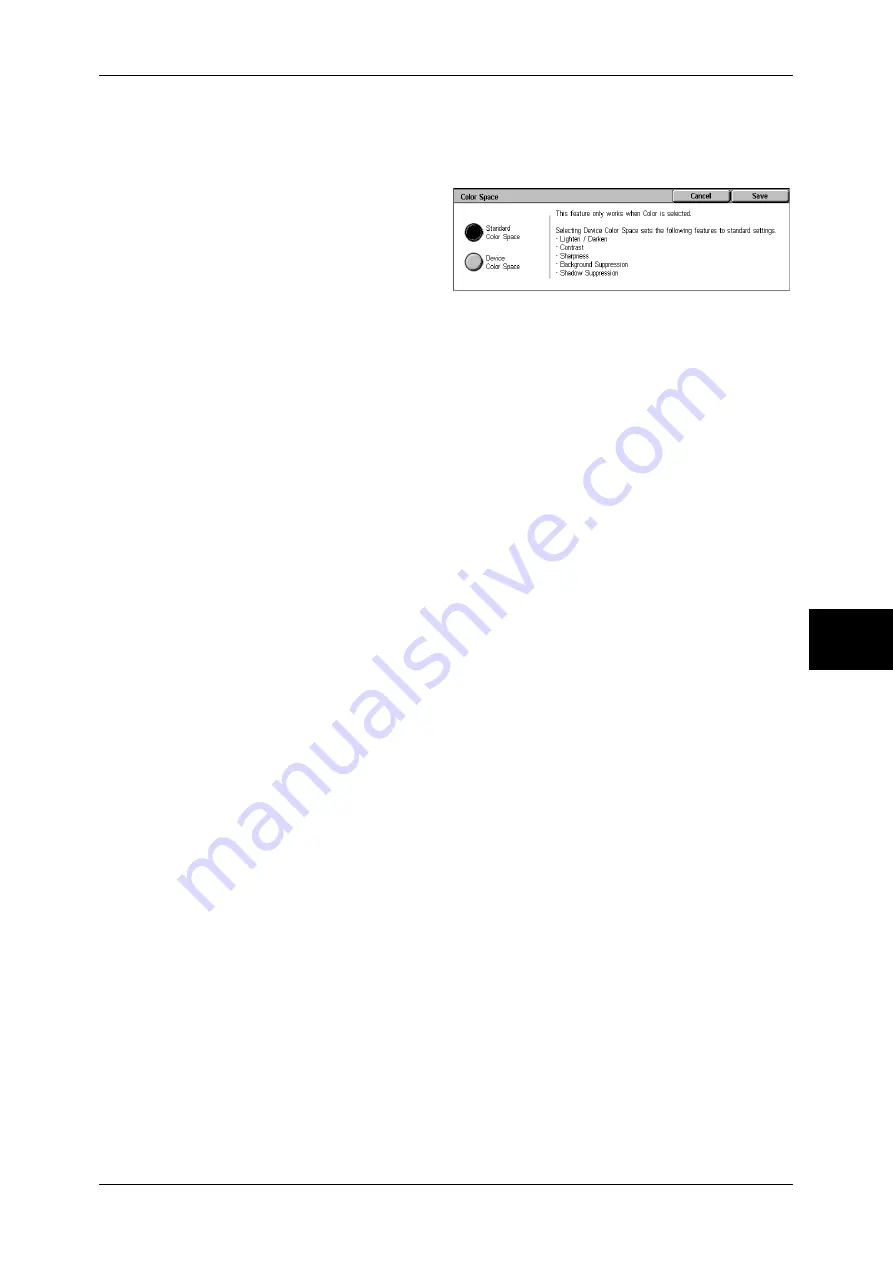
Image Quality
193
Sc
an
5
Note
•
This feature is not available for some models. An optional package is necessary. For more
information, contact our Customer Support Center. A setting must be made in the System
Administration mode to display [Color Space] on the [Layout Adjustment] screen. For more
information, refer to "Color Space" (P.312).
1
Select [Color Space].
2
Select either [Standard Color
Space] or [Device Color Space].
Standard Color Space
Color space for scanned data conforms to sYCC.
Device Color Space
Use to perform advanced color processing.
Note
•
You can find profile data in the CD-ROM of the Driver CD Kit.
•
When [Device Color Space] is selected, the image quality features described below are
changed to their defaults.
Lighten/Darken, Sharpness, Shadow Suppression, Contrast, Background Suppression
•
When [Scanning Color] is set to [Auto Detect], [Standard Color Space] is applied to color
pages of the documents.
Содержание ApeosPort-II C3300
Страница 1: ...ApeosPort II C4300 C3300 C2200 DocuCentre II C4300 C3300 C2200 User Guide...
Страница 14: ...12 Copy Settings 610 Common Settings 610 17 Glossary 613 Glossary 614 Index 619...
Страница 48: ...2 Product Overview 46 Product Overview 2...
Страница 106: ...3 Copy 104 Copy 3...
Страница 410: ...13 Authentication and Auditron Administration 408 Authentication and Auditron Administration 13...
Страница 436: ...14 Maintenance 434 Maintenance 14...
Страница 614: ...16 Appendix 612 Appendix 16...
Страница 615: ...17 Glossary This chapter contains a list of terms used in this guide z Glossary 614...
Страница 634: ......
















































