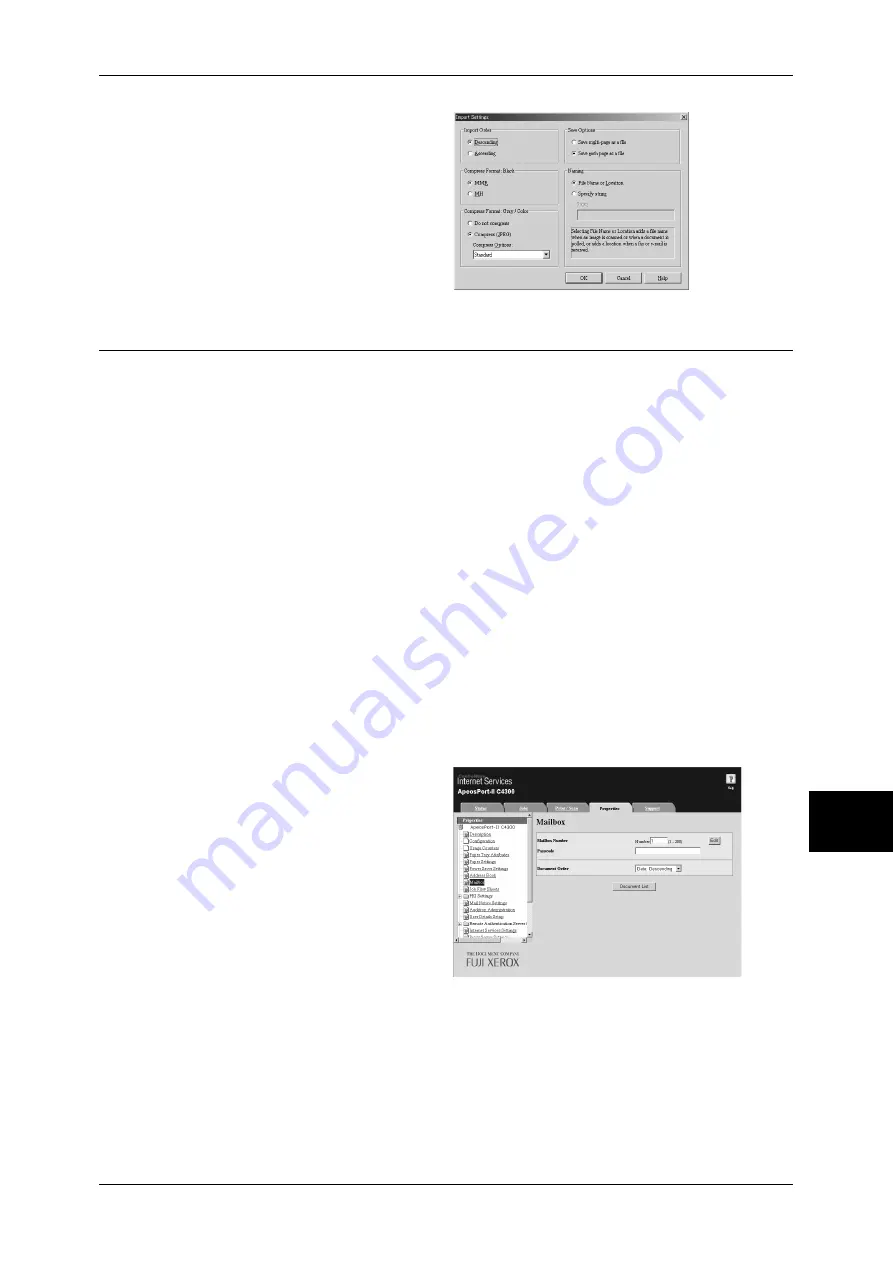
Importing Scanned Data
235
Computer Operations
8
Set import method for scanned
documents.
Importing Using CentreWare Internet Services
Describes methods for importing documents stored on the machine's mailbox using
CentreWare Internet Services.
CentreWare Internet Services allows you to import documents from a machine's
mailbox to a computer through no application software.
For overview of CentreWare Internet Services, refer to "CentreWare Internet Services" (P.224).
1
Start up the computer, and a web browser.
2
Enter the machine's IP address or Internet address in the browser address field and
press the <Enter> key.
Note
•
If your network uses DNS (Domain Name System) and the machine's host name is
registered in the domain name server, you can access the machine using the Internet
address with the combination of the host name and the domain name. For example, if the
host name is "myhost", and the domain name is "example.com", then the Internet address is
"myhost.example.com".
•
Ask your system administrator for the IP address or Internet address.
•
When specifying a port number, add ":" and the port number after the Internet address.
•
If using the authentication feature on the machine, enter a user ID and password into the
[User Name] and [Password] fields. Ask your system administrator for the user ID and
password.
•
If communications are encrypted, you must specify an address that starts with "https"
instead of "http" to access CentreWare Internet Services.
3
Select [Mailbox] from the
[Properties] tab.
4
In the [Mailbox Number] field, enter
the mailbox number (1 - 200) that
contains the document to be
imported. In the [Password] field,
enter a password (up to 20 digits).
5
Click [Document List].
Содержание ApeosPort-II C3300
Страница 1: ...ApeosPort II C4300 C3300 C2200 DocuCentre II C4300 C3300 C2200 User Guide...
Страница 14: ...12 Copy Settings 610 Common Settings 610 17 Glossary 613 Glossary 614 Index 619...
Страница 48: ...2 Product Overview 46 Product Overview 2...
Страница 106: ...3 Copy 104 Copy 3...
Страница 410: ...13 Authentication and Auditron Administration 408 Authentication and Auditron Administration 13...
Страница 436: ...14 Maintenance 434 Maintenance 14...
Страница 614: ...16 Appendix 612 Appendix 16...
Страница 615: ...17 Glossary This chapter contains a list of terms used in this guide z Glossary 614...
Страница 634: ......






























