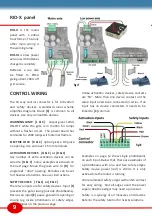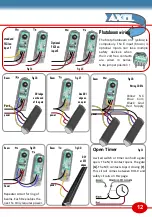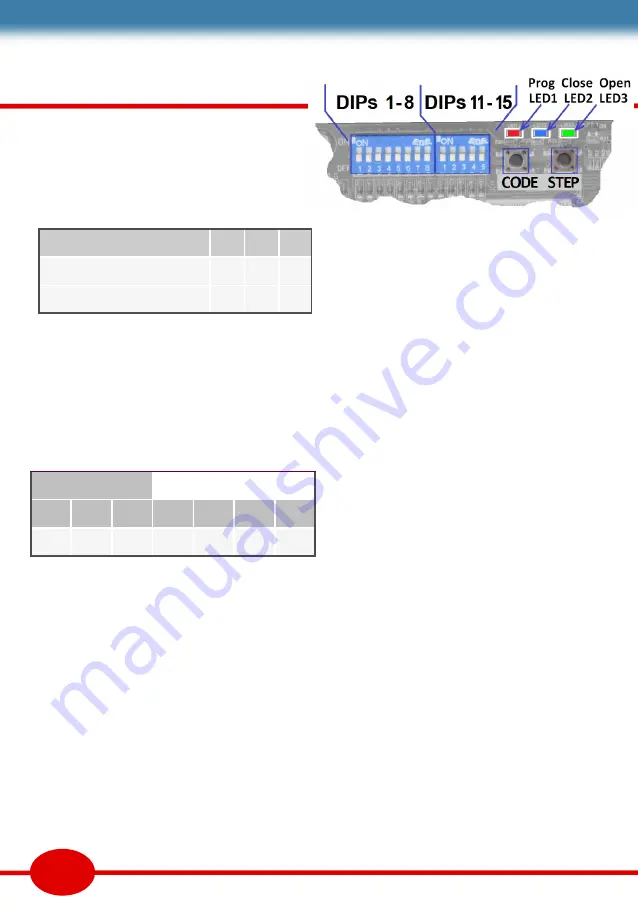
13
Static settings
Open & close delays - DIP1 to 4
The first leaf needs to start to open a few secs
before the second leaf. There is a similar delay
for closing. If your drive is straight the delays can
be set to minimum, so set all 4 DIPs off.
DIP5
OFF for double leaf gates. Set ON for
single leaf gates, connected to ‘Motor1’ output.
Auto-close delay - DIP11 to 13
Delays start when both gates are open. Delay is
set on DIPs 11-13. All DIPs off disables the auto-
close function. The table below gives delays.
Electric Lock
Can be set as an electro-lock or locking magnet.
The electro-lock can be set to 24Vdc or 12Vdc.
Maglock is 24V except while the gate is opening.
DIP15
OFF = electro lock ON = Maglock
DIP7
OFF = 24V lock
ON = 12V lock
Opening order - DIP14
Sets which gate opens first (and pedestrian gate)
DIP14
OFF; motor1 leaf opens first, closes last.
DIP14
ON; motor2 leaf opens first, closes last.
Motor1 is normally on the left pier. See page 13.
DIP11,12,13
Auto-close delay
100
010
110
001
101
011
111
5s
15s
20s
60s
65s
75s
80s
Delay
2s
3s
4s
5s
DIP 1&2 - opening
00
10
01
11
DIP 3&4 - closing
00
10
01
11
PCB buttons
There
are two buttons on the PCB. The CODE
button is used to set remotes. STEP is the same
as receiving an input on the
[G]
terminal.
Setting remotes
You can save up to 50 remotes. There are two
remote channels. Pedestrian channel opens one
gate only. Main opens both leaves.
Press and hold the ‘code’ button for 2 secs.
LED1 will light. Press any button on the remote
twice. LED1 now goes out.
Pedestrian opening
- Press the ‘code’ button
for 1 secs. LED1 will light. Press the ‘code’
button again for 1 secs. Press the bottom
remote button twice. LED1 now goes out.
Remote function
In both states, assuming an auto-close delay is
set, a single remote button press will open the
gate, pause for auto-close delay, then re-close.
4step auto
sequence is ;
OPEN—STOP—CLOSE—STOP
Gate motion can be stopped at any point by
pressing remote button. The next press
reverses direction. If you want to hold the gate
open, wait until the gates are almost open, or
just beginning to close, then press the remote
again to pause. Release with another press.
Remote function - DIP6
In both states, assuming an auto-close delay is
set, a single remote button press will open the
gate, pause for auto-close delay, then re-close.
4step auto
is default (DIP6 OFF) sequence is ;
OPEN—STOP—CLOSE—STOP
Gate motion can be stopped at any point in this
sequence by pressing remote. The next press
reverses direction. If you want to hold the gate
open, wait until the gates are almost open, then
press the remote again to freezes the gate.
Release with another press.
Remote function - DIP6
In both states, assuming an auto-close delay is
set, a single remote button press will open the
gate, pause for auto-close delay, then re-close.
4step auto
is default (DIP6 OFF) sequence is ;
OPEN—STOP—CLOSE—STOP
Gate motion can be stopped at any point in this
sequence by pressing remote. The next press
reverses direction. If you want to hold the gate
open, wait until the gates are almost open, then
press the remote again to freezes the gate.
Release with another press.
Remote function - DIP6
In both states, assuming an auto-close delay is
set, a single remote button press will open the
gate, pause for auto-close delay, then re-close.
4step auto
is default (DIP6 OFF) sequence is ;
OPEN—STOP—CLOSE—STOP
Gate motion can be stopped at any point in this
sequence by pressing remote. The next press
reverses direction. If you want to hold the gate
open, wait until the gates are almost open, then
press the remote again to freezes the gate.
Release with another press.
2 step auto
(DIP6 ON) is OPEN - CLOSE only. If
the remote is pressed while the gate is opening,
it stops and re-closes (or vica versa). No pausing
the sequence; no gate hold open function.