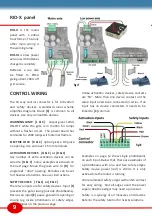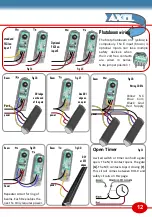15
Deleting
remotes
You cannot delete remotes one at a
time. Delete all. Re-enter the ones
you want to keep. Press and hold
the ‘code’ button for 8 secs. Delete
will not work while gate is moving
User Instructions
Safe operation
Installers must hand the gate over in a safe state.
Use a ‘competent person’ to keep the gate in
compliance with safety directives. The home owner is
obliged to maintain the system in a safe state, and
keep maintenance records which will be passed to
new owners of the property.
Don’t let children operate or
play on the gate. Keep remotes
out of reach of children. Check
the safety device’s function of
once a month. Do not modify
the gates, as this will require a
new safety audit.
Fault finding
In the event of a failure, homeowners should seek
professional help to maintain safety. Our website
PICO support page has fault finding support
.
You can save up to 50 remotes. There are two remote channels.
Pedestrian channel opens one gate only. Main opens both. You
will need to open the control panel to find the ‘CODE’ button. The
control panel will not accept coding while the gate is moving.
Add a remote
Press and hold the ‘code’ button for 2 secs.
LED1 will light. Press
any button on the
remote twice. LED1
now goes out.
Pedestrian opening
- Press the ‘code’ button
for 1 secs. LED1 will light. Press the ‘code’ button again for 1 secs.
Press the bottom remote button twice. LED1 now goes out.
Manual release
Each leaf has a key release mechanism for
use in case of power failure. The key hole is
at the bottom of the gate behind a round
plastic cover. Turn the key then pull the lever
towards you. When the lever has turned
through 90° the gate is be free to open. Be
sure to keep the keys in a place which is
accessible from both sided of the gate.
Fig 33
Fig 34