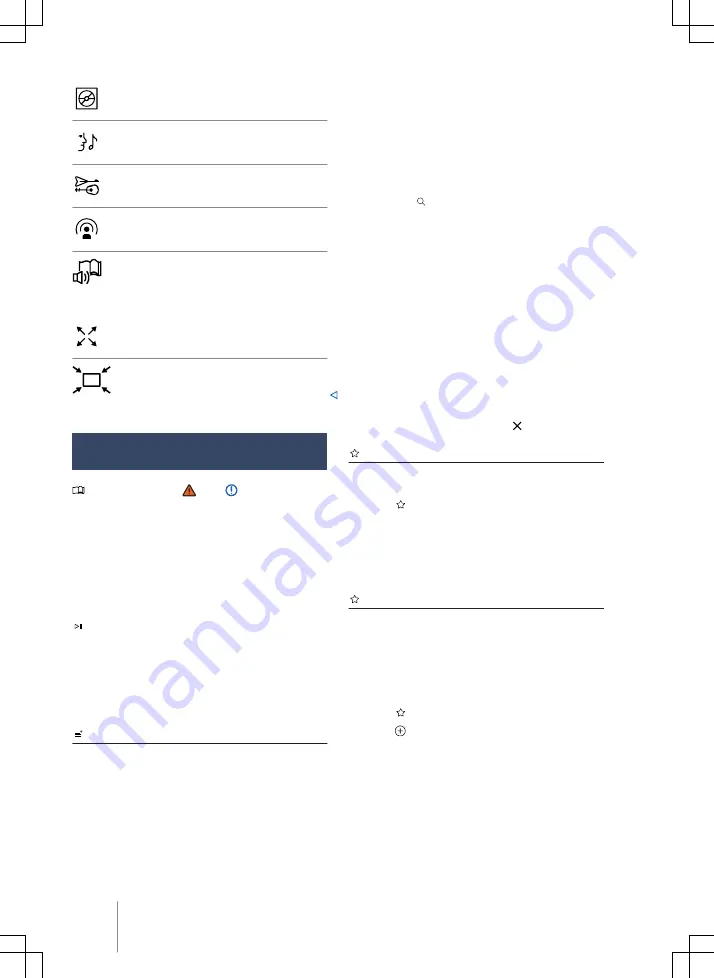
Albums.
Artists.
Genre.
Podcasts.
Audiobooks.
Symbols for video playback
Playback videos in full screen mode.
Minimise playback.
Selecting and playing a media
source
Please refer to and on page 219.
Select media source
1. If you wish to play back from an exter-
nal media source, connect the external
media source.
2. Select the connected media source
that is to be used for playback.
Playing audio and video files
You must connect and select a media
source before playing media
files.
You can search for and playback media
files
from an available media source in
a variety of ways.
Searching in the folder structure
All media
files
of USB devices are
filtered
according to categories, e.g. album. This
category view is always shown in
My me-
dia
. The classic folder structure of the indi-
vidual USB data media is additionally loca-
ted under
My media
.
1. Display the folder structure.
The folder structure of the selected
media source is shown. If
My media
is
selected, categories (e.g. music) and
connected media sources are shown
first.
2. Search the folder structure for the re-
quired track.
Or:
tap to start the full-text search.
The input line is displayed.
3. Enter the name of the required track.
The list of tracks found updates auto-
matically during the input.
4. Tap the desired track.
If the selection is in a folder on a media
source when playback starts, the media
files
in that folder will be added to the
playback.
When a playlist is played back, all the
available tracks in the playlist are add-
ed to the playback.
5. Close the selection with .
Selecting favourites
You can save individual tracks, albums, ar-
tists and genres as favourites for playback.
1. Tap .
2. Tap the desired favourite.
Depending on what you select, all the
tracks belonging to the favourite are
added to the playlist.
Saving favourites
Only media
files
that are displayed in
My
media
in the folders
Music
and
Video
can
be stored as favourites. You can save indi-
vidual tracks, albums, artists and genres as
favourites.
1. Start playback of your chosen track.
2. Tap .
3. Tap .
Or:
tap an already assigned favourite
location and hold for around 3 seconds.
4. Choose from the selection list:
— Track.
— Albums.
— Artists.
— Genres.
236
Infotainment system
Содержание TOURNEO CONNECT
Страница 13: ...Driver door 11 2KF012720AB ...






























