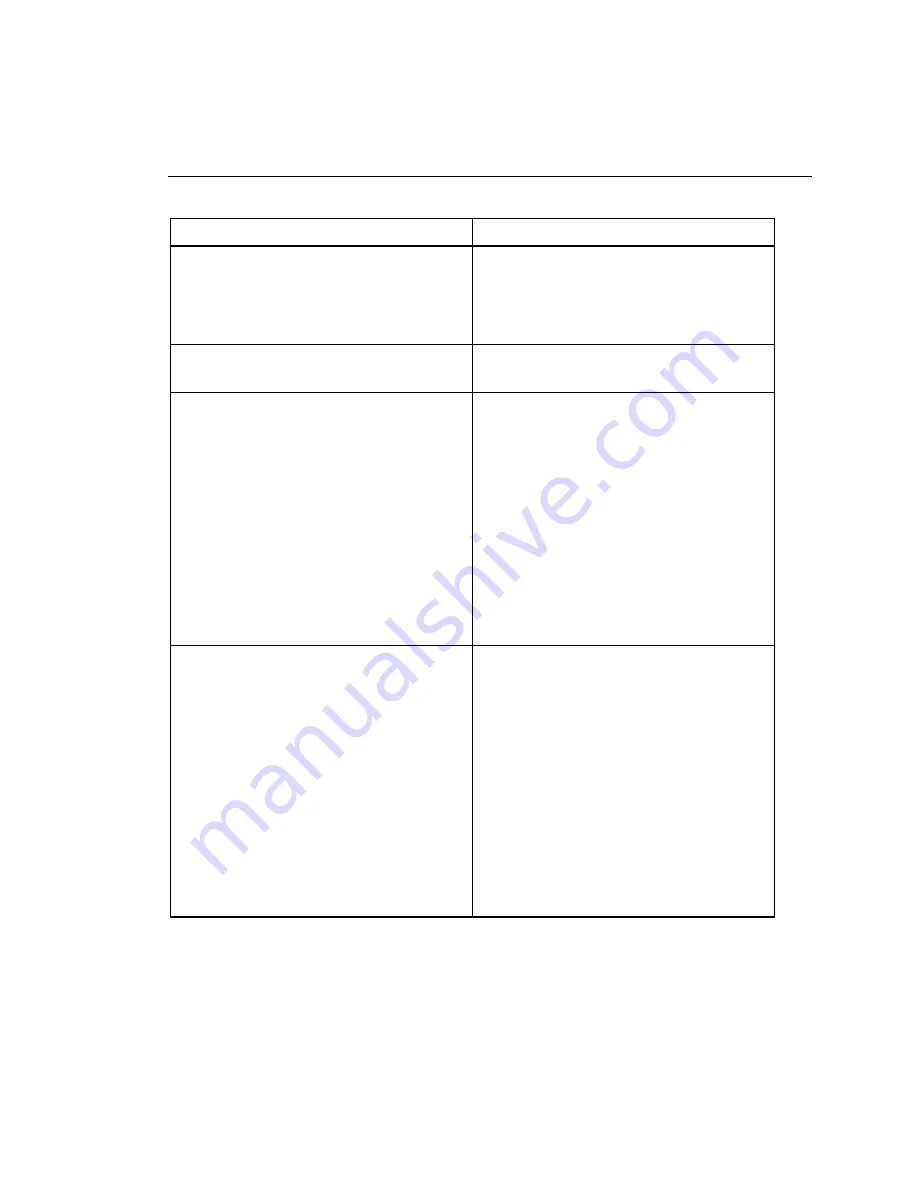
Preparing for Operation
Testing and Troubleshooting
2
2-59
Table 2-16. Identifying Network Problems (cont)
Symptom/Error Reason/Possible
Cause
Call to undefined Dynalink
Wrong Winsock.dll
•
Not third-party network software but its
Winsock is being used by Windows
(multiple Winsock libraries)
•
Wrong Winsock in path
Unable to open communication socket with
instrument
TCP/IP not loaded
•
Stack not installed
Either someone else is using the instrument or
the wrong TCP port number is being used in
General Network mode.
User error or software set up
•
2680 Series is being used by another
computer on network
•
Socket port wrong in Fluke DAQ (General)
•
IP address in Fluke DAQ in use by another
instrument
•
PC network adapter set to same IP address
as the instrument
2680 Series hardware set up
•
Socket port set wrong on instrument (if NET
set to GEN)
•
Instrument network interface needs COMM
r
ESE
t
Connection is down
IP address wrong
•
Computer IP address wrong or not set
•
Computer subnet mask wrong
•
Computer gateway (router) address wrong
or not set
•
IP address set on wrong (other) network
adapter
Drivers not loaded
•
Ethernet adapter bad
•
Drivers missing
•
Wrong drivers
•
Wrong driver set up
•
Multiple copies of drivers loaded
Содержание 2680A
Страница 8: ......
Страница 14: ...2680A 2686A Users Manual vi ...
Страница 20: ...2680A 2686A Users Manual 1 2 ...
Страница 98: ...2680A 2686A Users Manual 2 62 ...
Страница 196: ......
Страница 228: ...2680A 2686A Users Manual A 32 ...
Страница 236: ...2680A 2686A Users Manual C 4 ...
Страница 242: ...2680A 2686A Users Manual D 6 ...
Страница 274: ...2680A 2686A Users Manual 6 ...
















































