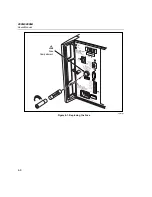2680A/2686A
Users Manual
3-56
PAI/2640 Interval 3
Interval 3 is the interval the instrument checks for alarms during longer intervals
between scans. PAI/2640 Interval 3 is the alarm checking interval for 2680A PAI
modules and NetDAQ 2640A. You can set Interval 3 to a maximum of 1000
seconds and a minimum interval of 0.500 seconds for the PAI/2640. The default
PAI/2640 Interval 3 value is 1 second.
FAI/2645 Interval 3
Interval 3 is the interval the instrument checks for alarms during longer intervals
between scans. FAI/2645 Interval 3 is the alarm checking interval for 2680A FAI
modules and NetDAQ 2645A. You can set Interval 3 to a maximum of 1000
seconds and a minimum interval of 0.050 seconds for the FAI/2645. The default
FAI/2645 Interval 3 value is 0.100 seconds.
Using Fluke DAQ System Security Features
You can use the system security features to protect instrument configuration
information. The system security feature allows the administrator to add and
remove Fluke DAQ users, allow other users to configure instruments, and to
change user passwords. Only the administrator (Root user) can use the security
system configuration function.
Note
The Root password is blank when Fluke DAQ is installed on your
PC. Use the system security features to create an administrator
password and grant additional access to Fluke DAQ.
To use the system security feature
•
Click the
button on the Fluke DAQ toolbar and the System Security
Dialog appears.
alg131s.bmp
Содержание 2680A
Страница 8: ......
Страница 14: ...2680A 2686A Users Manual vi ...
Страница 20: ...2680A 2686A Users Manual 1 2 ...
Страница 98: ...2680A 2686A Users Manual 2 62 ...
Страница 196: ......
Страница 228: ...2680A 2686A Users Manual A 32 ...
Страница 236: ...2680A 2686A Users Manual C 4 ...
Страница 242: ...2680A 2686A Users Manual D 6 ...
Страница 274: ...2680A 2686A Users Manual 6 ...