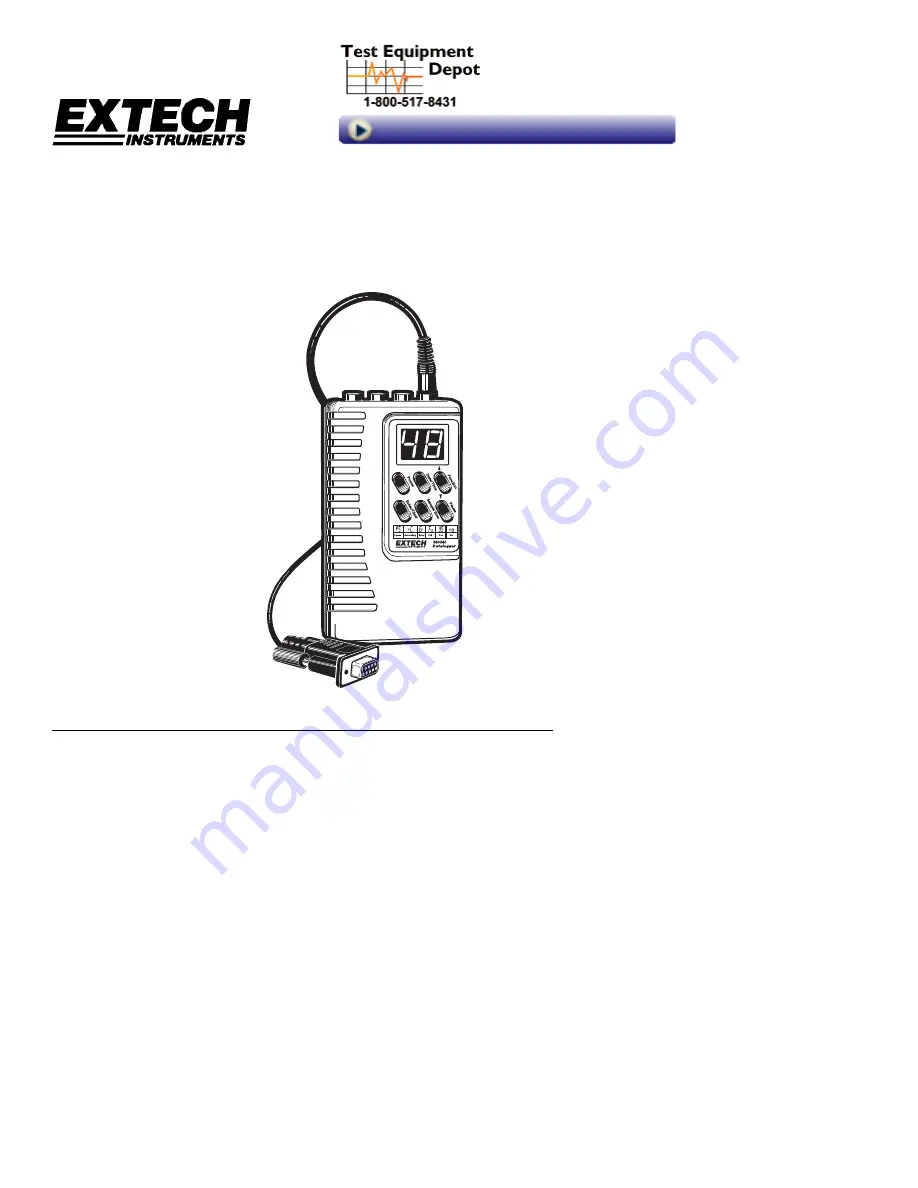
User's Guide
Heavy Duty Datalogger Module
Model 380340
Introduction
Congratulations on your purchase of Extech’s 380340 Datalogger Module. The
Datalogger connects to and records data from Extech Heavy Duty Series Meters. The
sample rate at which data is recorded is user selectable. Readings stored in the
Datalogger can later be transferred to a PC using the supplied software and
communication cables. This device is shipped fully tested and, with proper use, will
provide years of reliable service.
99 Washington Street
Melrose, MA 02176



























