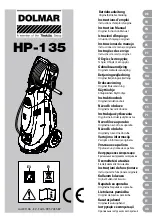517766
March 2003
- 12 -
14.7
Lid-Lock
On the Series 11 Smartdrive there is now a lid lock.
During the spin and drain out part of the cycle prior to
spray rinsing, the lid will lock down until the completion
of the spin. Once the spin has completed, the lock will
release and the lid can be opened. The Lid Lock LED
will illuminate when locked.
If the lid lock fails in the closed position the removal process is as follows:
The locked lid can be lifted on the sides enough to allow the lid buffers to be removed.
This will allow the screws holding down the top deck to be unscrewed. The top deck can
then be lifted up, removing the lid lock screw will allow the lid lock housing to be replaced.
Replacement part number is
420036P
. Un-clip the clear cap from the housing and
disconnect the Rast connection. Clip the new housing in and re-assemble.
If the harness is damaged, replacing it requires the following method.
Remove the lid from the top deck assembly. The Console will then need to be removed to
access the wiring connection to the motor controller if the wiring loom is replaced. This
harness is also part of the harness to the OOB switch and the motor controller will need to
be lifted to remove and replace it. Remember to secure the wire into the retainers under
the top deck, or damage may occur during operation.
Note:
If the power supply is cut during the spin cycle, the machine will keep the lid locked until
the rotor has ceased to turn (3 to 15 secs). Only then will it release the lock, the motor is
acting like a generator and allows the lock to stay energised under the baskets inertia via
the motor controller. In a brown out situation the machine will restart at the start of
whatever cycle it was doing and continue the wash. The lid lock would then be reactivated
if it happened to be on a spin cycle.
15. SIZE SETTING MODE FOR SERIES 11
15.1
GW
Size setting
The difference between Series 11 and previous machines is the position of the
Power
button. The sequence for sizing the modules is the same.
It is important to set the size switch setting into the Motor Controller’s memory whenever a
replacement Motor Controller and or IW Display Module is fitted to Smartdrive. Failure to
do this will result in Smartdrive faulting with fault code 9.
Accessing size setting mode is the best way to check the size for GW. The size setting of
Smartdrive may be checked in Diagnostic mode for all phases.
To set the size switch turn the power on at the power point and off at the console. Press
and hold the
TEMPERATURE UP
button then press the
POWER
button. Smartdrive will
give 4 short beeps and the pattern of LEDs will change.
Содержание ecosmart GWL11
Страница 2: ...517766 March 2003 ...
Страница 21: ...517766 March 2003 21 17 WIRING DIAGRAM ...