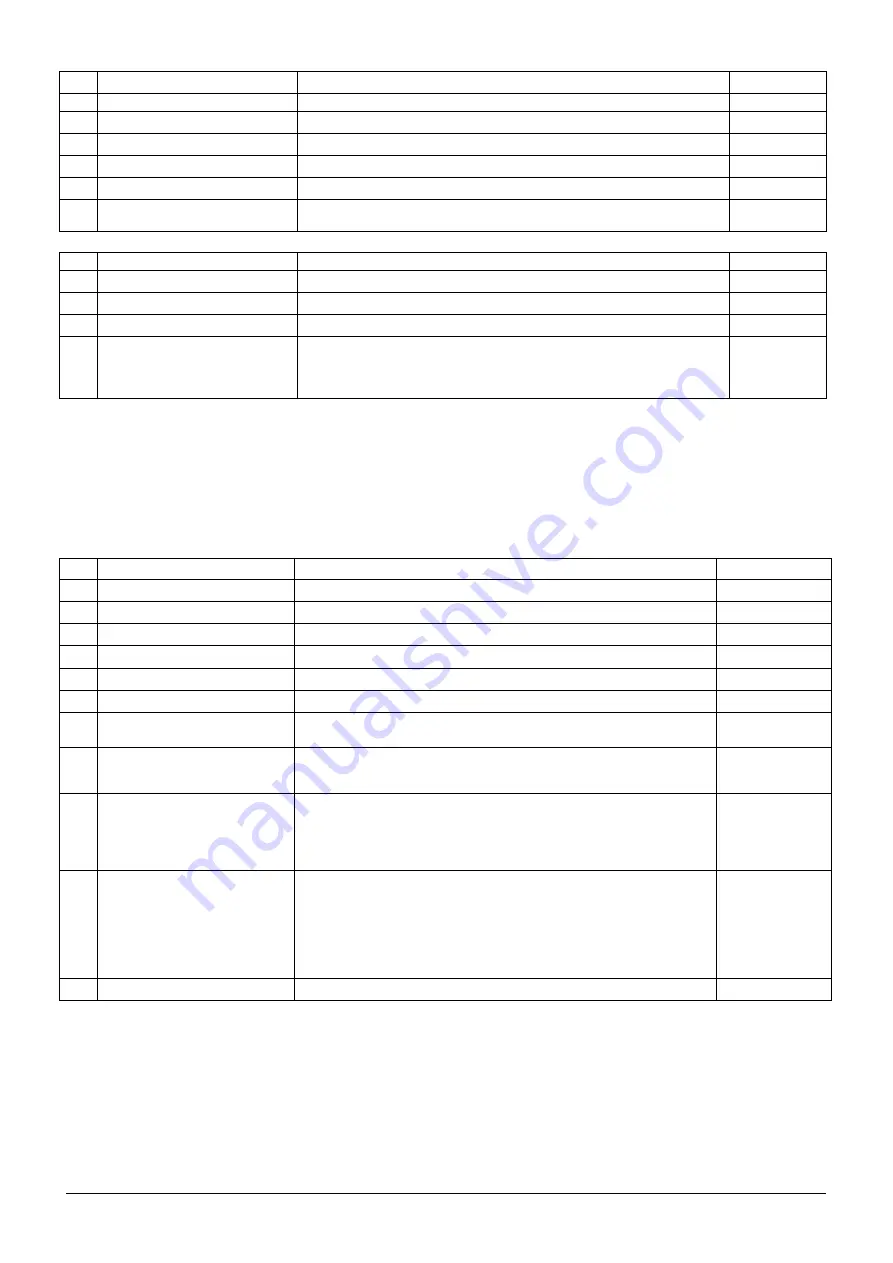
Page 83 of 91
Rev. 4.20
7
LOOP OUT OF SERVICE
Put the loop to out of service.
6.2
8
MENU
Push the button relative at the “Menu”.
9
LOOP
Select “LOOP” item.
6.1.1
10
o.o.s/rest
Select “o.o.s/rest” item.
6.1.2
11
SELECT LOOP
Select “SELECT LOOP” item and select the loop.
6.1.3
12
OUT OF SERVICE
Select “OUT OF SERVICE” item.
6.1.4
13
LOOP CONNECTION
Connect the electro cables and shielded to loop
clips. Only one shielded head is connected.
2.5
14
MENU
Push the button relative at the “Menu”.
15
LOOP
Select “LOOP” item.
6.1.1
16
o.o.s/rest
Select “o.o.s/rest” item.
6.1.2
17
SELECT LOOP
Select “SELECT LOOP” item.
6.1.3
18
LOOP RESTART /
INST.ISOLAT.
If into the loop there are not any isolators with
zero address, then to select “LOOP RESTART”; else
to select “INST.ISOLAT.” item, in this mode
these isolators comes installed and addressed.
6.1.4
17.4 POINT ACTIVATION
The point activation is consists on the acquisition of points with zero address from the control panel.
After the loop activation procedure (see chapter
17.3), all isolators are acquired (them addresses are from 121 to
127).
N°
STEP BY SETP
DESCRIPTION
CHAPTER
1
MENU
Push the button relative at the “Menu”.
7.1.1
2
POINT
Select “POINT” item.
7.1.2
3
insert
Select “insert” item.
7.1.3
4
AUTOMATIC INCREASE
Select “AUTOMATIC INCREASE” item.
7.1.4
5
ACTIVATION
Select “ACTIVATION” item.
7.1.5
6
LOOP SELECTION
Select the loop which to do the acquisition.
7.1.6
7
POINT ADDRESS
SELECTION
Insert the address of firs point to acquire. The
control panel views firs free address.
7.1.7
8
DETECTOR CHECK-
VALUES
These values must be changed if the any detectors
are on the critical place.
Push “Ok” to continue.
7.1.8
9
POINT SEARCH
All points with zero address begin to flash.
Search the point with zero address that must be
acquired from the control panel. The address that
is assigned to point is that one that the control
panel is searching.
7.1.9
10
POINT ACQUISITION
With magnet or using the micro-button on the
module, assign the address to point.
At the time that control panel finds on the loop a
point with address found, it acquires this point.
When the point acquisition is completed, the
control panel begins to find a point with address
after.
7.1.9
11
END ACQUISITION
To finish the acquisition, push “Canc” button.
7.1.9
Содержание EX-CPL
Страница 5: ...Page 5 of 91 Rev 4 20 ...
Страница 64: ...Page 64 of 91 Rev 4 20 MOXA DE 211 module ...























