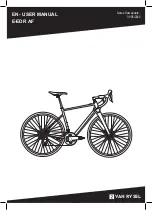57
English | Service Handbook
3.10
Data transfer
In this menu item, a “bike file” is generated, in which all data for the individual components is collected and
saved. This function allows you to easily reload the previous product and configuration data onto the new
components after the exchange of components.
Please ensure that all components in the e-bike have been inserted and the battery is switched
on before using the data transfer function! Please observe Chapter "1.5 Preparing the e-bike
for diagnostics" on page 40 for the proper preparation of your e-bike.
A
DATA EXPORT
Click
A
DATA EXPORT
to start exporting the bike file.
Select a suitable folder to save the bike file on your computer.
We recommend creating a separate folder for each of your
customers.
Then the software automatically runs through each of the points.
Please follow the software’s instructions.
Wait for the new components to end the data transfer.
B
DATA IMPORT
When you have received the new components, please end the
service function. Click
B
DATA IMPORT
to load the bike file onto
your system. The software automatically runs through each of the
points. Please follow the software’s instructions.
The
Firmware update
window opens. Please ensure that the
latest firmware is installed on your e-bike!
A
B
Содержание RIDE 60
Страница 1: ...March 2022 SERVICE MANUAL ENGLISH...
Страница 3: ...SERVICE HANDBOOK ENGLISH Fundamentals...
Страница 38: ...SERVICE HANDBOOK ENGLISH FAZUA TOOLBOX Advanced FAZUA App...