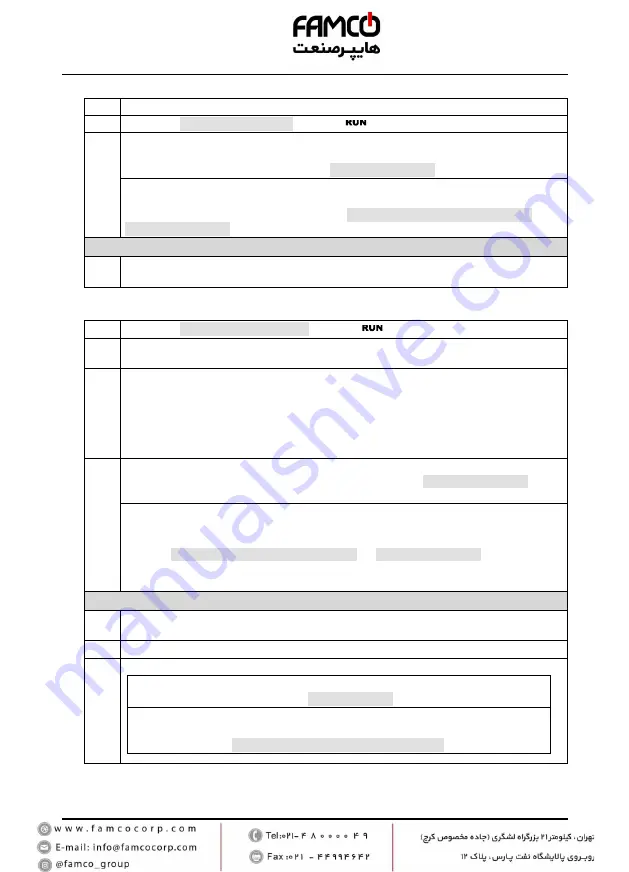
Chapter 7 Elevator Application Guidance
Shenzhen Hpmont Technology Co., Ltd.
- 74 -
MONT72 Series User Manual V1.0
Syn. motor rotary auto-tuning
1
Manually open the brake (rotary auto-tuning).
2
Set F10.10 as 2 (rotary angle auto-tuning), then press
key to start parameter auto-tuning.
3
A/B/Z/U/V/W encoder
Auto-tuning steps: The controller with DC fixes the motor to one direction, then slowly starts the motor for a
while and finally stops. When finishes auto-tuning, F10.12 (Motor start angle) will be obtained.
SINCOS encoder
Auto-tuning steps: The controller with DC fixes the motor to one direction, then slowly starts the motor for
one cycle and finally stops. When auto-tuning finishes, F10.14 - F10.17 (Encoder relevant parameters) and
F10.12 (Motor start angle) will be obtained.
Note
1
If the system has syn. motor radial contactor, the short-circuit signal of radial contactor should be removed.
Otherwise it will cause over-current fault.
Syn. motor stationary auto-tuning
1
Set F10.10 as 1 (stationary angle auto-tuning), then press
key to start parameter auto-tuning.
2
During auto-tuning, the controller will make a serial pulse voltage and the motor will buzz. When buzz is
over and the keypad returns to stop status, please check and record D04.05.
3
Restart step 1 and step 2, check and record D04.05. Then compare the twice obtained value of D04.05.
•
If the comparison value is smaller than 5000, it means that the steps are successful. Otherwise check the
encoder connection and then restart step 2 - 4.
•
If the comparison value is too large, count it according to the following formula. And if the result is
smaller than 5000, it means that the above steps are also successful.
•
Formula: 65535 + smaller value - larger value < 5000
4
A/B/Z/U/V/W encoder
Set inspection run command and direction so that the motor slowly runs, F10.12 (Motor start angle) will be
obtained the auto-tuning process is finished.
SINCOS encoder
Set inspection run command and direction so that the motor slowly runs for a circle then keeps at
zero-speed. When revoke run command and direction at the moment, the auto-tuning process is finished,
and obtain F10.14 - F10.17 (Encoder relevant parameters) and F10.12 (Motor start angle).
When auto-tuning is finished, give inspection running and direction signal again to observe that the motor
runs normally. If not, check encoder C and D phase connection, then restart step 1 - 4.
Note
1
If the system has syn. motor radial contactor, the short-circuit signal of radial contactor should be removed.
Otherwise it will cause over-current fault.
2
If the system is power off before step 4 finishes, restart auto-tuning.
3
When troubleshooting the operation in step 4, you should also pay attention to the following situations:
1
The setting direction and the actually running direction are not the same.
Take measures: Set the reverse value of F00.08 (Run direction), then restart auto-tuning.
2
There is fault such as over-current or encoder reversion enabled etc. It may be encoder reversion
enabled.
Take measures: Set F11.02 as 1 (the reverse direction of PG interface board), then restart auto-tuning.
123
Содержание MONT72 Series
Страница 1: ...V1 0 2018 09 MONT72 Series Elevator Controller User Manual MONT72 Series Elevator Controller ...
Страница 3: ...Version and Revision Records Version time 2018 9 Version V1 0 Chapter Content V1 0 issue ...
Страница 7: ......
Страница 9: ......
Страница 15: ......
Страница 43: ......
Страница 81: ......
Страница 99: ......






























