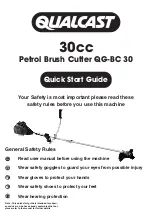11
Kongsberg XE
11.2 Speed Setup
Main Menu
->
Options
->
System Option
->
Speed Setup
Ctrl+Alt+O
11.3 Table Acceleration
Options
->
System Option
->
Speed Setup
->
Acceleration
Use this setting to reduce the overall acceleration on the machine.
11.4 Table Speed
Select between High Quality, Normal or High Speed mode (
Options
->
System Option
-
>
System
).
In
Job Setup
, reduce the speed for the actual line.
57
Содержание Kongsberg XE10
Страница 1: ...Kongsberg XE User Manual 09 2017 Kongsberg XE ...
Страница 6: ...Kongsberg XE 20 4 i cut 133 vi ...
Страница 55: ...10 Kongsberg XE This work flow ensures exact positioning of the geometry relative to the Positioning pins 55 ...
Страница 74: ...11 Kongsberg XE The Counter function is enabled 74 ...