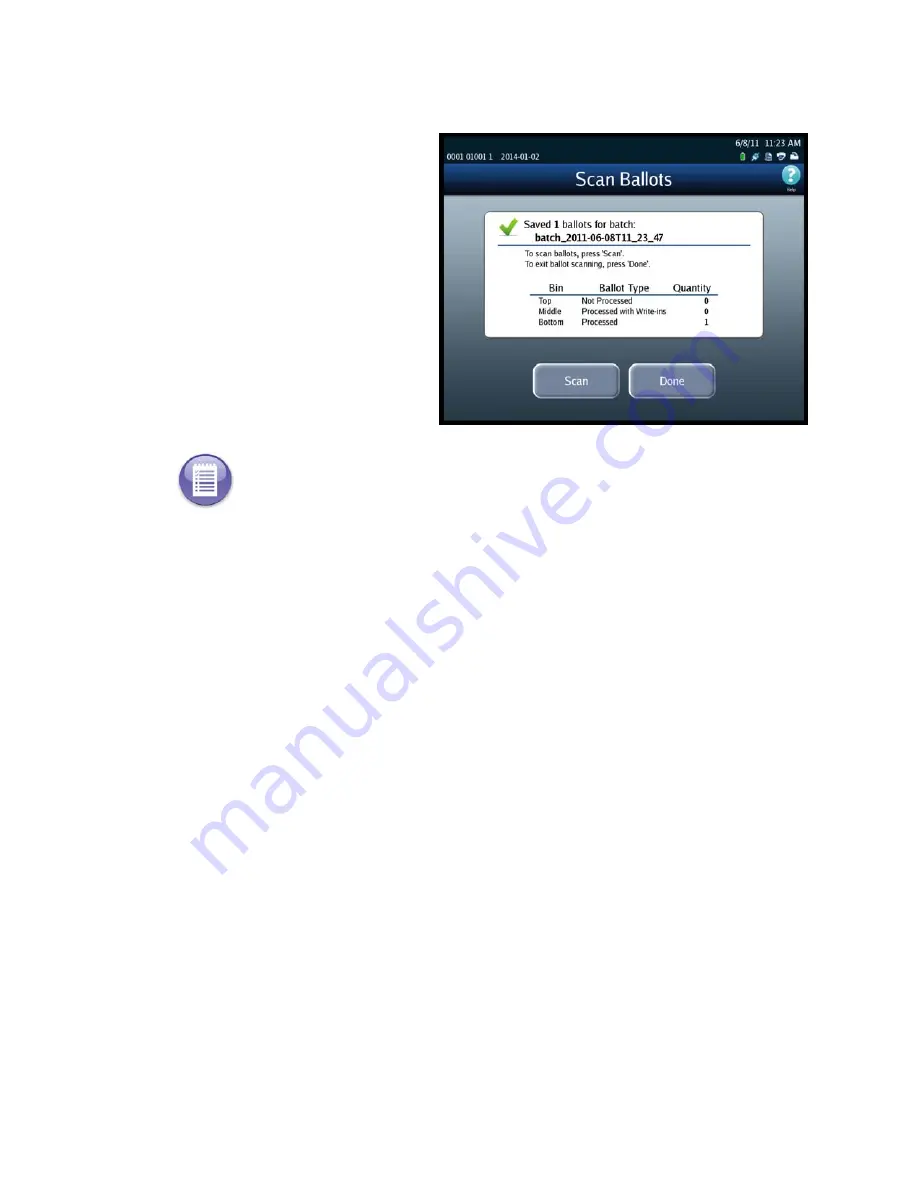
Chapter 6: Election Day Tasks
97
EVS5200_DOC_SOP_DS850
After you press
Save
, a popup
screen containing the following
message will display briefly:
“The batch ballot data is being
saved.” After the data has been
saved, the popup screen closes
and a screen similar to the one
shown below is displayed.
At this point, you can press
Done
or
Scan
. If you press
Done
, the Scanning menu is
displayed. If you press
Scan
, the
Scan Ballots
screen is displayed,
allowing you to scan another
batch of ballots.
Note:
If you press
Scan
, when the
Scan Ballots
screen opens, the quantities in the Current
column will be all zeros, and the quantities in the Saved column will have been updated to
include the quantities in the saved batch.
Содержание DS850
Страница 1: ...DS850 Operator s Guide Document Version 4 0 Software Version 2 10 Published February 26 2014 ...
Страница 48: ...Chapter 3 DS850 User Interface 42 EVS5200_DOC_SOP_DS850 Software Version 2 10 Published February 26 2014 ...
Страница 191: ...Chapter 11 Menu Structure 185 EVS5200_DOC_SOP_DS850 Software Version 2 10 Published February 26 2014 Election menu ...
Страница 192: ...Chapter 11 Menu Structure 186 EVS5200_DOC_SOP_DS850 Software Version 2 10 Published February 26 2014 Reports menu ...
Страница 193: ...Chapter 11 Menu Structure 187 EVS5200_DOC_SOP_DS850 Software Version 2 10 Published February 26 2014 System menu ...
Страница 194: ...Chapter 11 Menu Structure 188 EVS5200_DOC_SOP_DS850 Software Version 2 10 Published February 26 2014 Hardware menu ...
Страница 199: ...Index 193 EVS5200_DOC_SOP_DS850 Software Version 2 10 Published February 26 2014 ...






























