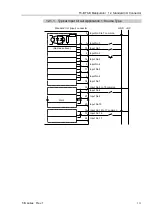T3-B T6-B Manipulator 10. TP Port
102
T-B series Rev.1
10. TP Port
10.1 What is the TP Port?
The TP port connects the Teach Pendant to the manipulator. You can connect the Teach
Pendant (TP2, TP3).
Dedicated convert cable* is necessary if connecting TP2 to T-B series manipulator. Contact
the supplier of your region if only convert cable is necessary.
* TP Exchange Cable: R12NZ900L6
When nothing is connected to the TP port, Emergency Stop status occurs in the Manipulator.
When the Teach Pendant is not connected, connect the TP bypass plug.
Store the removed TP in place so that it can be distinguished from the TP connected to the
controller.
Do not connect the devices except TP2, TP3 to the TP port. Connecting these devices may
result in malfunction of the device since the pin assignments are different.
External enable switch cannot be connected to the TP port. Use the enable switch provided
with the TP.
10.2 Teach Pendant Connection
A dedicated cable is attached to the Teach Pendant. Connect this cable connector to the TP
port.
Communication is set automatically. Enable the Teach Pendant by one of the following
procedures.
-
Insert the Teach Pendant connector to the Manipulator and turn ON the Manipulator.
-
Insert the Teach Pendant connector while the Manipulator is turned ON.
Teach Pendant connection and disconnection from the Controller are allowed when the
Manipulator power is ON.
When the Teach Pendant connector is removed from the Manipulator with the mode selector
key switch of the Teach Pendant in the “Teach” position, the operation mode will remain in
the TEACH mode. The operation mode cannot be switched to AUTO mode. Be sure to
remove the Teach Pendant after switching the operation mode to “Auto” mode.
The administrator supervises the removal and storage of the Teach Pendant. Only the
personnel who is allowed can touch it. Store it so that you can see the Teach Pendant is not
connected to the controller.
For details, refer to manual
Robot Contoroller Option Teach Pendant TP2
.
Robot Contoroller Option Teach Pendant TP3
.
NOTE
NOTE
Содержание T-B Series
Страница 1: ...SCARA ROBOT T B series MANUAL Rev 1 EM217R4788F ...
Страница 2: ...SCARA Robots T B series Manual Rev 1 ...
Страница 15: ...TABLE OF CONTENTS T B series Rev 1 xiii T6 B602S J3 165 Appendix D Open Source Software License 167 ...
Страница 16: ...TABLE OF CONTENTS xiv T B series Rev 1 ...
Страница 17: ...Installation This volume describes the flow from unpacking to operation and designing the robot system ...
Страница 18: ......
Страница 40: ...Installation 5 Second Step 24 T B series Rev 1 ...
Страница 42: ......
Страница 58: ...T3 B T6 B Manipulator 2 Specifications 42 T B series Rev 1 2 3 Outer Dimensions 2 3 1 T3 B ...
Страница 59: ...T3 B T6 B Manipulator 2 Specifications T B series Rev 1 43 2 3 2 T6 B ...
Страница 77: ...T3 B T6 B Manipulator 3 Environments and Installation T B series Rev 1 61 T6 B A B ...
Страница 158: ...T3 B T6 B Manipulator 18 Error Code List 142 T B series Rev 1 ...
Страница 160: ......
Страница 168: ......
Страница 178: ...Appendix B Time and Distance of Free Running in Emergency 162 T B series Rev 1 ...
Страница 182: ...Appendix C Time and Distance of Free Running When Safeguard Is Opened 166 T B series Rev 1 ...