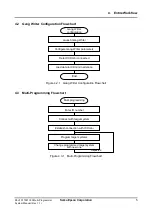6. Gang Writer Configuration
S5U1C17001Y23 Multi-Programmer
Seiko Epson Corporation
15
System Manual (Rev. 1.1)
Table 6.2.1(b) Details of Parameters Set in [Set Load Parameter] Dialog Box (2)
User Program
(6) File
Enter the name of the user program data file in psa or saf format that is built under
the S1C17 development environment. (A psa file is recommended.)
(7) Start Block No. of Erase
Enter the erasing start block number of the flash memory in a decimal number.
(Effective range: 0 to 16,777,215) Enter “0” when erasing the entire flash memory.
(8) End Block No. of Erase
Enter the erasing end block number of the flash memory in a decimal number.
(Effective range: 0 to 16,777,215) Enter “0” when erasing the entire flash memory.
(9) Flash Memory Top Address
Enter the flash memory top address in a hexadecimal number. (Effective range:
0x0 to 0xfffffe) The prefix “0x” or “0X” is not necessary to enter. Specify the
address with an even number.
(10) Comment
Enter any comments (optional). Up to 100 characters can be entered.
Figure 6.2.2 [Set Load Parameter] Setting Example
After the necessary parameters have been entered, click [OK].
A dialog box appears to prompt the user to save the parameter file. Click [Yes] to save the parameter file into an
arbitrary folder.
Figure 6.2.3 Saving Parameter File